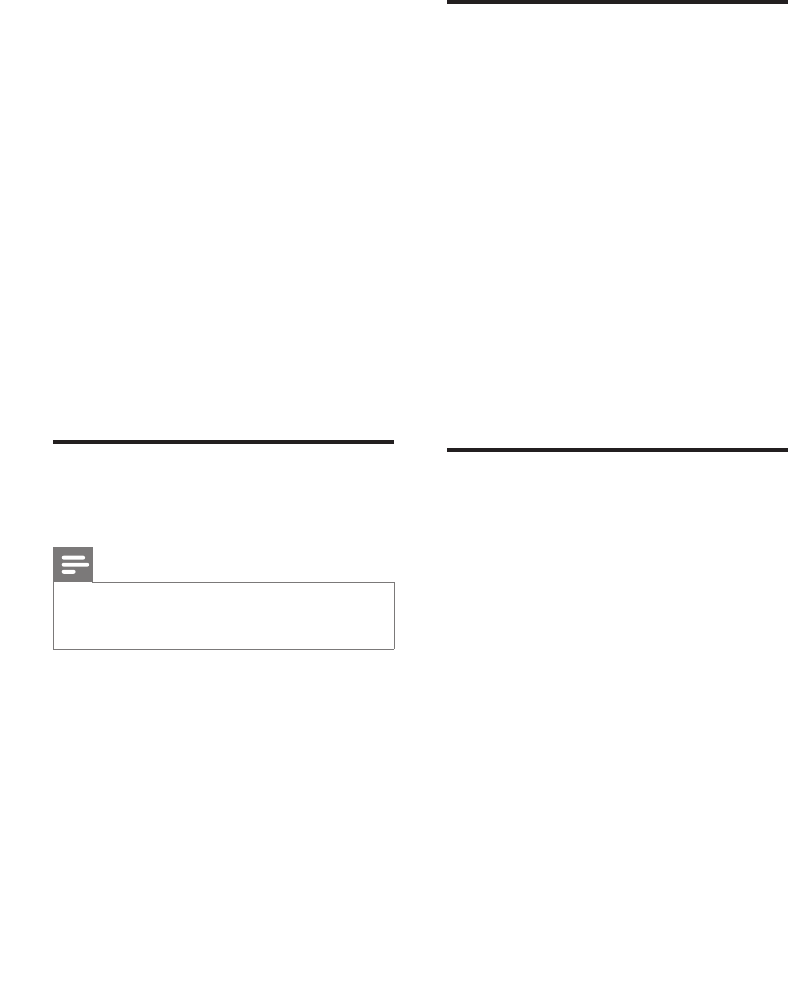
36
mount] setting should be used for TVs
mounted on walls.
• [Equalizer] settings are suitable for
your environment.
• [Stereo] is enabled.
HDMI connection issues
You encounter problems with HDMI devices
HDCP support can delay the time taken •
for a TV to display content from a device.
If the TV does not recognise the device •
and no picture is displayed, try switching
from one device to another and back again
to restart.
If you experience intermittent sound •
disruptions, check the user manual of the
HDMI device to verify that output settings
are correct. Alternatively, try connecting
the audio signal from the HDMI device to
the TV via AUDIO IN L/R .
If a HDMI-to-DVI adaptor or HDMI to DVI •
cable is used, check that an additional audio
cable is connected to AUDIO IN L/R .
USB connection issues
The USB device content is not displayed:
Set your device to ‘Mass Storage Class’ •
compliant, as described in your device
documentation.
Your USB storage device may not be •
compatible with the TV.
Not all audio and picture fi les are •
supported.
Audio and picture fi les do not play or display
smoothly
The transfer performance of the USB •
storage device may limit the transfer rate.
The TV did not save my settings:
Verify that the TV is set to • [Home] mode,
which offers you complete fl exibility to
change settings.
The picture does not fi t the screen, it is too
big or too small:
Try using a different picture format. •
Assign your device to connectors. •
The picture position on-screen is not correct:
Picture signals from some devices do not •
fi t the screen correctly. Check the signal
output of the device.
When applying a menu theme, a message
appears informing you that the TV memory
is full
Not more than six menu themes can •
be stored on the TV at one time. You
are prompted to delete a theme if you
attempt to store more than six themes.
When applying a menu theme, a message
appears informing you that the theme cannot
be applied:
There may have been an error when the •
fi le was downloaded. Download the fi le
again and reapply the theme.
Sound issues
There is a picture but sound quality is poor:
Note
If no audio signal is detected, the TV automatically •
switches off audio output and does not indicate
malfunction.
Verify that:
All cables are properly connected. •
The volume is not set to 0. •
The sound is not muted. •
There is picture but sound quality is poor:
In [Sound] settings, verify that:
• [Position] is correct for where
your TV is positioned. The [Table-
top] setting should be used for
TVs mounted on stands. The [Wall
EN


















