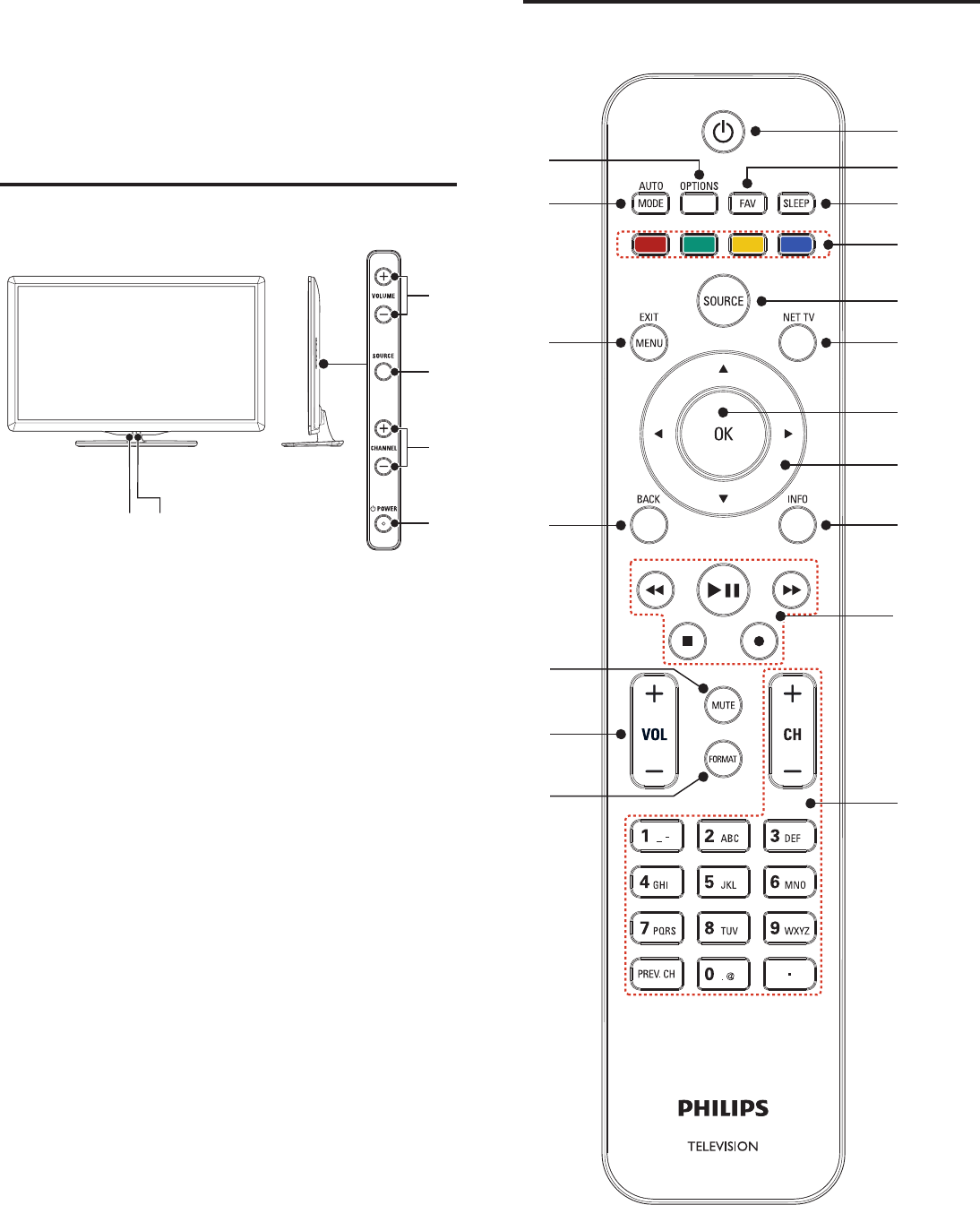
6
Remote control
b
c
a
d
e
h
o
p
q
r
i
j
k
m
n
l
g
f
3 Your TV
Congratulations on your purchase, and welcome to Philips! To fully
benefi t from the support that Philips offers, register your product at
www.philips.com/support
Side controls and indicators
a
b
f
e
d
c
a Ambient light sensor
Adjusts backlight for the best picture quality by dynamically
adjusting the backlight intensity in accordance with lighting
condition in the room when
[
Active control
]
is set to
[
On with Light Sensor
]
. Please ensure the room lighting is stable
and the light sensor is not blocked.
b Standby indicator / Remote control sensor
c
.
POWER
Switches the TV on or puts it in standby mode. The TV is not
powered off completely unless it is physically unplugged.
d CHANNEL + / −
Switches to the next or previous channel.
e SOURCE
Selects connected devices.
f VOLUME + / −
Increases or decreases volume.
EN


















