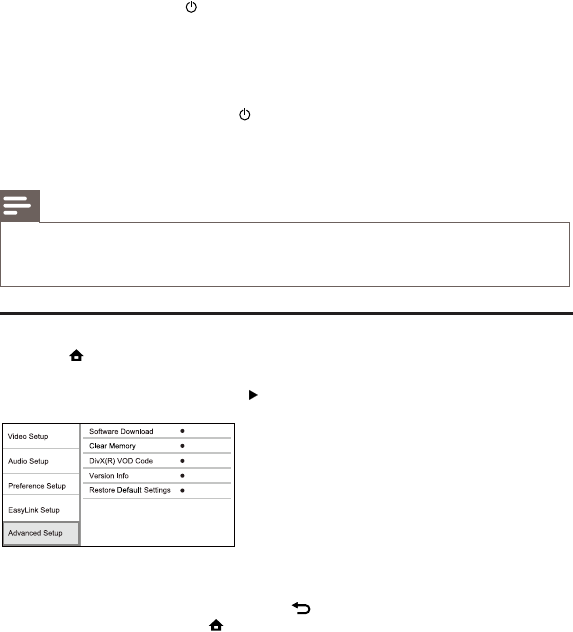
[EasyLink]
This product supports Philips Easylink which uses the HDMI CEC (Consumer Electronics Control)
protocol. You can use one single remote control to control all EasyLink-compliant devices that are
connected through HDMI connectors.
• [On] - Turn on EasyLink features.
• [Off] - Disable EasyLink features.
[One Touch Play]
When you press the STANDBY
button to turn on this product, the TV (if the TV supports one-
touch play) automatically turns on and switches to the video-in channel. Disc play starts if there is a
disc in this product.
• [On] - Turn on one-touch play feature.
• [Off] - Disable one-touch play feature.
[One Touch Standby]
When you press and hold the STANDBY
button on the remote control, all the connected HDMI
CEC devices (if the device supports one-touch standby) switch to standby mode simultaneously.
• [On] - Turn on one-touch standby feature.
• [Off] - Disable one-touch standby feature.
Note
You must turn on the HDMI CEC operations on the TV/devices before you can enjoy the EasyLink •
controls. See the TV/devices manual for details.
Philips does not guarantee 100% interoperability with all HDMI CEC compliant devices.
•
Advanced Setup
1 Press .
2 Select [Settings], then press OK.
3 Select [Advanced Setup], then press .
4 Select an option, then press OK.
5 Select a setting, then press OK.
To return to the previous menu, press •
BACK.
To exit the menu, press •
.
[Software Download]
Update the software of this product (if a latest version is available on Philips website) to enhance
the playability of this product.


















