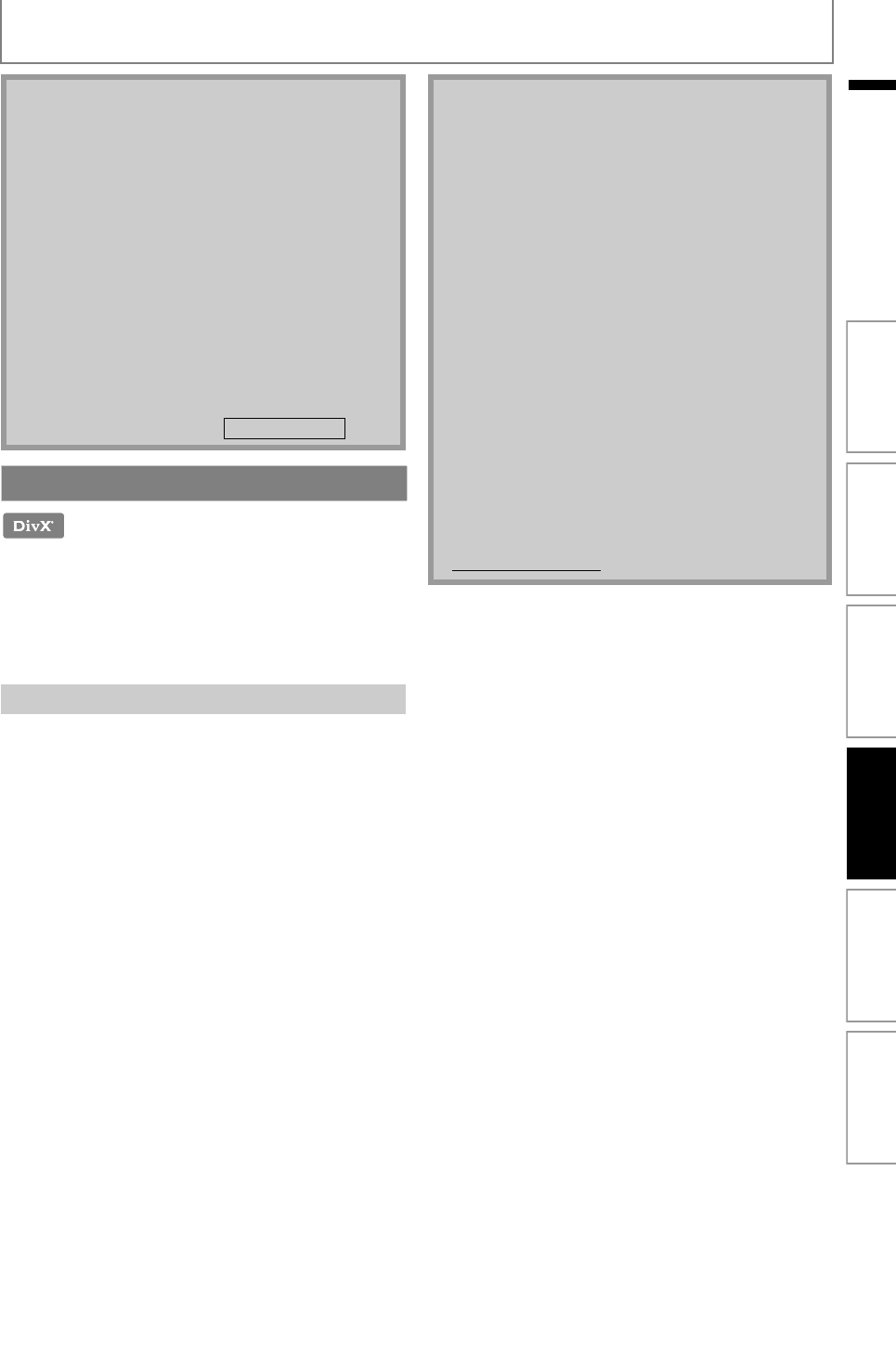
27
BASIC PLAYBACK
EN
EN
Hint for the purchased or rented official DivX®
Certified product
• When you purchase or rent a DivX® file through the
official site of DivX® video which is called DivX® Video
On-Demand (VOD) services, a registration code is
required every time you get the new file from the DivX®
VOD services. Refer to “DivX® VOD” in “LIST OF SETTINGS”
on
page 40.
“This rental has c views left. Do you want to use one of
your c views now?”
Some DivX® VOD files are restricted with the limited
playable times. You cannot play them back beyond the
limit.
“This player is not authorized to play this video.”
You cannot play back the DivX® VOD files obtained with
different registration codes on this unit.
“This rental is expired.”
You cannot play back the DivX® VOD files with the expired
rental period.
“This player does not support this video format.”
You cannot play back the DivX® files whose image size
exceeds 720 x 576.
“This player does not support this audio format.”
For DivX® files with audio format other than MPEG1 audio
layer 3 (MP3), MPEG1 audio layer 2 and Dolby Digital,
audio will not be output and only the video will be output.
“This player does not support this video frame rate.”
You cannot play back the DivX® files whose frame rate
exceeds 30 fps.
Note
• In the “SD Card” mode, the resume information will
be cleared when;
-[C (stop)] is pressed while in the Resume-On-Stop
mode.
-the SD Memory Card is removed.
-the unit is turned into the standby mode.
• Do not remove the SD Memory Card or turn the unit
to the standby mode while the contents of the card
are in playback. It may result in malfunction or loss of
the card’s data.
• Do not delete the folders or files in the SD Memory
Card with your computer. This unit may not read the
SD Memory Cards formatted on a computer.
• If a folder or file name includes one of the following
unrecognizable characters, the folder or file name
may not be displayed correctly.
-Unrecognizable characters :
About DivX® and DivX® VOD
Possible Errors
. , " = + [ ] ; / \ : | ¥
Note
• A file with an extension of “.avi” and “.DivX” is called
as a DivX® file. All files with the “.avi” extension are
recognized as MPEG4.
• For CD-RW/-R, maximum of 255 group (folder) or 999
files may be recognized.
• For BD-RE/-R and DVD-RW/-R, maximum of 999
group (folder) or 9,999 files may be recognized.
• The 10th and deeper hierarchies cannot be
displayed.
• Unrecognizable characters will be replaced with “”.
• When playing back the files recorded in high bit
rates, the images can be interrupted in some
occasions.
• Although DivX® logo has been obtained for this unit,
it may not be able to play back some data,
depending on the characteristics, bit rates, or audio
format settings, etc.
• If a large-sized DivX® file is selected, it may take a
while to start the playback (over 20 seconds
sometimes).
• If DivX® files written on a CD-RW/-R cannot be played
back, rewrite them on a BD-RE/-R or DVD-RW/-R, and
try playing it back again.
• For more information for DivX®, please visit
http://www.divx.com
.
Introduction Connections Basic Setup Playback OthersFunction Setup


















