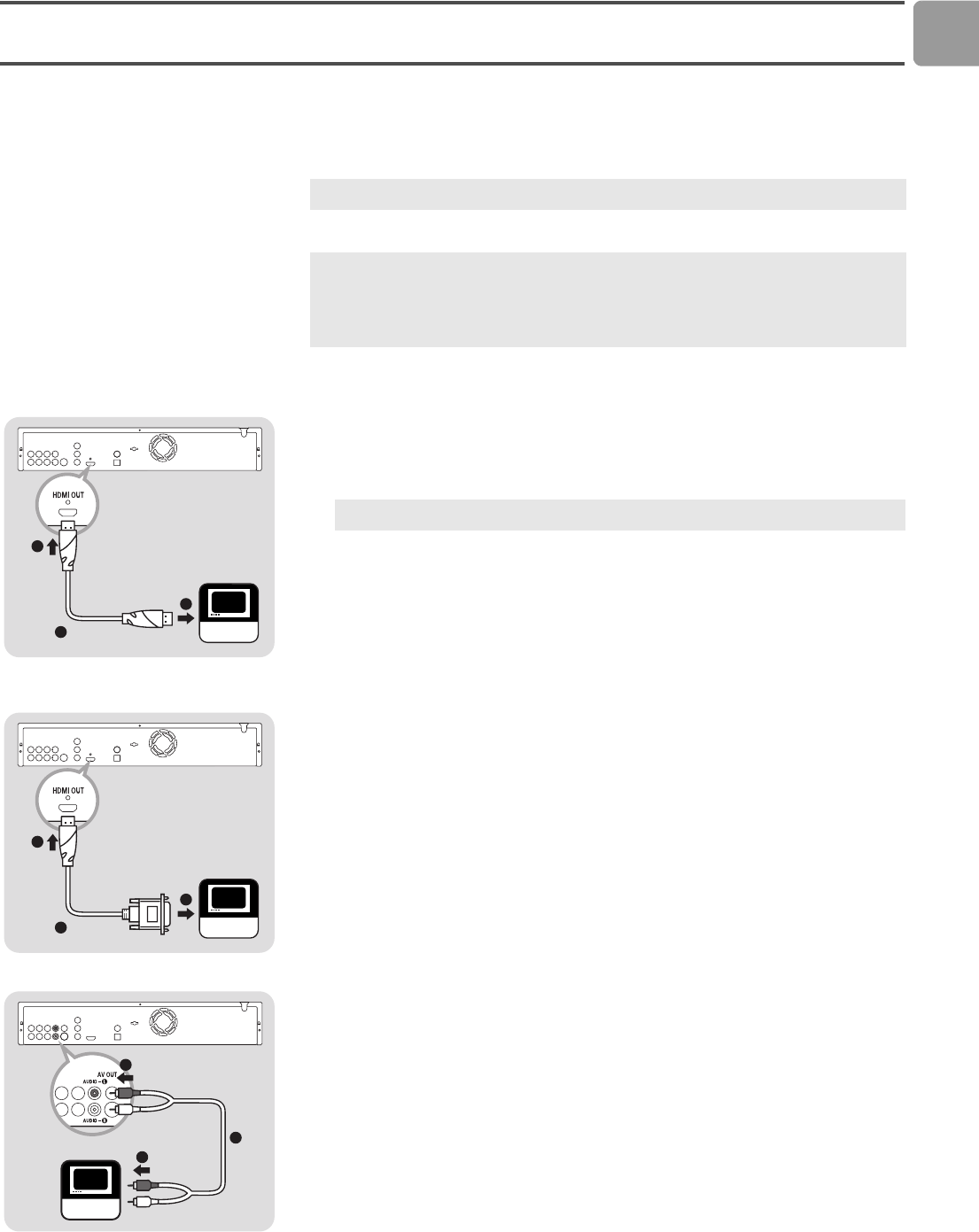
EN
13
Connect
Connect to the TV
Option 1 - Best quality (HDMI)
1 Take the supplied HDMI cable.
2 Plug one end of the HDMI cable into the HDMI OUT port.
3 Plug the other end of the HDMI cable into the HD compliant TV.
Option 2 - Best quality (HDMI to DVI)
1 Take a HDMI-DVI cable (not supplied).
2 Plug one end of the HDMI-DVI cable into the HDMI OUT port.
3 Plug the other end of the HDMI-DVI cable into the HD compliant TV.
4 Take the supplied audio cable.
5 Plug one end of the audio cable into the AUDIO-L and AUDIO-R ports.
6 Plug the other end of the audio cable into the TV.
This product is designed for high-definition televisions (HDTV).
Need help?
Refer to the documentation that came with your TV for information about:
• The devices that you can connect to your TV.
• The type of cables that you can connect to your TV.
1
2
3
HDTV
This type of connection requires no audio connection.
1
2
3
HDTV
4
5
6
HDTV


















