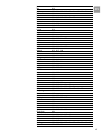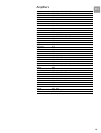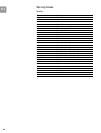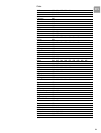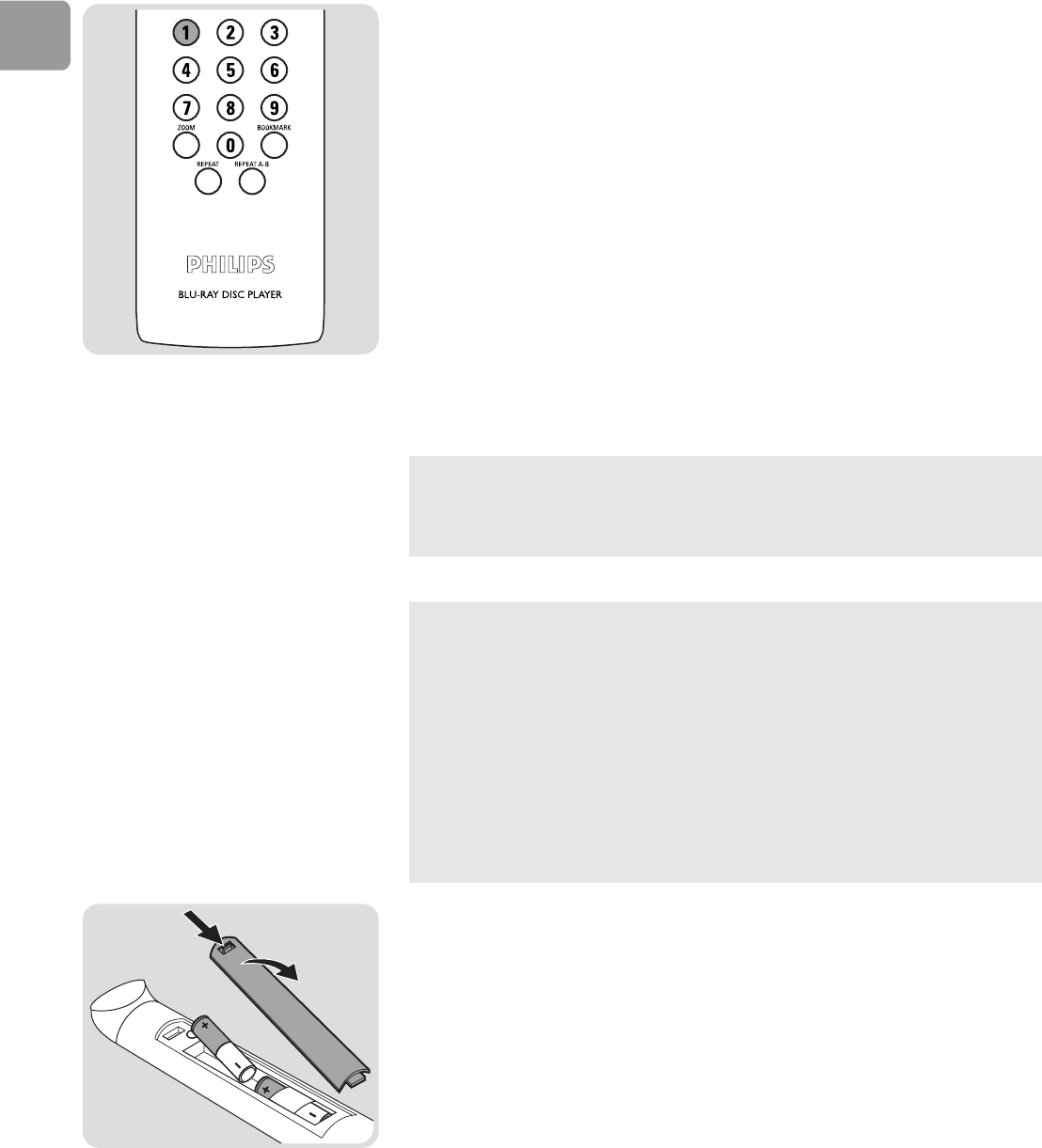
EN
14
4 Press the 1.
> The mode light flashes two times and the factory default settings are restored.
Replace the batteries
1 Open the battery compartment.
2 Remove the used batteries.
3 Insert the new batteries correctly.
4 Close the battery compartment.
WARNING DO NOT USE OLD AND NEW BATTERIES OR DIFFERENT TYPES
OF BATTERIES IN COMBINATION. IF YOU DO, THE BATTERIES CAN LEAK
CHEMICALS. THE CHEMICALS CAN CAUSE DAMAGE TO THE PRODUCT AND
CAUSE INJURIES.
• When you replace the batteries, make sure you replace them within 5 minutes.
The memory of the universal remote control holds all programmed settings for 5
minutes. After 5 minutes, the programmed settings are replaced with the factory
default settings.
• When you replace the batteries, make sure that you do not press any key or but-
ton. If you do, the programmed settings can be replaced with the factory default
settings.
• To prevent battery leakage which may result in bodily injury, property damage, or
damage to the unit:
• Install all batteries correctly, + and - as marked on the unit.
• Do not mix batteries (old and new, or carbon and alkaline, etc.)
• Remove batteries when the unit is not used for a long time.