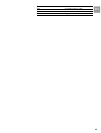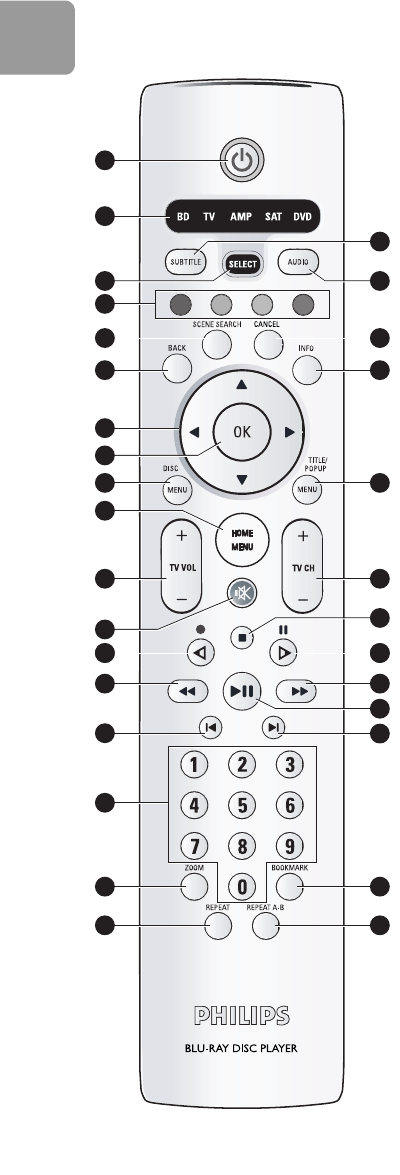
EN
6
16 Number keys
• BD, TV, SAT, DVD - Enter digits
• AMP - Chooses the audio source (1 = TV, 2 = DVD, 3 = VCR, 4 = Tuner, 5 = CD,
6 = Aux/SAT/MD, 7 = Tape).
17 Zoom button
•BD, DVD - Zoom
• AMP - Surround mode
18 Repeat button
• BD - Repeat title, chapter, track or disc, random
19 Repeat A-B
• BD, DVD - Repeat a defined selection
20 Bookmark button
• BD - Bookmark a position on the disc.
• DVD - Select a chapter
21 Next button
•BD, DVD - Next
• AMP - Increase the volume of the rear loudspeakers.
22 Play/Pause button
•BD - Play/Pause
•SAT, DVD - Play
23 Fast forward button
• BD, SAT, DVD - Fast forward
• AMP - Increase the volume of the center loudspeaker
24 Slow forward button
•BD - Slow forward
• DVD - Pause
25 Stop button
•BD, SAT, DVD - Stop
26 Channel button
• BD, TV, SAT, DVD - TV Channel up/down
27 Title/Pop-up menu button
• BD - Title/pop-up menu
• SAT, DVD - Guide
28 Info button
• BD, TV, SAT, DVD - Info
29 Cancel button
•BD - Cancel
30 Audio button
•BD, DVD - Audio
• AMP - Surround on/off
31 Subtitle button
• BD, SAT, DVD - Subtitles
2
5
6
16
15
14
13
17
18
7
11
12
10
8
3
1
4
9
29
28
23
24
20
19
26
25
22
21
30
31
27