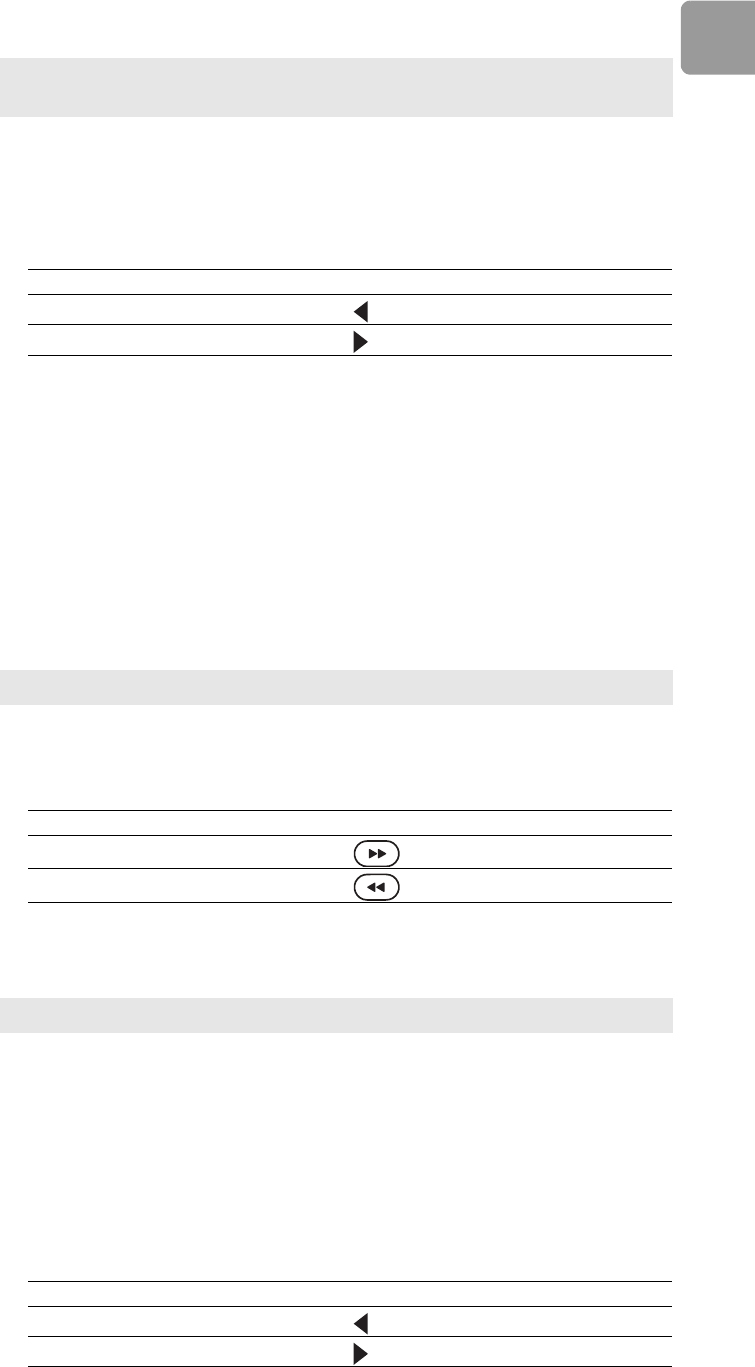
EN
29
Jump to the next or previous chapter
1 Play the title.
2 Press the INFO button.
>The Info menu shows.
3 Select Chapter.
4 Select the preferred option and press OK.
/i
Jump to a point of time
1 Play the title.
2 Press the INFO button.
>The Info menu shows.
3 Select Playing time.
4 With the number keys, enter the point of time.
5 Press OK.
Search through a chapter
1 Play the title.
2 Go to the chapter.
3 Set the speed.
/i
Search for a scene
1 Play a title.
2 Press the SCENE SEARCH button.
>The Scene search menu shows.
3 Select the type of scene search.
4 Press OK.
5 Select the category of the search.
6 Press OK.
7 Select the scene from the selection.
8 Press OK.
/i
Tip You can use the universal remote control to jump to the next or previous chapter.
Refer to ’Control titles’ on page 28 for instructions.
Option Button
Previous chapter
Next chapter
When you search through a chapter, the audio is muted.
Option Button
Search forwards
Search backwards
This feature is not applicable to all video discs.
Option Button
Previous scene in the category
Next scene in the category


















