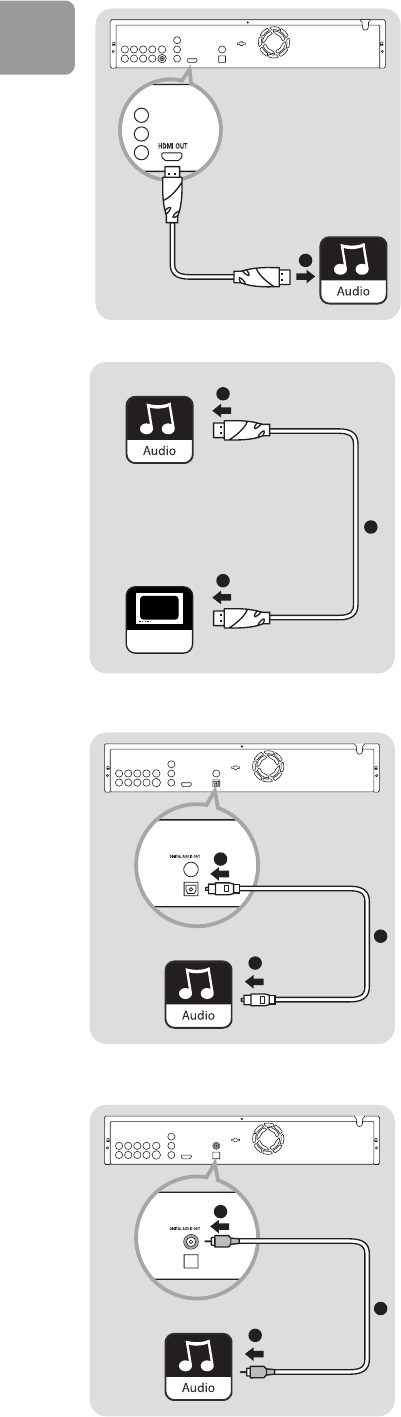
EN
16
2 Plug the end of the HDMI cable into the HDMI input of the audio system.
3 Take another HDMI cable (not supplied).
4 Plug one end of the HDMI cable into the HDMI output of the audio system.
5 Plug the other end of the HDMI cable into the TV.
Option 2 - Good quality (digital audio, optical connection)
1 Take an optical audio cable (not supplied).
2 Plug one end of the optical audio cable into the OPTICAL port.
3 Plug the other end of the optical audio cable into the audio system.
Option 3 - Good quality (digital audio, coaxial connection)
1 Take a coaxial audio cable (not supplied).
2 Plug one end of the coaxial audio cable into the COAXIAL port.
3 Plug the other end of the coaxial audio cable into the audio system.
2
3
4
5
HDTV
1
3
2
1
3
2


















