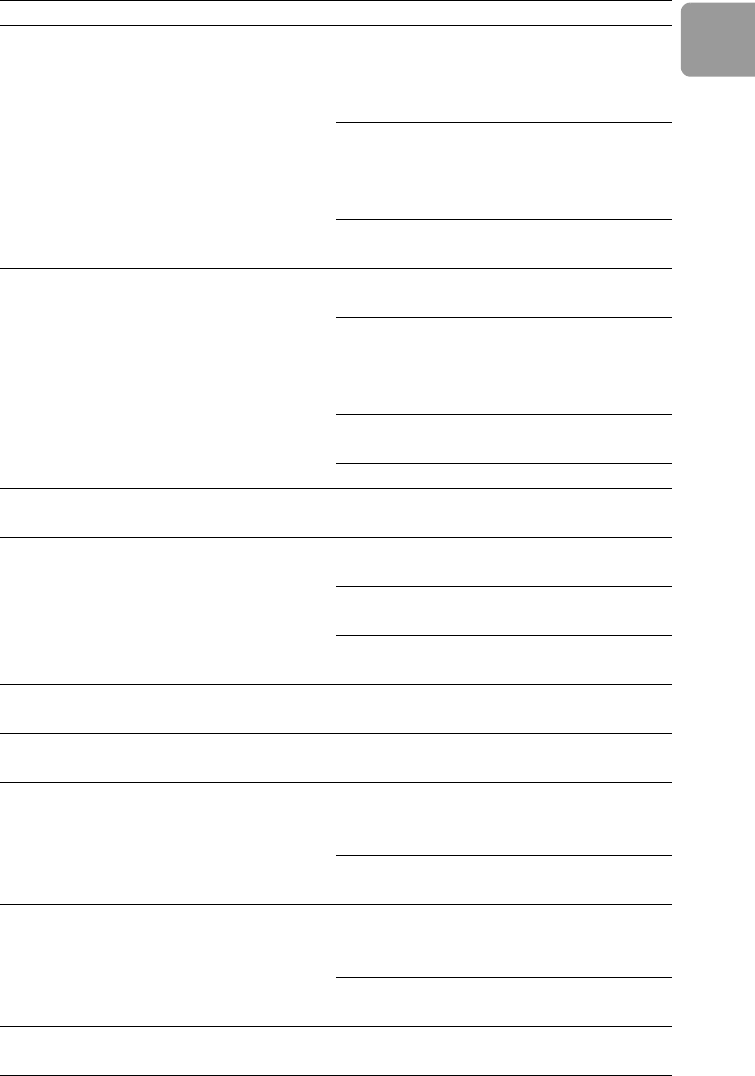
EN
35
No 5.1-channel audio from the
loudspeakers of the audio system
Does the disc or memory card contain 5.1-
channel audio? The 5.1-channel audio is not
available when the disc or memory card
does not contain it.
Does the audio system support 5.1-
channel audio? The 5.1-channel audio is not
available when the audio system does not
contain it.
In the SETTINGS menu, set Digital out
to PCM.
Cannot play a disc. Make sure that the product supports the
disc.
Make sure that the Blu-ray Disc player
supports the region code of the DVD or
BD.
(BD: A; DVD: All or 1)
For DVD+R discs, make sure that the disc
is finalized.
Clean the disc.
Cannot play JPEG files from a disc. Make sure that the disc was recorded in
the UDF, ISO9660 or JOLIET format.
Cannot play MP3 files from a disc or a
memory card.
Make sure that the disc was recorded in
the UDF, ISO9660 or JOLIET format.
Make sure that the bit rate of the MP3 files
is between 56 and 320 kbps.
Make sure that the sample rate of the MP3
files is 32 kHz, 44.1 kHz or 48 kHz.
Cannot play a memory card. Make sure the memory card is supported
by the product.
Red cross in the upper right hand corner of
the screen.
The operation is not possible.
Cannot find a JPEG file. Make sure that the selected folder does
not contain more than 1500 files. Only the
first 1500 files are shown.
Make sure that the file extension is .jpg,
.JPG, .jpeg or .JPEG.
Cannot find an MP3 file. Make sure that the selected folder does
not contain more than 1500 files. Only the
first 1500 files are shown.
Make sure that the file extension is .mp3 or
.MP3
The product gives no response to any
control.
Press and hold the standby/on button for 5
seconds to set the product to stand-by.
Problem Tip


















