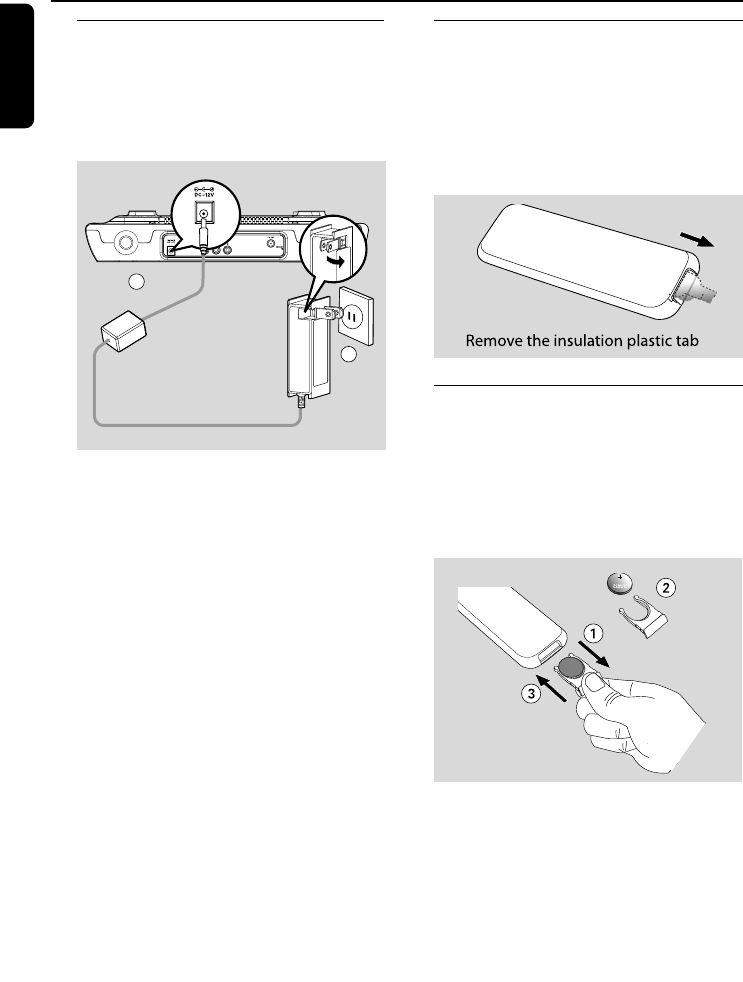
English
12
Installation
Power supply
– The type plate is located on the bottom
panel.
– Make sure all connections have been
made before connecting the power adapter
to the wall outlet.
1 Insert the DC plug of the supplied power adapter
to the DC 12V socket on the back panel.
2 Plug the AC plug of the power adapter to the
wall outlet.
CAUTION!
–To avoid the hanging power supply cord
from touching other heating or cooking
apparatus to cause danger, please use the
fixer to fasten the cord on the wall or route
it away from other appliances when
installing the unit.
Before using the remote control
1 Pull out the plastic protective sheet.
2 Select the source you wish to control by
pressing one of the source select keys on the
remote control (for example DISC, TUNER).
3 Then select the desired function (for example
É,
í,
ë).
Replacing battery (lithium
CR2025) into the remote control
1 Push to open the battery tray.
2 Replace a new battery according to the
indicated polarity.
3 Push the battery tray back to close it.
CAUTION!
– Remove battery if it is exhausted or will
not be used for a long time.
– Battery contains chemical substances, so
they should be disposed of properly.
– Perchlorate Material-special handling
may apply. See www.dtsc.ca.gov/
hazardouswaste/perchlorate.
1
2
pg001-pg017_DCD778_37-EngA 9/2/07, 18:5012


















