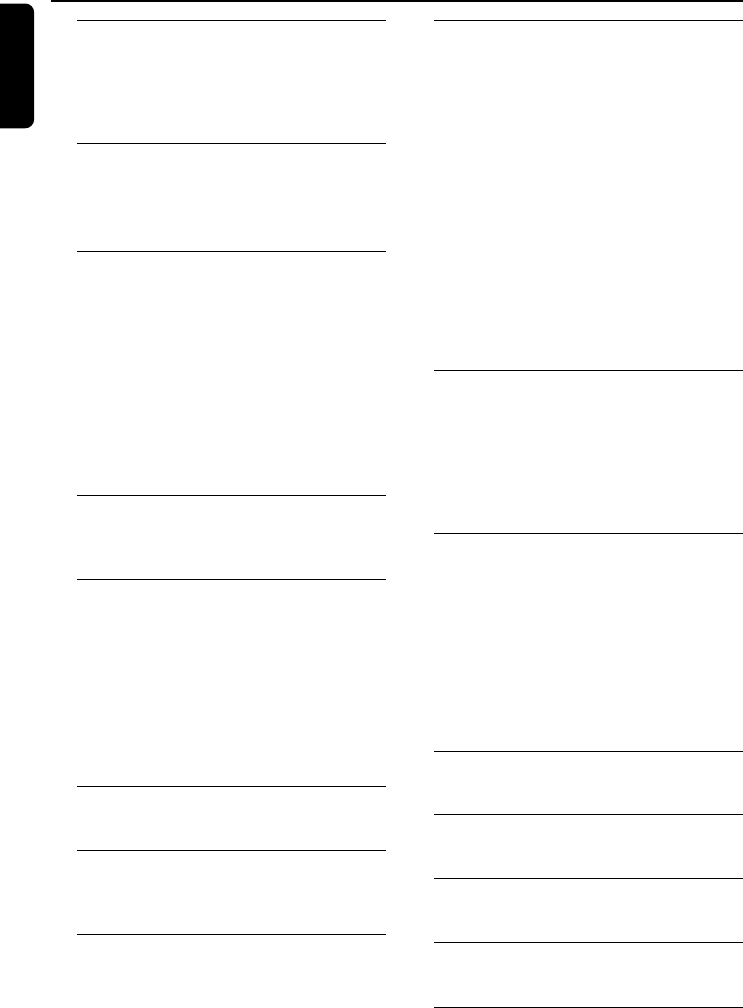
English
8
Contents
General Information
Supplied accessories ............................................ 9
Environmental information ................................ 9
Maintenance .......................................................... 9
Safety information ................................................ 9
Mounting the Set under a
Cabinet
Preparation .......................................................... 10
Mounting the set ................................................ 10
Installation
Rear connections ............................................... 11
Connecting FM/AM antennas
Connecting TV antenna/CATV
Connecting an additional appliance
Power supply ....................................................... 12
Before using the remote control.................... 12
Replacing battery (lithium CR2025) into the
Remote control .................................................. 12
Setting the clock................................................. 13
Using the TV screen........................................... 13
Controls
Controls on the set ........................................... 14
Remote control ............................................ 15-16
Basic Functions
Switching on/ to standby mode and
selecting functions ............................................ 17
Adjusting volume and sound............................ 17
Adjusting volume
DSC
Mute ...................................................................... 17
Display information............................................ 17
Adjusting picture ................................................ 17
DOCK for iPod
................................................................................ 18
TV
Watching TV ........................................................ 19
TV Menu Operation .................................... 20-22
Radio
Tuning to radio stations.................................... 23
Storing preset radio stations ........................... 23
Manual programming
Autostore: Automatic programming
To listen to a preset station
Disc Operations
Playable discs ....................................................... 24
Region codes
Playing discs ......................................................... 24
Selecting and searching ..................................... 25
Selecting a different track/chapter
Fast rewinding/forwarding
GOTO
Different play modes:REPEAT, SHUFFLE and
REPEAT A< >B.................................................... 26
REPEAT
SHUFFLE
REPEAT A< >B
Display information............................................ 27
Programming tracks/chapters.......................... 27
Playing MP3 disc.................................................. 28
Playing JPEG Picture CD................................... 28
DVD/VCD Features
INTRO.................................................................. 29
Playing in slow motion ...................................... 29
ZOOM.................................................................. 29
AUDIO ................................................................. 29
SUBTITLE............................................................. 29
Using the DISC MENU ..................................... 29
DVD Setup Menu
To navigate setup options................................. 30
General Setup Page............................................ 30
TV Display
Angle Mark
OSD Language
Screen Saver
Preference Page .................................................. 31
Parental
Default
Password Setup Page......................................... 31
Timer
................................................................................ 32
External AV Source
................................................................................ 32
Specifications
................................................................................ 33
Tr oubleshooting
.......................................................................... 34-35
Glossary
................................................................................ 36
pg001-pg017_DCD778_37-EngA 9/2/07, 18:508


















