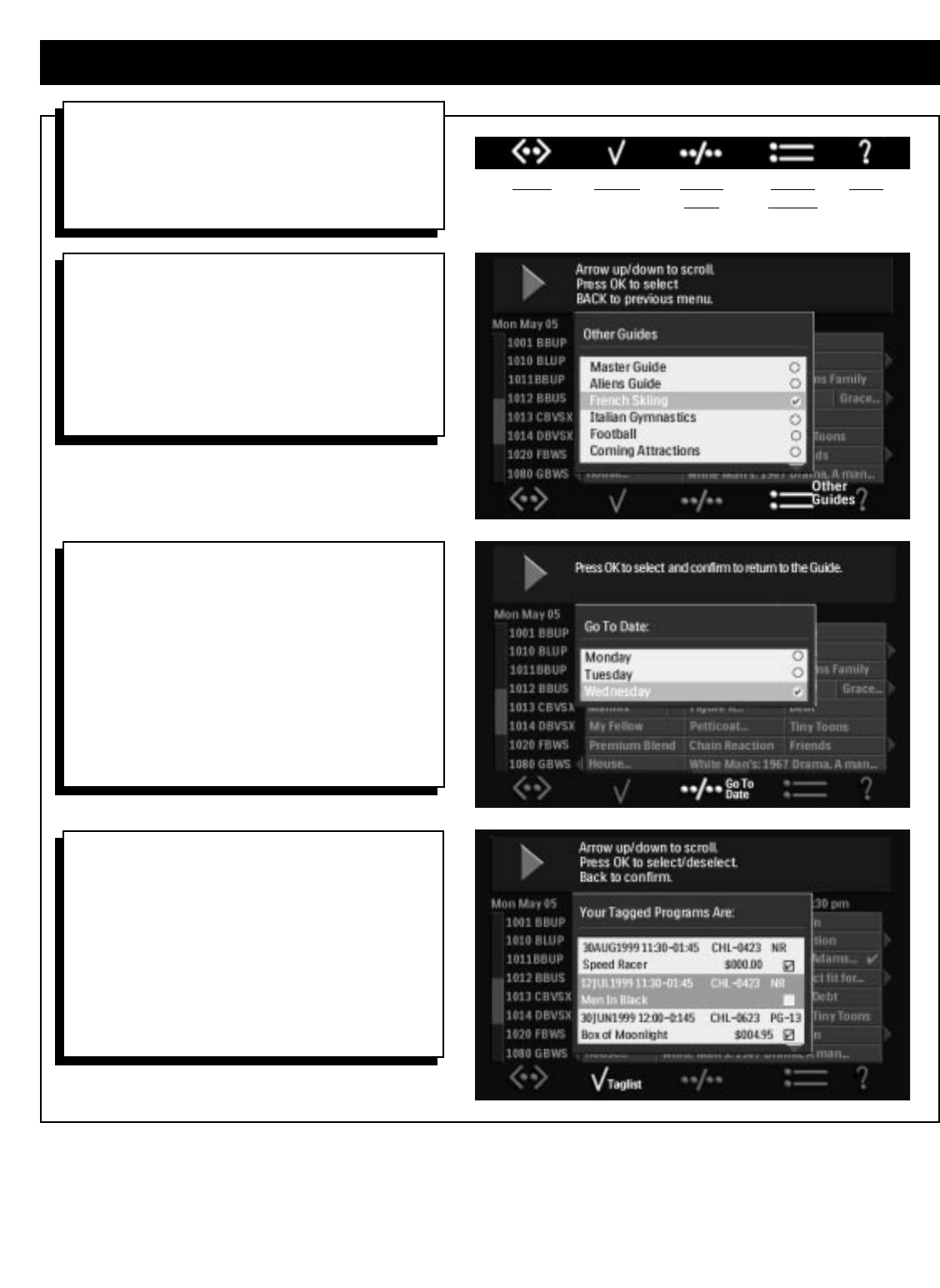
30
Go to Date
Selecting the Go to Date option lets you look at
a list of programs for another day in the week.
Use the ▲ and ▼ buttons to move to the day of
interest, then press OK. The programming infor-
mation available is limited to the master and
extended program guides. When you press OK,
the Guide displays programming information for
the same 1.5 hour block of time displayed before
you selected Go to Date, but for the day you
selected.
OPTIONS MENU
The bottom of the Guide screen contains five
icons which you can access by pressing the MENU
button on the remote control when the Guide is
displayed. Use the
ᮤ and ᮣ buttons to highlight an
icon and press OK to view its dialog box. To exit
press EXIT.
Other Guides
Selecting Other Guides displays a dialog in which
you can choose a type of guide to view. Use the
▲ and ▼ buttons to scroll through the list. Use
the PAGE+/- buttons to scroll to the next page.
Press OK to select and display the highlighted
guide. You can view and tag programs contained
in any guide. To exit press EXIT.
HelpMenu Taglist Go to
Date
Other
Guides
Taglist
Selecting Taglist displays the list of your tagged
programs, both free and PPV. Use the ▲ and ▼
buttons to move through the list, or the PAGE+/-
buttons to scroll by a full page. You can untag any
program in the list. To untag a program, highlight
it and press OK. Press BACK to return to the
Guide. When you return to the Guide, any items
untagged in the taglist will be unchecked in the
Guide.


















