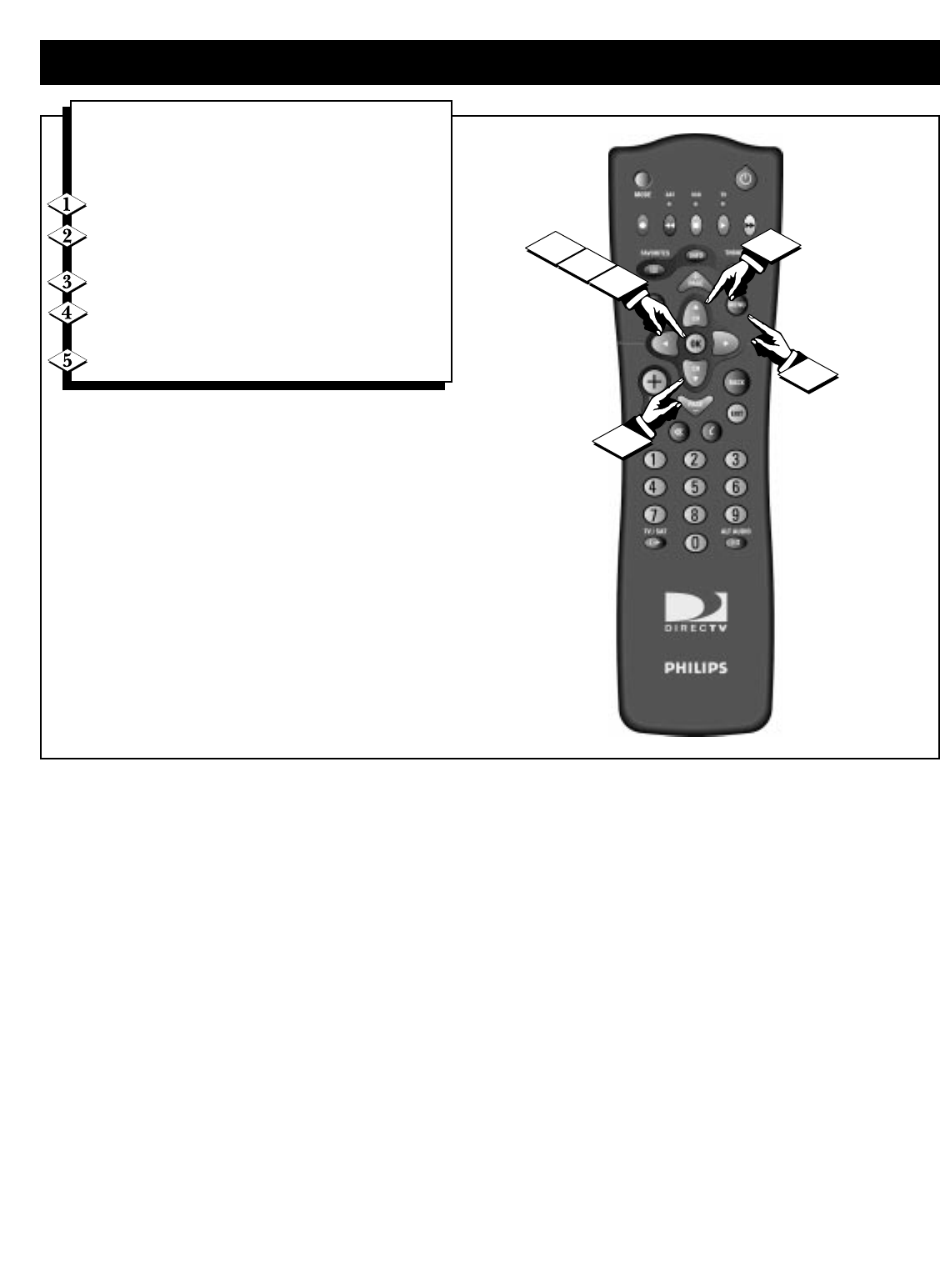
34
BANNER DURATION
Banner durations defines how long the program
information banner remains on the screen after
you tune to a program. Options are 5, 10, 15, or
20 seconds.
Press MENU.
The Guide option will be highlighted. Press ▼
to select General settings. Press OK.
“Banner Format” will be highlighted.
Use the ▲ and ▼ buttons to choose from the
selections.
Once you have made your selection, press OK.
2
1
3
5
4
4


















