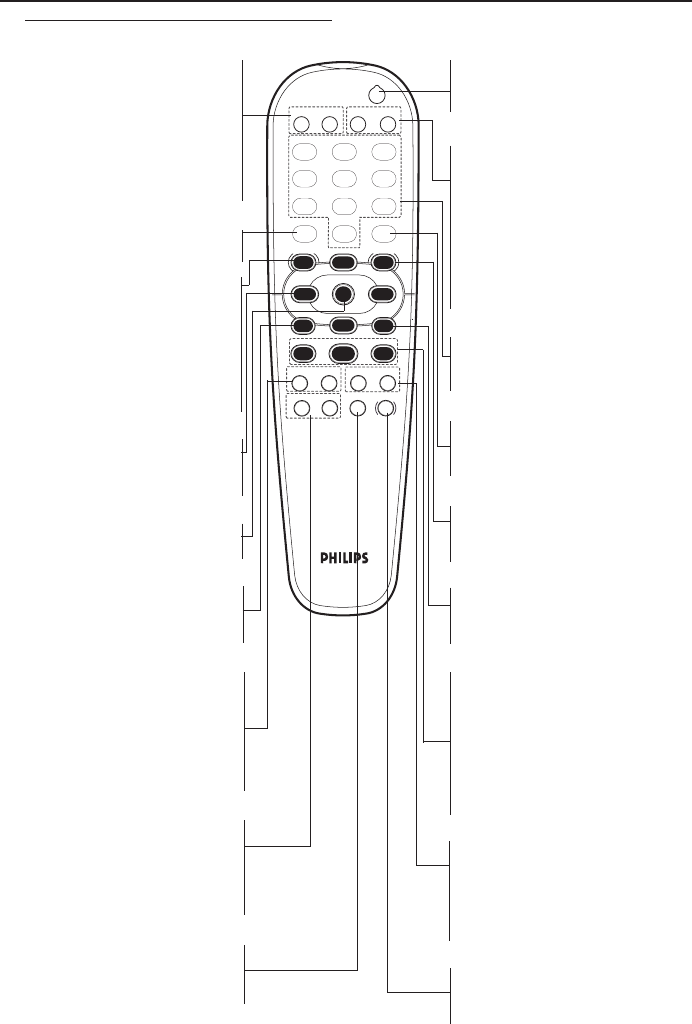
15
Functional Overview
Remote Control
2
POWER
1
2
3
4
5
6
7
8
9
0
abc def
ghi
jkl mno
pqrs tuv wxyz
PLAYLIST
SAVE
CLEAR MODE
RETURN DISPLAY
DISC
SYSTEM
STOP
PLAY
PAUSE
MENU MENU
É
É
É
É
OK
Éë
Éë
Ç
É
Å
REPEAT SHUFFLE SCANREPEAT
A-B
AUDIO ZOOM T-CSUBTITLE
PLAYLIST
– To access available list of audio
playlists
SAVE
– To save back edited photos and
to copy MP3 music files from
CD to Memory card
RETURN
– To go back to previous menu
DISC MENU
– Enters or exits the disc
contents menu
– Switches on or off the playback
control mode (for VCD
version 2.0 only)
1 2 3 4
– To select an item in the system
menu/disc menu
OK
– Confirms the selection
PREV S
– To search or select previous
chapter or track
SUBTITLE
– To access into subtitle language
system menu
AUDIO
– To access into audio language
system menu
REPEAT A-B
– Repeats playback a specific
section on a disc
REPEAT
– Selects various repeat modes
SHUFFLE
– To playback chapters/tracks in
random order
STANDBY ON B
– To switch the DVD player to
standby mode or ON
CLEAR
– To hide a selected image from
a slide show
MODE
– To choose which media (Disc
or Memory Card) and
content (Pictures or Music)
for playback
Numeric Keypad (0-9)
– Enters a track/title number of
the disc
DISPLAY
– Activate/deactivate CD text if
available on the disc (audio CDs)
SYSTEM MENU
– Enters or exits the system
setup menu
T NEXT
– To search or select next
chapter or track
STOP ( Ç )
– To stop playback
PLAY ( B )
– Starts playback
PAUSE ( ; )
– Pause playback temporarily /
frame-by-frame playback
ZOOM
– Enlarge a picture on the TV
screen
T- C
– Selects a title or chapter
SCAN
– Plays the first 10 seconds of
each track/chapter within a disc


















