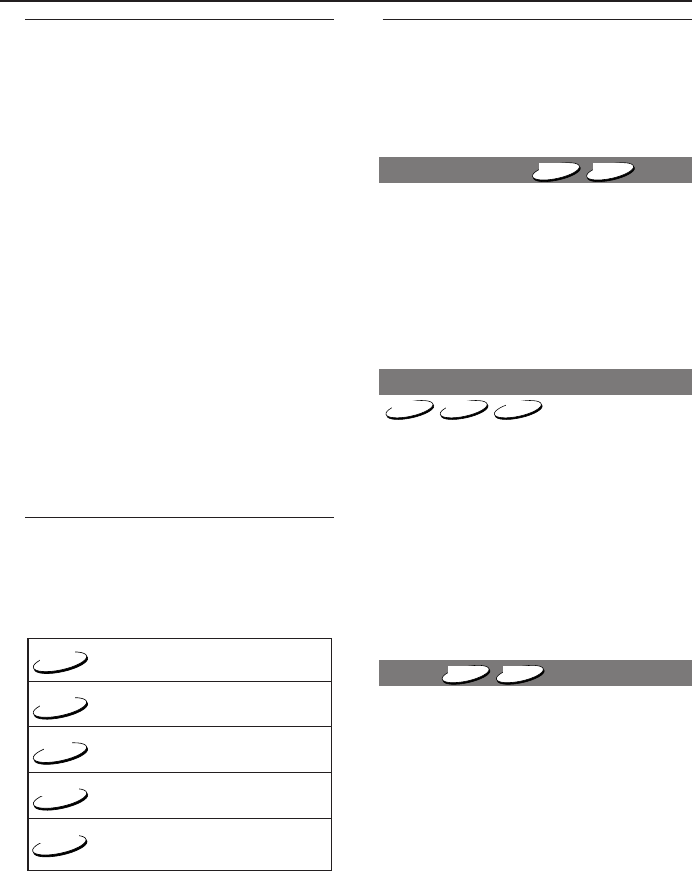
20
Using the Disc Menu
Depending on the disc, a menu may
appear on the TV screen once you load
the disc.
To select a playback feature or item
● Use the 1 2 3 4 or numeric keypad
(0-9) on the Remote Control, then press
PLAY B or OK to start playback.
To access or remove the menu
● Press DISC MENU on the Remote
Control.
For VCD with Playback Control
(PBC) feature (version 2.0 only)
● At any time during playback, press DISC
MENU to return to the menu screen.
● In stop mode, press DISC MENU to
switch between ‘PBC ON’ and ‘PBC OFF’.
➜ The VCD PBC menu is accessible only
when PBC is set to ON.
Symbols Used in this Manual
The below symbols appear in some
headings and notes with the following
meanings:
DVD
VCD
CD
– Description refers to playback of DVD-video discs
– Description refers to playback of Video CDs
– Description refers to playback of Audio CDs
– Description refers to playback of MP3 files
MP3
JPEG
– Description refers to playback of JPG files
Basic playback controls
Unless otherwise stated, all operations
described are based on Remote Control
use. Some operations can be carried out
using the DVD System Menu.
Pausing playback
DVD
VCD
1 During playback, press PAUSE ;.
➜ Playback will pause and sound will be
muted.
2 Press PAUSE ; repeatedly to select the
previous or next picture frame.
3 To return to normal playback, press
PLAY B.
Selecting track/chapter
DVD
VCD
CD
1 Press T or S briefly during
playback to go to the next chapter/track
or to return to the beginning of the
currect chapter/track respectively.
2 Press S twice briefly to step back to
the previous chapter/track.
3 To go directly to any chapter/track, enter
the chapter/track number using the
numerical keys (0-9).
Zoom
DVD
VCD
Zooming allows you to enlarge the video
image during playback.
1 Press ZOOM during playback.
2 Within 5 seconds, press 1 2 3 4 to pan
across the TV screen.
3 Press OK repeatedly to increase and
decrease the zoom factor.
➜ Playback will continue.
Helpful Hint:
– This feature is also applicable for JPEG
picture playback. See “Digital Photo
Manager”, page 24.
Disc Operations


















