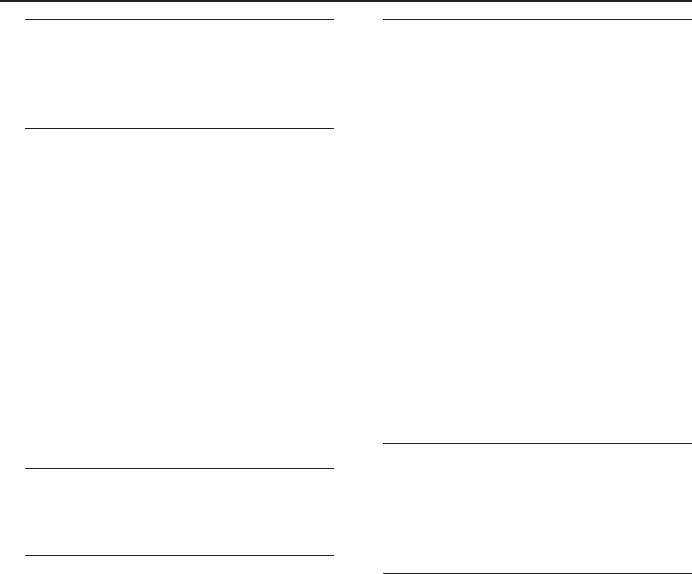
6
Introduction
Supplied accessories ................................... 8
Region Codes............................................... 8
Care and safety information ..................... 8
Connections
Basic Connections ...................................... 9
Picture ...................................................... 9
Sound ........................................................ 9
Connecting TV ..................................... 10-12
Using CVBS jack ................................... 10
Using S-Video jack ............................... 10
Using Component Video jack
(PrCr PbCb Y)....................................... 11
Using an accessory RF modulator.... 12
Connecting the power cord ................... 12
Optional: Connecting 2-channel Stereo...
....................................................................... 13
Optional: Connecting Digital AV Receiver
....................................................................... 13
Functional Overview
Front and Rear Panels.............................. 14
Remote Control ........................................15
Getting Started
Step 1: Inserting batteries into the
Remote Control ........................................16
Using the Remote Control to operate
the Player ............................................... 16
Step 2: Setting the TV ......................... 16-18
DVD System Menu Hierarchy ........... 17
Navigating System Menu..................... 17
Selecting the color system that
corresponds to your TV ..................... 18
Step 3: Setting language preference....... 18
Disc Operations
Playable Media ............................................ 19
Playing discs ................................................ 19
Resuming playback from the last
stopped point (DVD/VCD) ............... 19
Using the Disc Menu ................................ 20
Symbols Used in this Manual .................. 20
Basic playback controls ...................... 20-22
Pausing playback ................................... 20
Selecting track/chapter ....................... 20
Zoom ...................................................... 20
Shuffle ..................................................... 21
Repeat..................................................... 21
Repeat A-B ............................................. 21
Time Search ...........................................21
Forward/Reverse Searching ......... 21-22
Slow Motion .......................................... 22
Camera Angle........................................ 22
Program favorite tracks ...................... 22
Media Slot Operations
General Information ................................. 23
Supported Media Types ....................... 23
Precautions in handling Memory Cards
.................................................................. 23
JPEG and MP3 Operations
Digital Photo Manager ....................... 24-26
Album View ............................................ 24
Photo Manager Features .............. 25-26
Digital Music Manager ........................ 27-28
Album/Track View ................................ 27
Music Manager Features ..................... 28
Contents


















