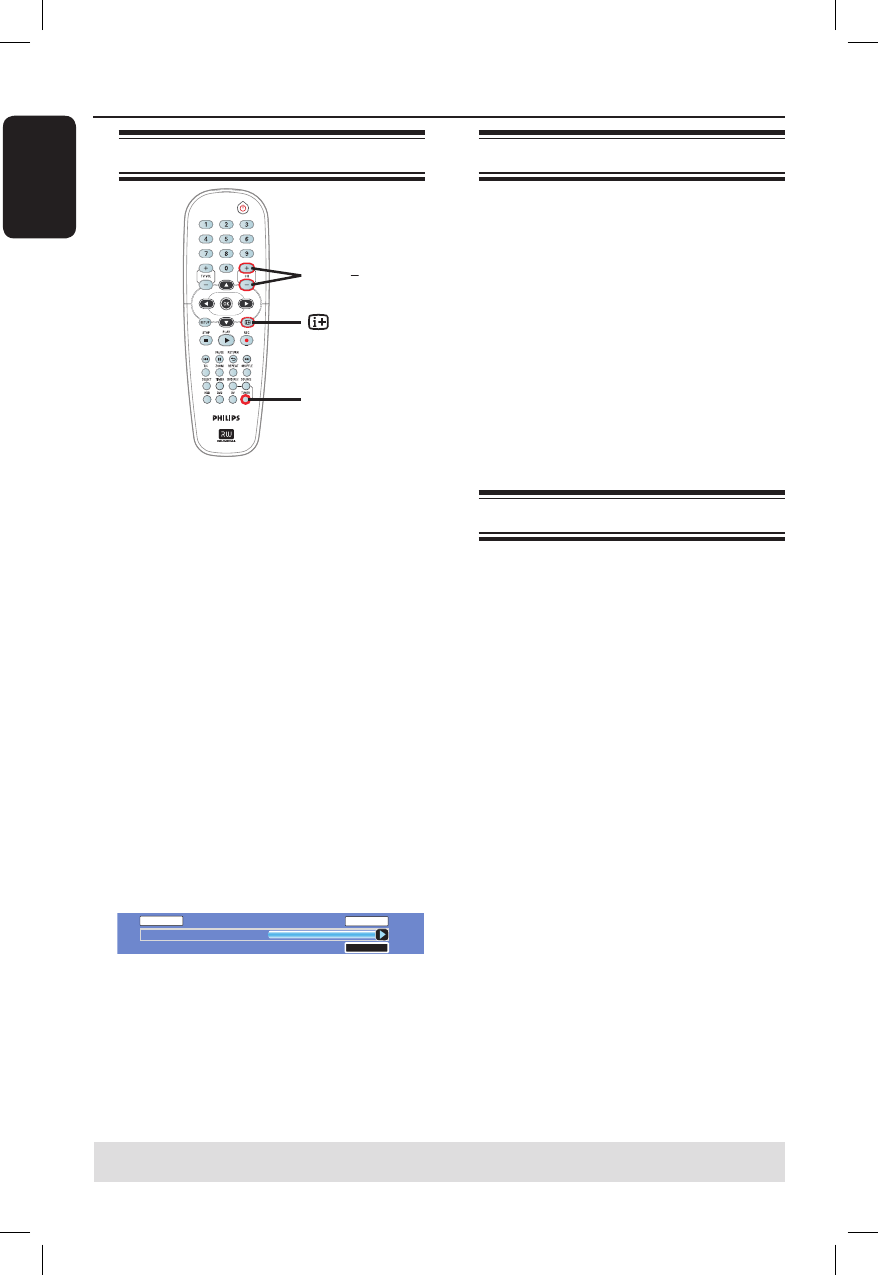
English
28
Control TV programs
Switching on to TV program
TUNER
CH + /
A
Turn on the TV to the correct program
number for the recorder (e.g. ‘EXT’, ‘0’,
‘AV’).
B
Press STANDBY-ON
2 to turn on
the recorder.
If no TV program appears on the
screen, press TUNER on the remote
control.
C
Press CH +/– to select a TV channel.
The selected TV channel will appear
on the status window.
The active TV programs will be stored
automatically to the temporary
HDD storage in this recorder. This
information is shown on the Time Shift
video bar.
To display or remove the Time Shift
video bar, press the
m key repeatedly.
LIVE
LIVE
10:15:36 AM
07:15:36 AM
For more information about the
temporary HDD storage (Time
Shift Buffer,) see next page.
Pause live TV function
You may be interrupted whilst watching
your favourite TV program. You can
pause the show by pressing PAUSE
Å
and pressing PLAY
É to resume
playback of the program at the scene it
was interrupted. You can ‘pause’ the live
TV broadcast up to a maximum period of
3 hours. It behaves exactly as if you were
in control of the live broadcast.
If you want to return to the live TV
program, press and hold
É.
Instant Replay function
Whilst watching a live TV program, you
can press
Ñon the remote control to
jump back 10 seconds upon every single
press for instant replay.
If you want to return to the live TV
program, press and hold
É.
TIPS: Press m to display the time shift video bar or help text.


















