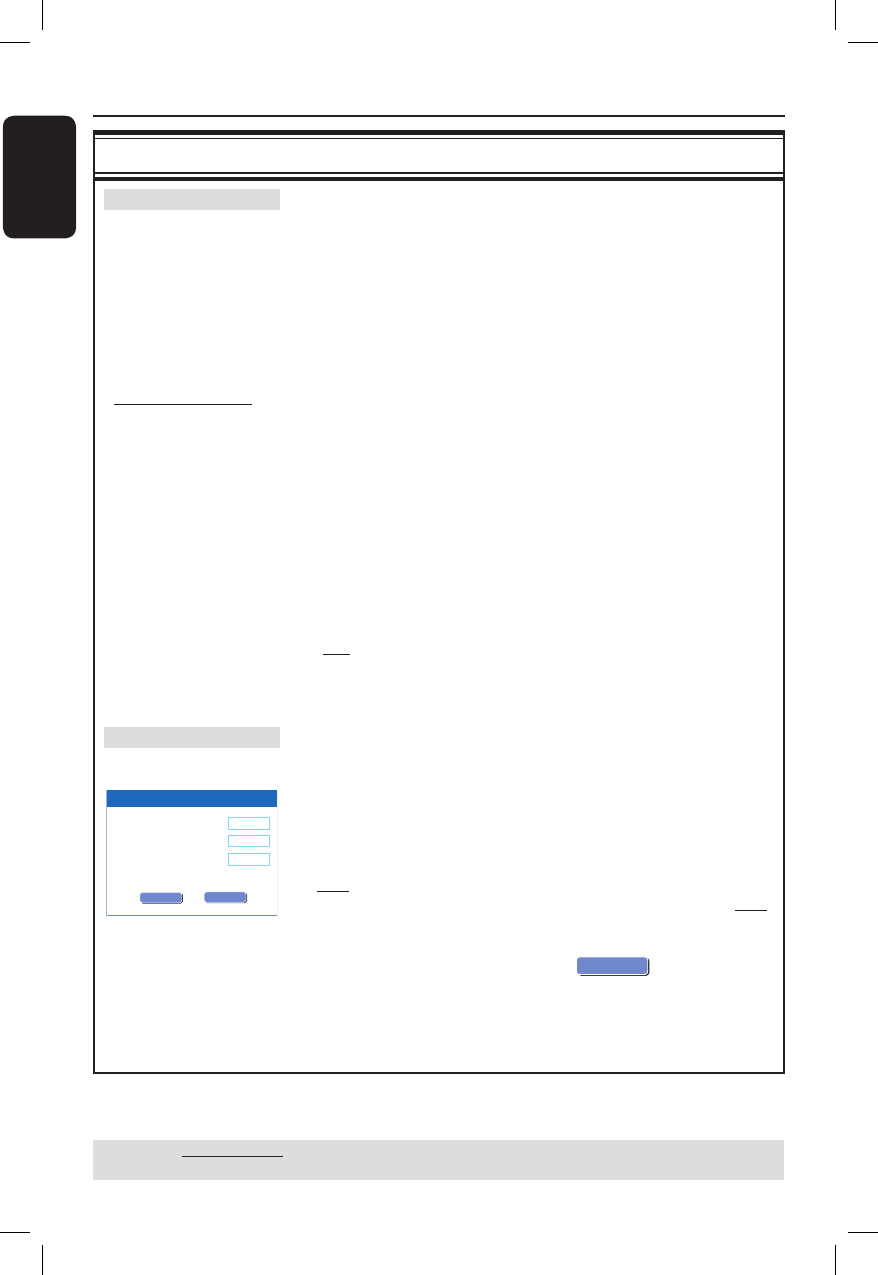
English
66
Setup Menu Options (continued)
Parental Level
Rating explanations
Change Password
PREFERENCES settings
(underlined options are the factory default settings)
Some DVDs may have a parental level assigned to the complete
disc or to certain scenes on the disc. This feature lets you set a
playback limitation level.
The rating levels range from 1 to 8 and are country dependent. You can
prohibit the playing of certain discs that are not suitable for your
children, or have certain discs played with alternative scenes.
Press to access this menu and use keys to select one of
the options.
{ 1. Kid Safe } ~ { 2. G } – Childsafe; acceptable for viewers of all
ages.
{ 3. PG } – Parental Guidance suggested.
{
4. PG13 } – Unsuitable for children under age 13.
{
5. PG R } ~ { 6. R } – Restricted; recommended that parents
restrict children under 17 from viewing or allow to
view only when supervized by a parent or adult
guardian.
{ 7. NC 17 } – No children under age 17; not recommended viewing
for children under age 17.
{
8. Adult } – Mature material; should be viewed only by adults due
to graphic sexual material, violence or language.
{
Off } – Parental Control is not active.
DVDs that are rated higher than the level you have selected will not
play unless you enter your four-digit pin code.
This option allows you to change your password setting for
parental control.
A
Use keys to highlight { Change Password } and press OK.
You will be prompted to enter your four-digit pin code.
B
Use the numeric keypad 0-9 to enter your four-digit pin code.
When doing this for the rst time, enter the default password
‘3308’.
If you forget your four-digit pin code, the default password is 3308.
C
Enter your new password and press .
D
Re-enter your new password and select
OK
OK
, then press OK
on the remote control to con rm.
Enter new password
Enter password
Re-enter password
* * * *
* * * *
New Password
OK
CANCEL
OK
TIPS: The underlined option is the factory default setting.
Press to go back to previous menu item. Press SETUP to exit the menu.


















