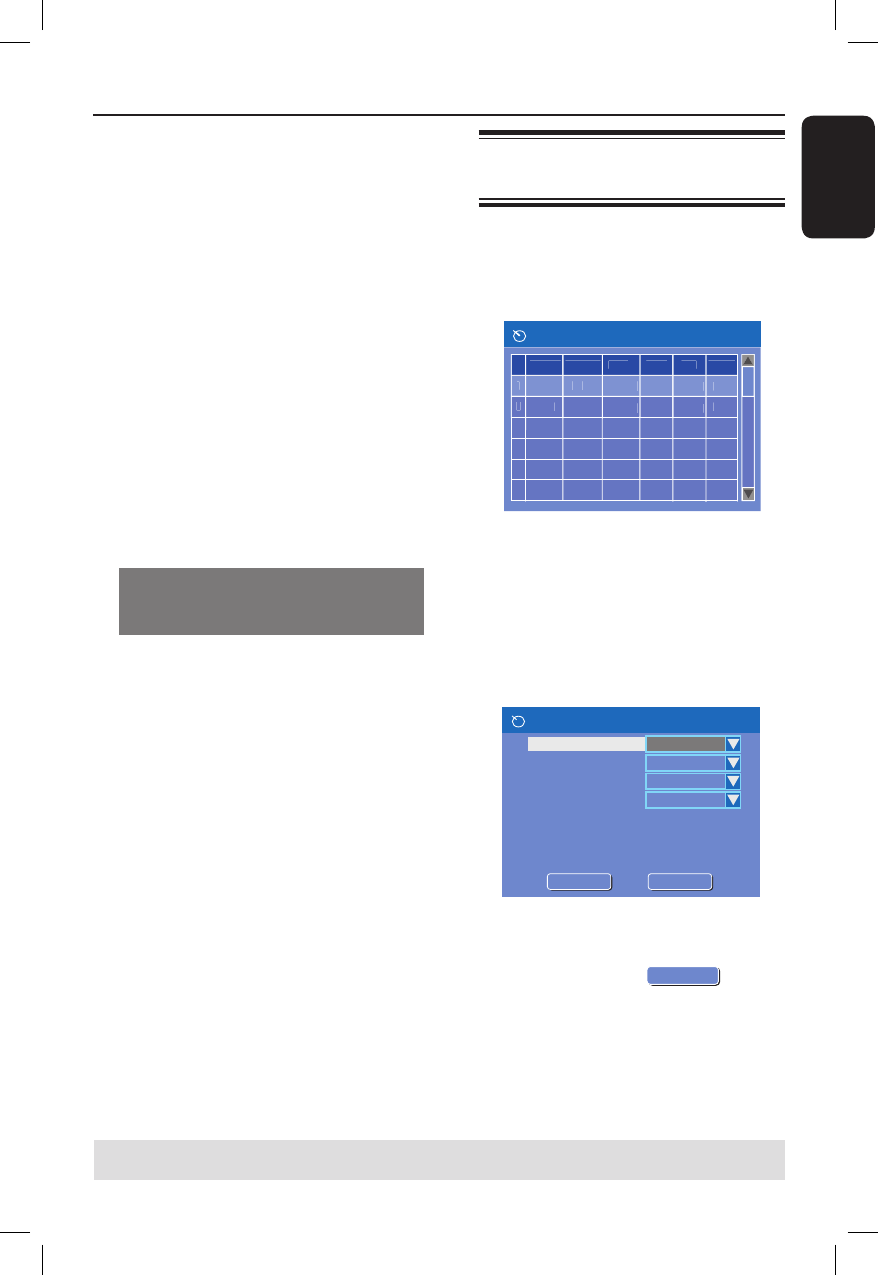
English
43
To cancel the above timer setting, press
SELECT on the remote control.
G
Press TIMER to exit the menu.
H
Press STANDBY-ON
2 to turn off
the recorder.
If the recorder is not in standby mode,
a warning message will appear three
minutes before the recording starts.
The ‘TIMER’ icon will light up on the
display panel if a timer recording is set.
Helpful Hint:
– Set the timer recording one minute ahead
of the program’s start time. This helps
ensure the entire program is recorded as
the disc requires about 30 seconds to
prepare for recording.
Setting a timer recording from an
external Cable Box/
Satellite Receiver
If you have a Satellite Receiver/Cable Box
connected to this recorder via the
VIDEO (CVBS) (see page 20,) follow the
steps described below to program the
recordings.
A
Select the channel you want to record at
the Satellite Receiver/Cable Box.
B
Program the recording with the required
information. Follow the steps
A
~
D
of
“Timer Recording (manually)” on the
previous page.
When selecting options for { Source }
choose { EXT 1 } as the input channel
and press OK to con rm.
C
Keep the Satellite Receiver/Cable Box
switched on for the recording.
D
Press STANDBY-ON
2 to turn off
the recorder.
TIPS: Set the appropriate mode of record quality for HDD recording, the same record quality will be transferred
from HDD to a recordable DVD.
Timer Recording (continued)
Changing/ Deleting a timer
recording
A
Turn on the TV power. Select the
correct Video In channel at the TV.
B
Press TIMER on the remote control.
The timer schedule list appears.
1
2
3
4
5
6
Sourc
e
R
ec
M
ode
D
a
t
e
Star
t
En
d
R
ec
T
o
Timer Schedule
C
H
003
S
P
01
/
31
/
0
5
1
0
.
33
P
M
HDD
EXT 1
CH008
EP
SP
01
/
25
/
0
5
01/30/05
0
4.
00
P
M
10.00 AM
DVD
HDD
11.
03
P
M
05
.
30
P
M
11.15 AM
C
Use keys to select a timer program
which you want to change/ delete.
D
To delete the timer entry, press
SELECT on the remote control.
E
To change the timer schedule, press
OK to enter the timer editor menu of
the selected timer program.
Timer Editor
Rec To
Mode
Date
Start
End
HDD
Once
Source
Ch003
0 1 / 3 1 / 0 5
1 0 : 3 3 P M
1 1 : 0 3 P M
Title
M y T i t l e 01
Rec Mode
SP
OK
OK
OK
CANCEL
F
Select the entry eld and make the
necessary changes.
G
Once complete, select
OK
OK
in the
menu and press OK to save the changes.
H
Press TIMER to exit the menu.


















