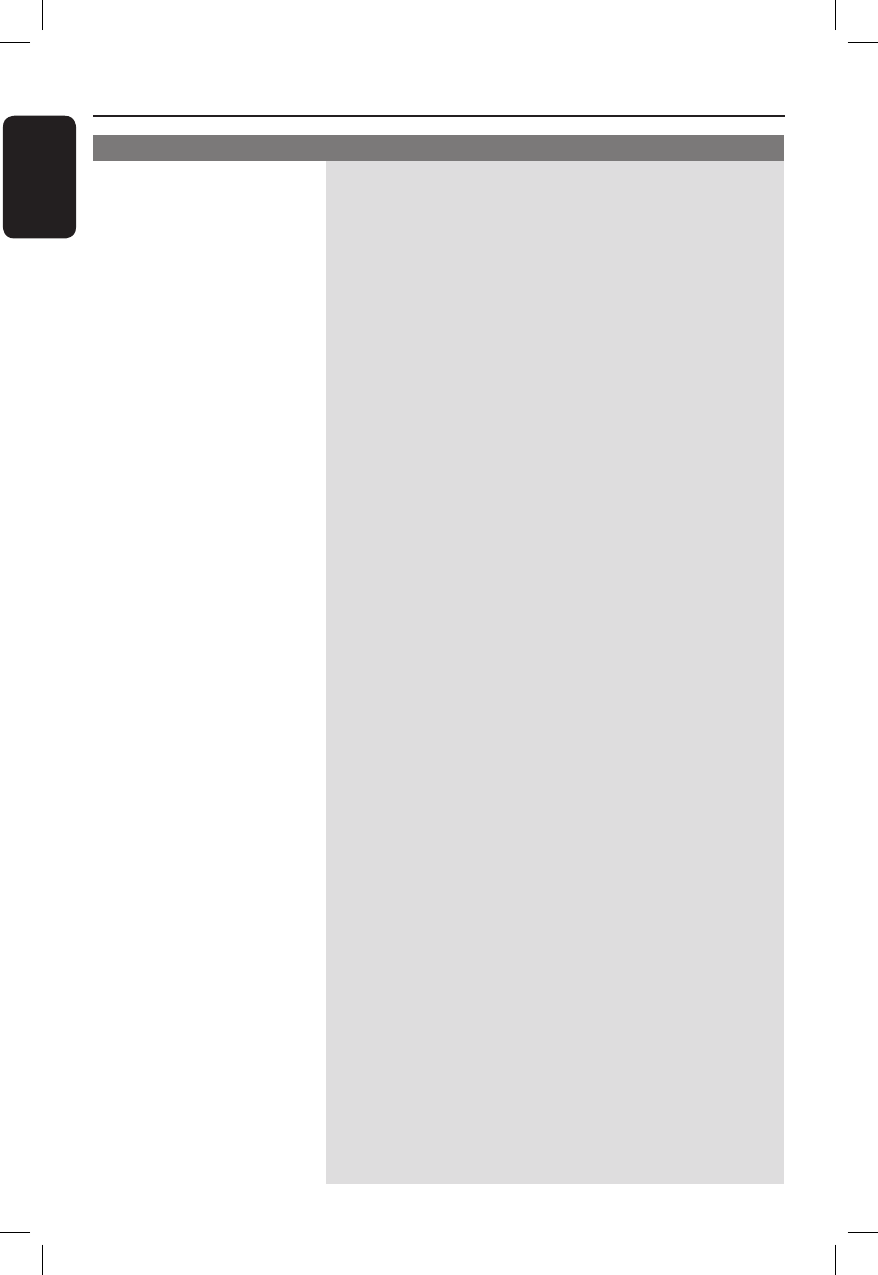
English
70
Problem Solution
Troubles hooting (continued)
The picture is distorted or
black and white during
playback.
There is picture or sound
interference with the TV
reception.
Distorted sound coming from
a connected hi- system or
ampli er.
Recordings are not occurring
as scheduled. New recordings
cannot be made.
The wrong TV channel was
decoded (recorded) after you
programmed a recording
using the VCR Plus+
®
system.
The recorded DVD cannot
be played back on another
DVD player.
The message ‘UNKNOWN
DISC’ appears.
– The disc does not match with the TV colour system standard
(PAL/NTSC).
– The disc is dirty, clean the disc.
– Sometimes a small amount of picture distortion may appear.
This is not a malfunction.
– Have your antenna or cable TV signal checked.
– Fine-tune your TV channel. Read chapter “Installation and Setup
- Setting your TV channel programs” for details.
– Do not connect any cables from the recorder to the ‘Phono’
input of your ampli er.
– If you are playing a DTS CD, you have to connect the COAXIAL
jack of this recorder to a Hi-Fi system or ampli er.
– The TV channel you want to record is not stored or you
selected the wrong program number. Check the TV channels
stored.
– You have to reset the timer recording after adjusting the clock
setting.
– You cannot use the recorder to duplicate copy-protected
materials (DVDs or videotapes) onto a DVD recordable disc.
– The hard disk could be full. Delete some titles to create space
for new recordings.
1) Enter the VCR Plus+
®
programming number of the desired TV
channel.
2) Press OK to con rm.
3) Check the channel number in the {Program #} input eld. If this
does not correspond to the desired TV channel, select this
entry eld and change the channel number.
4) Press OK to con rm.
– If a recording is too short, it is possible that a DVD player/
recorder cannot detect it. Please observe the following
‘minimum recording times’. Mode of record quality: {High
Quality - HQ} – 5 minutes, {Standard Play - SP} – 10 minutes,
{Standard Play Plus - SP+} – 13 minutes, {Long Play - LP} – 15
minutes, {Extended Play - EP} – 20 minutes, {Super Long Play -
SLP} – 30 minutes.
– This message may appear if you insert a disc that may have
encountered one of the following:
– Error during recording: The title may be missing.
– Error while changing the title/index picture: The original title/
index picture may be visible.
– Error while nalizing or the disc has not been nalized.


















