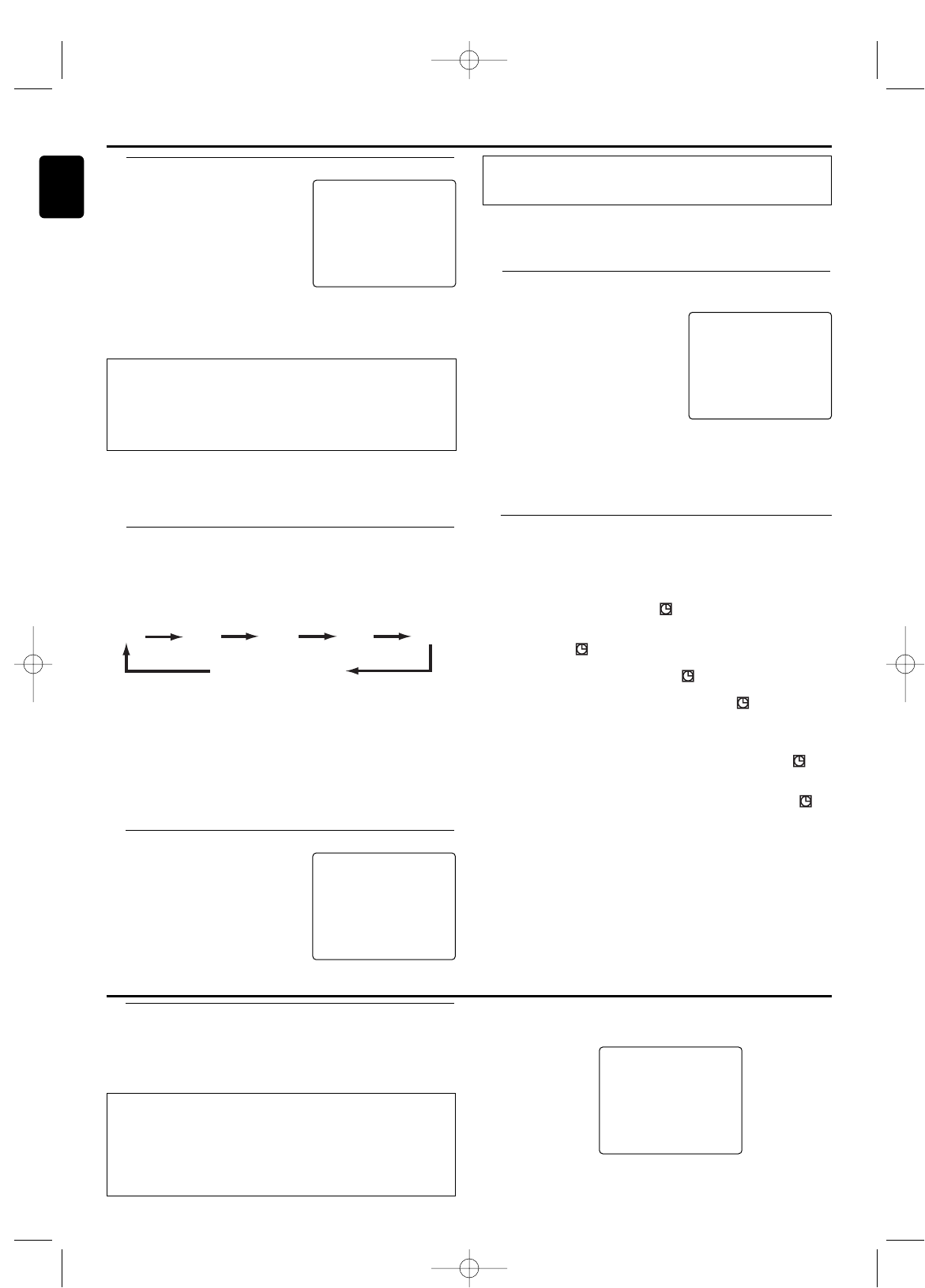
1 Press
SYSTEM
on the remote control to select the TV (colour)
system with the least disruptions during playback.
Each pressing
SYSTEM
,the display will change cyclicaly;AUTO,
ME-SECAM, PAL.
2 After 5 seconds,the OSD will disappear.
Changing the video (colour) system
If you playback recordings made on other video recorders or
you want to record from external sources (via the scart
socket),the automatic video (colour) system switch-over may
lead to colour distortion.
You can switch off the automatic TV system switch-over as
follows.
OTR (One Touch Recording)
This function enables you to set a recording length simply by
pressing RECORD I.
1 Follow steps 1 to 2 in Recording without automatic
switch-off section.
2 Press RECORD I repeatedly until the desired recording
length appears in the upper left corner of the TV screen.
• Recording stops when 0:00 is reached.
To check time remaining during an OTR
Press DISPLAY.
To change the recording length during an OTR
Press RECORD I repeatedly until the desired length appears.
To stop an OTR before recording is finished
Press STOP C.
To cancel the OTR but continue recording
Press RECORD I repeatedly until “REC” appears in the upper
left corner of the TV screen.
12
English
Programming a recording
1 Press VCR,then DISC/VCR MENU.
2 Select “TIMER” with K/L.Then
press B.
3 Select “ONCE”,“DAILY”, or
“WEEKLY” recording with K/L.
Then press B.
If all Timer blocks are in use,“FULL”
will appear on the OSD.
4 Select the desired Timer block with
numerical key pads.(The flashing number indicates an empty
TIMER block.)
5 Enter the Start time (START) End time (STOP),Programme
number (PROG.),VPS/PDC information and the Date with
numerical key pads.
6 When all inputs are correct,press STATUS/EXIT.
The programming information is stored in a TIMER block.
7 Insert a video tape with an intact security tab (unprotected).
8 Press TIMER SET.
SELECT KL CHOOSE B
→ONCE
DAILY
WEEKLY
TIMER LIST
END=EXIT
How to check, or delete a programmed
recording (TIMER)
1 Press VCR,then DISC/VCR MENU.
2 Press K/L to select “TIMER”,then
press B.
3 Press K/L to select “TIMER LIST”,
then press B.
4 Select timer block with B.
SELECT KL CHOOSE B
ONCE
DAILY
WEEKLY
→TIMER LIST
END=EXIT
How to change a programmed recording
(TIMER)
1 Press VCR,then DISC/VCR MENU.
2 Press K/L to select “TIMER”,then
press B.
3 Press K/L to select “ONCE”,
“DAILY”, or “WEEKLY” recording
with K/L, then press B.
4 Select a TIMER block with
numerical key pads.(The flashing
number indicates an empty TIMER block.)
5 Press CLEAR to delete information and input correct
information with numerical key pads.
6 To end, press STATUS/EXIT.
7 Press TIMER SET.
ONCE
TIMER - 1 2 3 4 5 6 7 8 -
SELECT TIMER NUMBER
END=EXIT
Hint for Timer Recording
• If there is a power failure or the DVD/VCR is unplugged for
more than 1 minute,the clock setting and all timer settings
will be lost.
• If a video tape ends during TIMER RECORDING, the
DVD/VCR will stop,eject the video tape, and switch to the
DVD mode automatically as ‘ ’ blinks.(If the DVD power is
off,the DVD/VCR will become the STANDBY status).
• If a video tape is not in the DVD/VCR or does not have a
record tab, ‘ ’ flashes and timer recording will not operate.
Please insert a recordable video tape.
• When timer recordings are set, ‘ ’ will come on.To use the
DVD/VCR as usual until the time
for the recording,press TIMER SET so that ‘ ’ disappears.
Press VCR to choose VCR mode,then continue with the
other features as described in this manual.
Note:
- When all the programmed recording are finished,‘’
will flash.
This is not a malfunction.
To use the DVD/VCR,press TIMER SET to turn off ‘’.
When the recording has been programmed in VCR mode,
“PRESS TIMER SET BUTTON FOR TIMER RECORDING”
appears on the screen.
* Press TIMER SET to start the programming.
Error message:“FULL”
• If this error message appears after you select “ONCE”,“DAILY”,
or “WEEKLY” on TIMER menu and press B,then all TIMER
blocks are already programmed.No more recordings can be
programmed.If you want to clear or check a programmed
recording (TIMER block),select the programme number on timer
list menu and press CLEAR.
Programme numbers of the “AV1”,“AV2” scart socket
and “AV3” (AUDIO/ VIDEO IN jacks)
You can also programme recordings from external sources via
scart socket AV1(TV),AV2 (DECODER) or AV3 (front AUDIO/
VIDEO IN jacks).Select programme number “AV1” with 0.0.1,
“AV2” with 0.0.2 or “AV3” with 0.0.3.
5 To cancel the recording,press CLEAR.
6 To end, press STATUS/EXIT.
7 Press TIMER SET.
Timer block disappeared when I pressed B.
You have checked all the programmed recordings.If you want to
check them again,repeat steps 1 to 4.
0:00 0:30 1:00.... 7:30 8:00
REC (Normal recording)
Programming a Recording (TIMER)
Other Functions
Video (colour) systems
Other countries,other video (colour) systems:
In central Europe transmissions are broadcast in the PAL system
(Phase Alternation Line) standard.France uses SECAM
(Séquentiel à mémoire).Middle Eastern countries use MESECAM
(Middle East-SECAM). In some countries (USA and Japan),TV
viewers receive their programmes as an NTSC signal (National
Television System Committee).
AUTO
H9924RD_EN_0316 3/17/05 10:11 AM Page 12


















