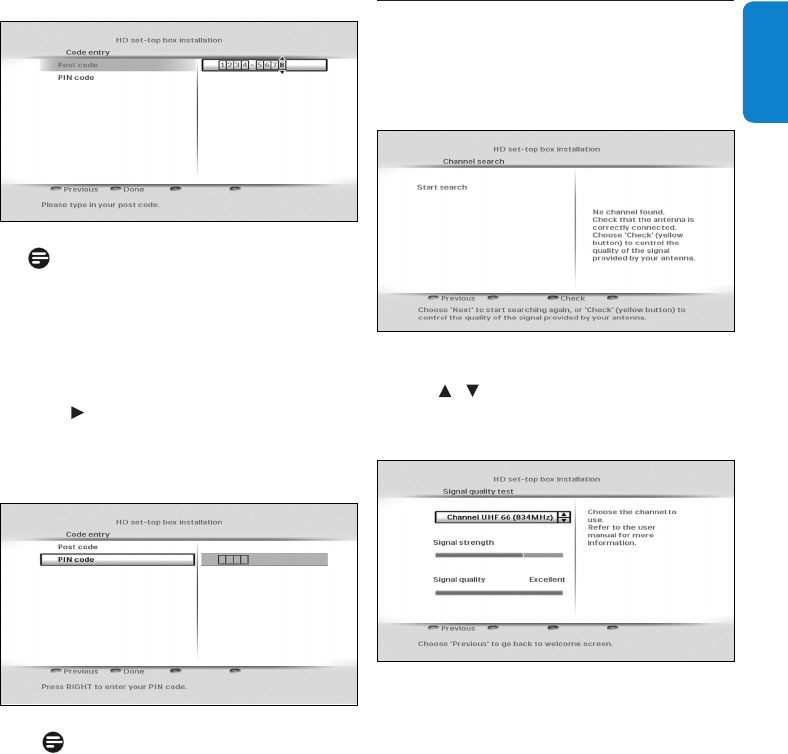
13Gettingstarted
ENGLISH
Note
Enteringyourpostalcodeismandatory.
Youwillnotbeabletocompletetherst
installationsetupwithoutenteringyour
postalcode.
TochangethedefaultPINcode(0000),
press andusethenumberbuttonsto
enteryounewPINcode.Youwillthenbe
promptedtore-enteryourPINcodeto
conrm.
Note
YournewPINcodecanbeany4-digit
numberotherthanthedefaultPINcode
(0000).
Press the greenbuttontoconrmyour
choiceandcompletetheinstallation.
YoucannowstartusingyourHDrecorder.
3.4 What if no channels are found?
IncaseyourHDrecorderdoesnotndany
channels,checkyourconnections(seepages
11and34)andpressthered buttontostart
therstinstallationsetupagain.
IfyourHDrecorderisstillnotabletond
anychannels,presstheyellowbutton.
Use / tomanuallycheckthequality
andstrengthofthesignalsreceivedbyyour
antennainvariouschannelfrequencies.
If the Signal strengthbarisgreen,then
yourantennaandHDrecorderareproperly
connected.Ifitisred,thenyouneedtorst
checkyourconnection.IftheSignal quality
barisgreen,thenyoucanbesurethatyou
arereceivingdigitalbroadcastsignals.If
yourreceptionisnotoptimal(fewchannels
or“blocky”image),youmustcheckyour
antennainstallationasitmayneedtobe
realignedorxed.


















