Glossary40
You get a picture or a freezed picture,
a program number on the front display
and your receiver seems blocked while
not responding to the remote control
commands.
YourHDrecorderhashungup.Youhaveto
resetyourHDrecorder.Pressthestandby
buttononthefrontpaneluntilPHILIPS is
shownonthefront-paneldisplay.
Ifyouhavetriedalloftheactionssuggested
aboveandstillarenotabletoresolvethe
problem,contactyourlocalPhilipsConsumer
CareCentre(seepage42).
11 Glossary
Analogue audio
AnaloguesoundisoutputfromtheLEFT/RIGHT
audioconnectorsontherearpanelofyourHD
recorder.Theredandwhitesocketssendaudio
throughtwochannels,theleftandright.
Aspect ratio
Aspectratioreferstothelength-to-heightratio
ofTVscreens.Theaspectratioofastandard
TVis4:3,whiletheratioofahigh-denition
orwidescreenTVis16:9.Theletterboxformat
allowsyoutowatchavideowithawideraspect
ratioonastandard4:3TV.
DHCP
DynamicHostCongurationProtocol(DHCP)
isanetworkprotocolthatenablesarouteror
servertoautomaticallyassignIPaddressesto
devicesthatarepartofitsnetwork.
Digital audio
Digitalsoundisavailablewhenyouusethe
DIGITALaudioconnector(coaxialS/PDIF)
ontherearpanelofyourHDrecorder.These
socketssendaudiothroughmultiplechannels,
insteadofjusttwochannelsasanaloguedoes.,
Dolby Digital
AsurroundsoundsystemdevelopedbyDolby
Laboratoriescontaininguptosixchannelsof
digitalaudio(frontleftandright,surroundleft
andright,centreandsubwoofer).
DVB
DigitalVideoBroadcasting


















