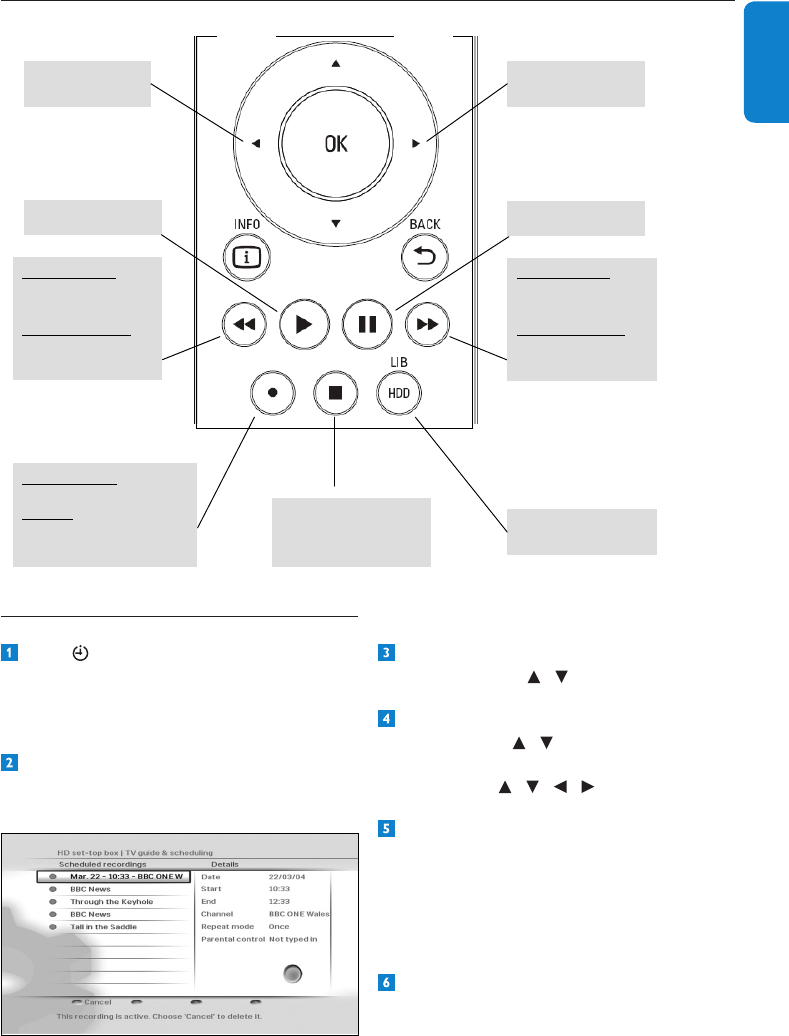
21UsingyourHDrecorder
ENGLISH
4.9.4 Controlling playback and recording
Instant
Replay
Commercial
skip
Pause
Open / Close
HDD Library
In Play mode
One Touch Recording
In EPG
Schedule a recording
Stop playback
or stop recording
or return to live TV
on selected program
Play
In
play mode
:
Fast Rewind
(x2, x4, x32, x128)
In Pause mode
Slow backward
(x1/2, x1/4)
In
play mode
:
Fast Forward
(x2, x4, x32, x128)
In Pause mode
Slow forward
(x1/2, x1/4)
4.9.5 Viewing scheduled recordings
Press todisplaytheScheduled
recordingsmenu.Youcanalsoaccessthis
menufromtheMainmenu(MENU >
TV guide & scheduling > Scheduled
recordings)
TheScheduled recordingsmenuappears,
which shows all the programmes you have
selectedtorecord.
Tocancelthescheduledrecordingofa
programme,use / tohighlightitand
press the redbutton.
Tochangetheendtimeofaninstant
recording,use / to highlight End time
andpresstheOKbutton.Inthemenuthat
appears,use / / / tochangetheend
time.
Anyscheduledrecordingconicts,which
arecausedduetoachangeinthetimeof
thebroadcastprogramme,areindicatedby
awarningsymbolnexttotheprogramme
name.Toresolvesuchconicts,selecta
programmethatyounolongerwantto
recordandpresstheredbuttontocancelit.
Press EXIT to remove the Mainmenu.


















