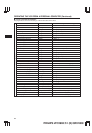23
PHILIPS LTC3963/51 (E) QR31809
OPERATION (Continued)
PLAYBACK IN THE FIELD ADVANCE/REVERSE
MODES
When you press the FIELD ADVANCE or FIELD
REVERSE button during still playback mode, one
field at a time can be seen.
Operates only after STILL button has been pressed.
Notes:
• An AUTO-PROTECT circuit automatically returns
the unit to the STOP mode if the STILL or PLAY
button is not pressed again or if FIELD ADVANCE
or FIELD REVERSE button is not pressed in any
five minute period.
• When the FIELD REVERSE button is pressed in
the still playback mode to set the VCR to the field
reverse mode, the first several frame images may
be distorted.
VISUAL SEARCH (High Speed Scan)
Note: The visual search function allows the re-
corded material to be reviewed at 3, 5, 7 or 9 times
the 09 hour speed mode.
1. Press the PLAY button.
2. Press the SEARCH (F.FWD) button to select the
VISUAL SEARCH FORWARD mode, or press the
SEARCH (REWIND) button to select the VISUAL
SEARCH REVERSE mode.
3. Press the PLAY button again to resume normal
playback.
Notes:
• The visual search speed can be changed using the
SELECTION MENU 1 screen.
• The playback picture will have some noise in the
visual search mode.
ALARM INDEX SEARCH
The alarm index search method causes electronic
“marks” to be recorded on the tape at each point
when the ALARM recording begins.
Later, the VCR can find these “marks” automatically,
making it easy to find the beginning of each alarm
for playback.
These check points are permanent until the tape is
erased. A check mark is recorded automatically
each time the VCR starts ALARM recording.
1. Press the PLAY button to start playback.
2. Press the ALARM INDEX button.
3. Press the REW or F.FWD button. The recorder
enters VISUAL SEARCH mode.
4. When the VCR finds a mark, it enters normal
playback mode.
5. Press REW or F.FWD button again to find next
“marked” recording. The recorder advances
tape to the next marked position.
6. Press the ALARM INDEX button again to release
alarm index search.
Notes:
1. If another alarm comes through ALARM (A) IN
when the alarm at ALARM B IN is being re-
corded, an electronic “mark” is written on the
tape. However, an alarm at ALARM B IN is not
accepted when an alarm is being input to ALARM
(A) IN, so an electronic “mark” is not written on
the tape with this ALARM B input.
2. Be careful as no alarm input can be detected for
5 seconds immediately after the visual search
mode is entered by pressing the REW or F.FWD
button during the alarm index search mode.
3. When tapes recorded by other VCRs are played
in the alarm index search mode, the VCR may
enter the play mode in a meaningless position.
4. When you have selected “MANUAL” at the
DURATION setting in the ALARM display, and
the duration of an alarm recording is shorter than
the values shown below, “marks” may not be
detected.
SPEED
09 ................................15 seconds
27, 48............................1 minute
72, 120, 168..................3 minutes
240 ................................5 minutes
TO SECURE THE VCR
This feature restricts unauthorized use, tampering,
or accidental changes in the operation of the VCR.
The security feature does not operate during pro-
gramming. Simultaneously press the SET and
DOWN buttons in the program set area of the front
panel. The security message “L” appears in the
TIME/DATE display (FULL) and the LOCK indicator
lights in the VCR’s display.
To release the security feature, press the SET and
DOWN buttons simultaneously.
Note: “L” does not appear in the TIME/DATE dis-
play (HALF).