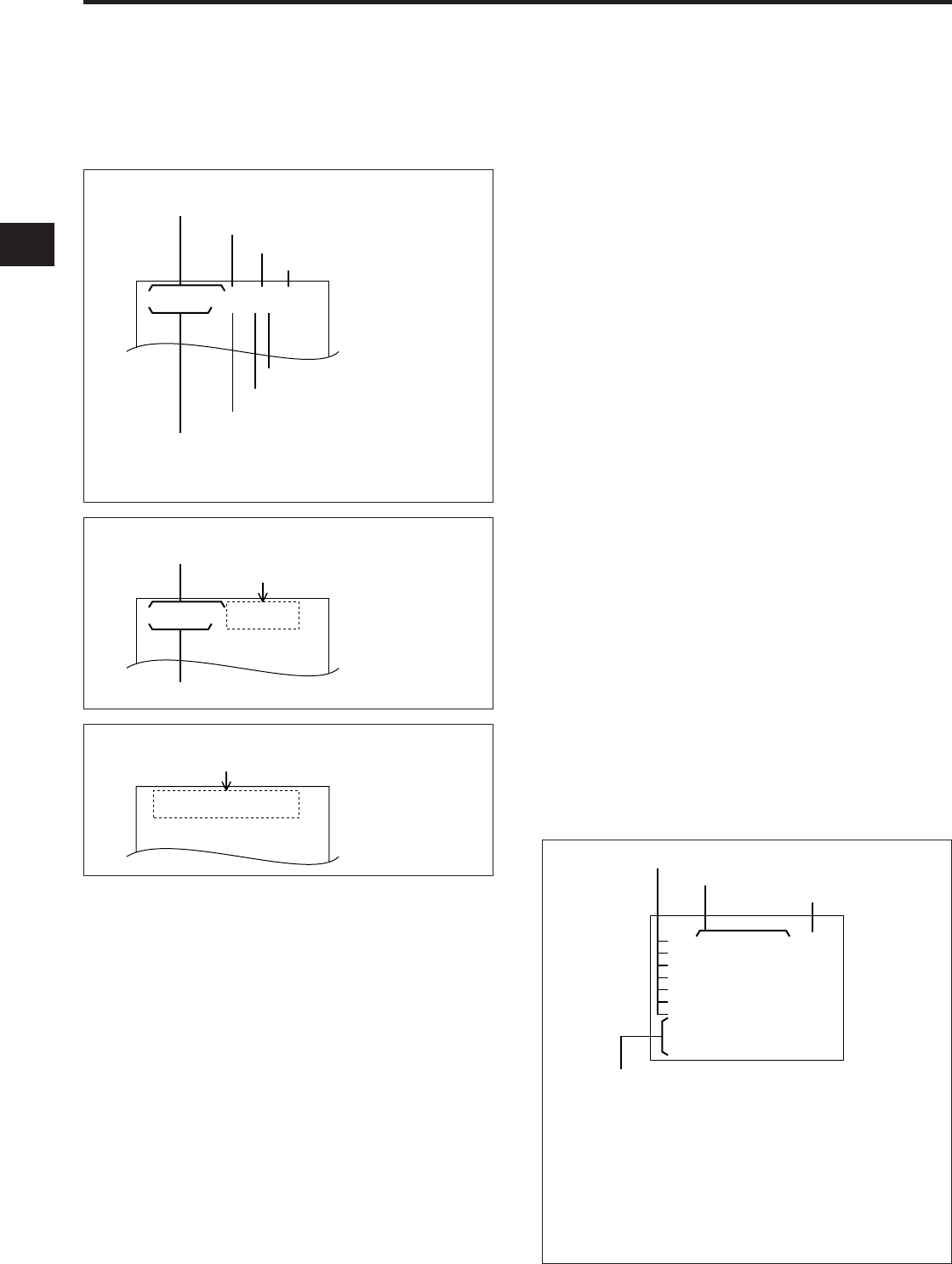
15
PHILIPS LTC3963/51 (E) QR31809
SETUP (Continued)
SETTING [OPTIONS] ITEMS
OSD TYPE: The TIME/DATE display was not
designed to appear at the factory. If you wish to
record the time/date together with image, perform
the following procedure:
There are two types of TIME/DATE display: FULL
and HALF.
TIME ADJUST: When two or more of this VCR
model are connected to pins i TIME ADJUST of
each EXTERNAL INTERFACE jack, the clocks in both
VCRs can automatically be set to the same time
(TIME ADJUST function).
To use the TIME ADJUST function, set one VCR to
MASTER and any others to SLAVE.
1. Press the START/STOP button twice so that
[OPTIONS] flashes on/off.
2. Press the SET button twice so that the TIME
ADJUST: setting flashes on/off.
3. Press the UP or DOWN button to select the setting
(SLAVE or MASTER).
4. Press the START/STOP button again. The selec-
ted setting will light.
Notes:
• You can set OSD TYPE and TIME ADJUST after
you have set the date and time.
• The TIME ADJUST function operates only when
the VCRs are turned on. Therefore, turn the VCRs
on around 2:00:05. This function will not operate
if the times on the MASTER and SLAVE VCRs drift
by more than one hour and 30 minutes.
SUMMER TIME FUNCTION
Set the summer time function when a cassette is not
loaded in this VCR.
Press the SUMMER TIME and UP buttons simul-
taneously in modes other than the timer recording
standby mode; the hour display will be counted up
by one.
Press the SUMMER TIME and DOWN buttons simul-
taneously to count the hour display down by one.
You can change the hour display in one-hour steps
without any limit by pressing the above buttons.
Note: Summer time cannot be set unless TIME/
DATE is displayed.
SETTING THE TIMER
To set the 24 Hour On/Off Timer function
1. Press the START/STOP button twice so that
[OPTIONS] flashes on/off.
2. Press the SET button so that the OSD TYPE: set-
ting flashes on/off.
3. Press the UP or DOWN button to select the setting
(OFF, FULL or HALF).
4. Press the START/STOP button again. The selected
setting will light.
Note: The position of the TIME/DATE display on the
monitor can be adjusted by using the H-POS and
V-POS button on the front panel.
PROGRAM NUMBER
TIMER RECORDING TIME START/STOP
TIMER RECORDING TAPE SPEED
DAY OF WEEK AND PROGRAM NUMBER
1 :TIMER will record for the time set for PROGRAM NUMBER 1
2 :TIMER will record for the time set for PROGRAM NUMBER 2
3 :TIMER will record for the time set for PROGRAM NUMBER 3
4 :TIMER will record for the time set for PROGRAM NUMBER 4
5 :TIMER will record for the time set for PROGRAM NUMBER 5
6 :TIMER will record for the time set for PROGRAM NUMBER 6
7 :TIMER will record for the time set for PROGRAM NUMBER 7
✽ :No recording
TIMER Display Format Description
M
ON:
✽✽
09
❲
1
❳
0
0
0
0
0
0
0
:00
a
09
❲
2
❳
:00
a
09
❲
3
❳
:00
a
09
❲
4
❳
:00
a
09
❲
5
❳
:00
a
09
❲
6
❳
:00
a
09
❲
7
❳
,
THU:
✽✽
,
TUE:
✽✽
,
FRI :
✽✽
,
SUN:
✽✽
,
W
ED:
✽✽
,
SAT :
✽✽
,
:00
0
0
0
0
0
0
0
:00
:00
:00
:00
:00
:00
:00
a
20– 2–19991
6: 2:00 091
M
OPL N
T
00A
L
DATE
POWER LOSS (IF SENSED)
DAY OF WEEK
ALARM COUNT*
SECURITY LOCK (IF ACTIVATED)
TIMER (IF ON)
RECORDING SPEED (IN TOTAL HOURS)
TIME
* The ALARM Count Number records alarms from 0 to 99
and then resets to 0 and continues counting.
FULL
20– 2–19991
6: 2:001
DATE
No display
TIME
HALF
No display
OFF


















