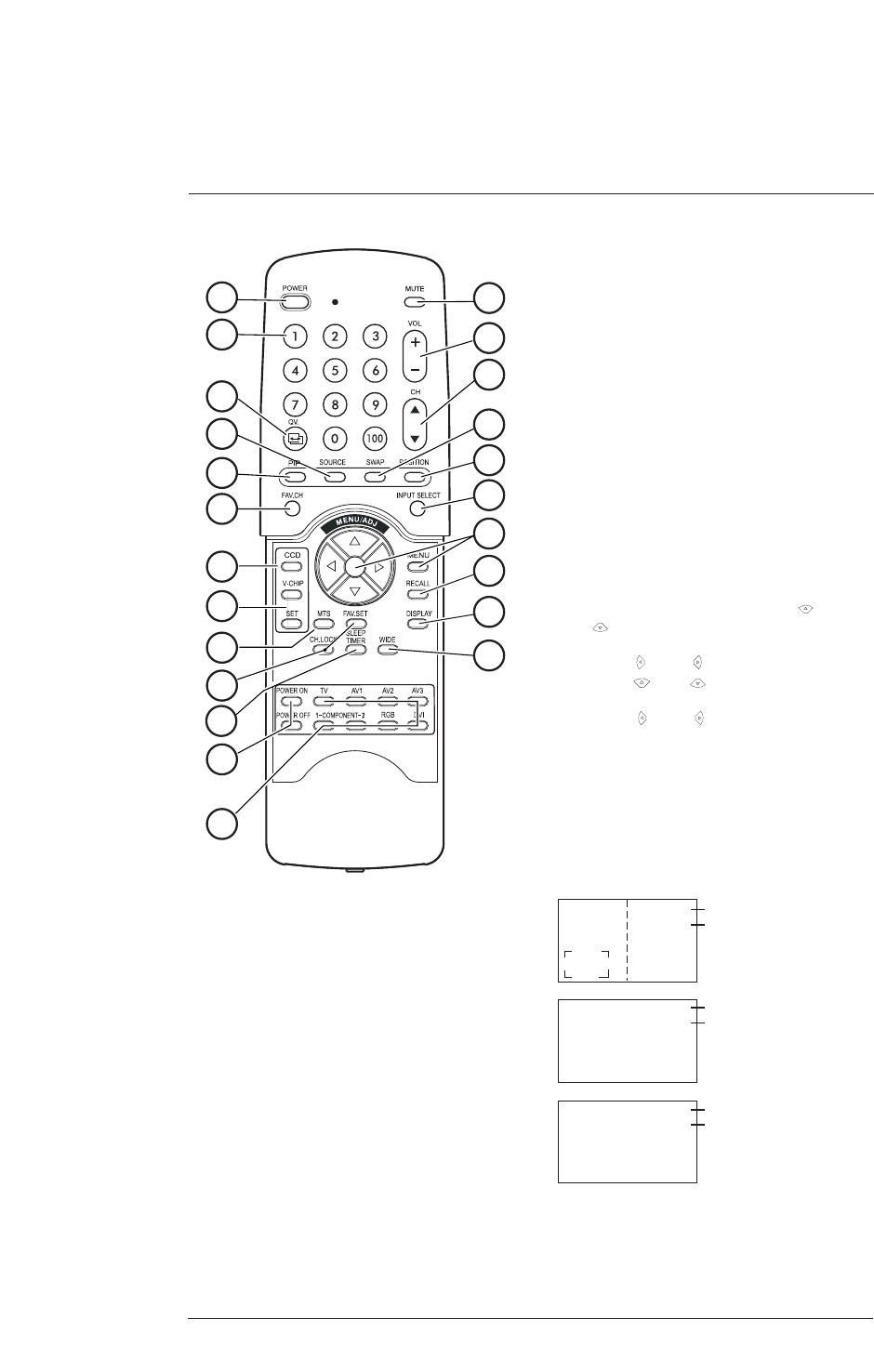
14
User Manual BDH5011
16. Channel Up/Down
These buttons are not applicable to this
display.
17. Swap
This button swaps the main and sub picture
windows under PIP or POP modes.
(See chapter 10.)
18. PIP Position
This button changes the PIP sub-window to
4 different corner locations.
(See Chapter 10.)
19. Input Select
Press to select input signal modes
sequentially. (See Chapter 8.2.)
20. MENU Adjustment
1. Show OSD menu by pressing or
button or MENU button.
2. Scroll through the major OSD category
using or button.
3. Press or button again to select
sub-options within the category.
4. Press or buttons to change the
actual sub-option setting.
21. Recall
Recalls the default picture settings.
(See Chapter 11.)
22. Display
Press to show the status of the display.
23. Wide
Toggles between various aspect ratio
settings. (See Chapter 10.2.)
PIP
AV1
AV2
COMPONENT 1
1080I
RGB
M:06
AV Mode (PIP/POP On)
Component Mode
RGB Mode
Main Source
PIP/POP Source
Main Source
Incoming Signal
Main Source
Display Mode
2
1
3
5
6
7
4
8
9
10
12
13
23
22
11
21
20
19
18
17
16
15
14


















