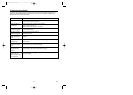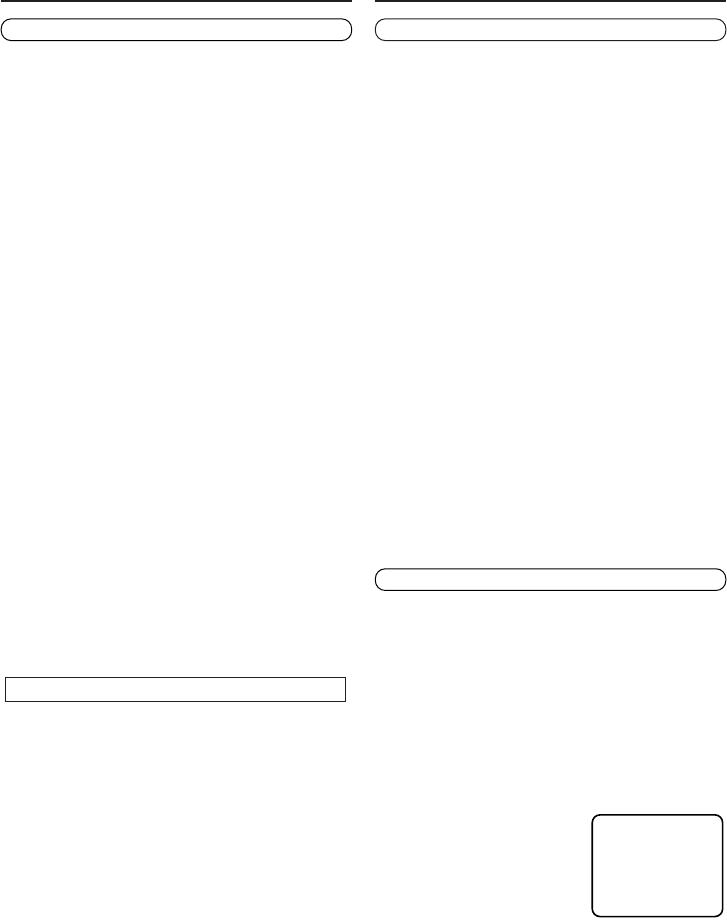
- 10 - EN
Recording
Repeat Play
Make sure ...
• You must use the remote control for this pro-
cedure.
The VCR has the auto repeat function that
allows you to repeat a tape indefinitely without
touching [PLAY].
1. Press [VCR].
2. Press [MENU].
3. Press [PLAY/K] or [STOP/L] to select “VCR
SET UP”, then press [F.FWD/B].
4. Press [PLAY/K] or [STOP/L] to select
“REPEAT PLAY”.
5. Press [F.FWD/B] so that
“ON” appears beside
“REPEAT PLAY”.
6. Press [STATUS/EXIT] to
exit.
To begin playback, press [PLAY].
TO EXIT THE AUTO REPEAT MODE
Repeat steps [1] to [4]. At step [5], press
[F.FWD/B] so that “OFF” will appears beside
“REPEAT PLAY” on the TV screen. Press [STA-
TUS/EXIT] to exit.
Advanced Operations
SELECT op CHOOSE B
→ REPEAT PLAY [ON]
ON SCREEN MODE
BLUE BACKGROUND
[ON]
END = EXIT
Counter Memory
This feature can be used to memorise a begin-
ning point that you want to review. And you can
search it easily by rewinding or fast forwarding.
If a tape includes both programmes recorded
with PAL system and ones recorded with NTSC
system, this function may not be operated cor-
rectly.
1. Rewind or fast forward the tape to the begin-
ning point at which you want to review.
2. Press [CLEAR] on the remote control once or
twice to reset the counter to 0:00:00.
3. Press [MEMORY] on the remote control so
that “M” appears on the TV screen.
• The [MEMORY] does not function if Repeat
Play is set to “ON”.
4. Press [REC/OTR] or [PLAY] to begin record-
ing or playback.
5. Press [STOP] when recording or playback is
completed.
6. Press [REW] (or [F.FWD]) to activate the
Counter Memory. The VCR will automatically
stop when the counter returns to 0:00:00
(approx.).
TO EXIT THE COUNTER MEMORY
Press [MEMORY] until the “M” disappears from
the TV screen.
Make sure ...
• You must use the remote control for this pro-
cedure.
1. Turn on the TV and select the TV channel to
the video channel.
2. Press [VCR].
3. Insert a cassette tape with its erase-protection
tab in place.
4. Press number buttons or [CH.(o/p)] to select
the channel to be recorded.
• If you connected the VCR to a cable box or
satellite box, select the VCR to the video chan-
nel.
Then, select the channel you want to record at
the cable box or satellite box. Leave the cable
box or satellite box on for recording.
5. Press [SPEED] to select the tape speed
(SP/LP).
6. Press [REC/OTR] to begin recording.
• If [REC/OTR] is pressed when there is not a
tape in the VCR, “NO CASSETTE” will flash
on the TV screen.
• If [REC/OTR] is pressed while a tape without
an erase-protection tab is in the VCR, the
VCR will eject the tape and “PROTECTED
CASSETTE CANNOT RECORD” will flash on
the TV screen.
7. To temporarily stop recording or resume it,
press [PAUSE/STILL].
8. Press [STOP] when recording is completed.
1. Set the TV to the channel you want to watch
using the TV remote control. If you have a
PHILIPS TV, you may select the TV channel
by pressing [TV], then [CH. (▲/▼)] on the
VCR remote control.
• When you record with a cable converter box
or satellite box, you cannot record one pro-
gramme whilst viewing another.
Whilst Viewing Another
H87T4(EN)BACK.QX33 01.7.3 6:44 PM Page 10