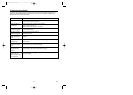- 4 - EN
Install two R6(AA) batteries
matching the polarity indicated
inside the battery compart-
ment.
On Battery Replacement
Do not mix old and new batteries. (Also never
mix alkaline batteries with manganese batter-
ies.)
CAUTION
Remote Control
1 2 3
4 5 6
7 8
0
VCR TV
SPEED
9
STANDBY
EJECT
MENU STATUS/EXIT CLEAR
MEMORY ALT.CH
REC
/OTR
PAUSE
/STILL
PLAY
STOP
REW
F.FWD
CH. VOL.
MUTE
1
2
3
4
5
6
7
9
8
10
11
12
13
14
15
16
17
18
19
20
11. EJECT button
12. MENU button
13. NUMBER buttons
14. MEMORY button
15. PLAY button
16. REC/OTR button
17. REW button
18. MUTE button
19. CH(annel) buttons
10. VCR button
11. STANDBY button
12. STATUS/EXIT button
13. CLEAR button
14. ALT.CH. button
15. PAUSE/STILL button
16. F.FWD button
17. STOP button
18. VOL(ume) buttons
19. TV button
20. SPEED button
You can use this remote control to operate
some of PHILIPS TVs. Press [VCR] before
pressing VCR feature buttons; press [TV]
before pressing TV feature buttons if you
have a PHILIPS TV.
NOTE
To insert the batteries:
H87T4(EN)TOP.QX33 01.7.3 6:43 PM Page 4