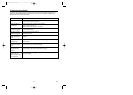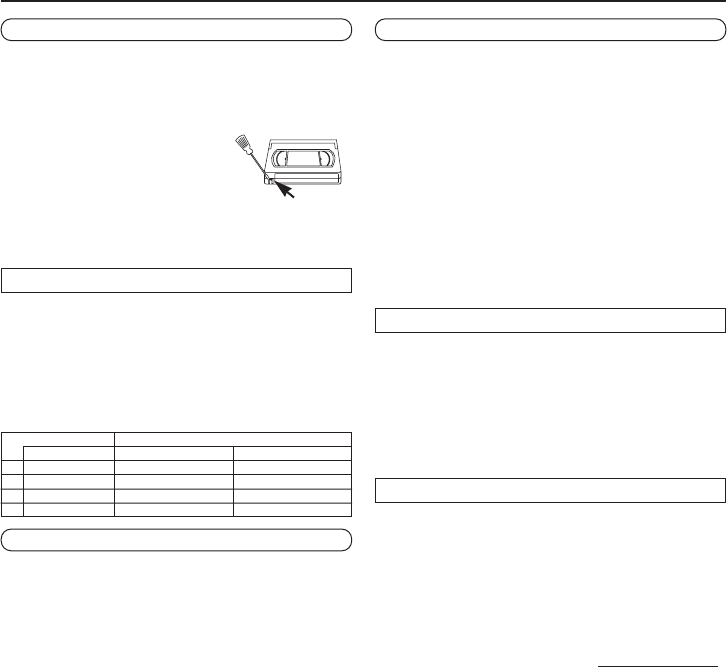
- 9 - EN
Basic Operations
Playback
1. Turn on the TV and select the TV channel to
the video channel.
2. Insert a prerecorded tape.
The VCR will turn on automatically. If the
erase-protection tab has been removed, the
VCR will start playback automatically.
3. Press [PLAY] to begin playback.
4. Press [STOP] to stop playback.
• Tracking adjustment will be set automatically
(Digital Tracking function) when you start
playback. To adjust the tracking manually,
press [PROGRAMME (-/+)] on the VCR.
Video Cassette Tape
This VCR will operate with any cassette that has
the VHS mark. For best results, we recommend
the use of high-quality tapes. Do not use poor
quality or damaged tapes.
• You can prevent accidental
erasing of a recording by
breaking off the tab on the
back edge of the cassette.
• If you decide to record on the tape again,
cover the hole with plastic tape.
Type of tape Recording/Playback Time
Tape Speed SP Mode LP Mode
E-60 1 hour 2 hours
E-120 2 hours 4 hours
E-180 3 hours 6 hours
E-240 4 hours 8 hours
Tab
TV Colour System
Each country has a television colour system.
Tapes recorded with the PAL, or NTSC system
can be played back with this unit. Usually, when
you playback a tape which is recorded with a
different colour system, the picture on the TV
screen will be black and white.
• Tapes recorded with the NTSC system can be
played back with this unit via a PAL system
TV set. This is only available for SP mode. In
this case, the picture may roll up or down,
shrink vertically and black bars may appear
both at the top and bottom of the screen.
Adjust the vertical hold control on your TV, if
equipped.
Two Different Tape Speeds
Before recording, select the tape speed from :
SP mode (Standard Play) or LP mode (Long
Play).
The table below shows the maximum record-
ing/playback time using E-60, E-120, E-180 or
E-240 tapes in each mode.
Picture Search
• If you press [PAUSE/STILL] on the remote
control to freeze the picture, usually there will
be noise lines on the TV screen. This is nor-
mal, however, each time you press
[PAUSE/STILL], the lines will change position.
• When the picture begins to vibrate vertically,
stabilize the picture by pressing [PRO-
GRAMME (-/+)] on the VCR in the Still mode.
• Usually there will be video “noise” lines (black
and white streaks or dots) on the screen. This
is normal.
The still picture will, in addition to the “noise”
lines, be black and white.
This is not a fault of the machine but mere-
ly a by-product of the technology involved
in producing a VCR with LP mode.
1. Press [F.FWD] or [REW] in the SP or LP
mode to view a video tape at a high speed in
either a forward or reverse direction. In this
mode, the sound will be muted.
2. Press it again, the VCR will now search in
super high speed. (in the LP mode only).
Still Picture
H87T4(EN)BACK.QX33 01.7.3 6:44 PM Page 9