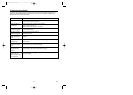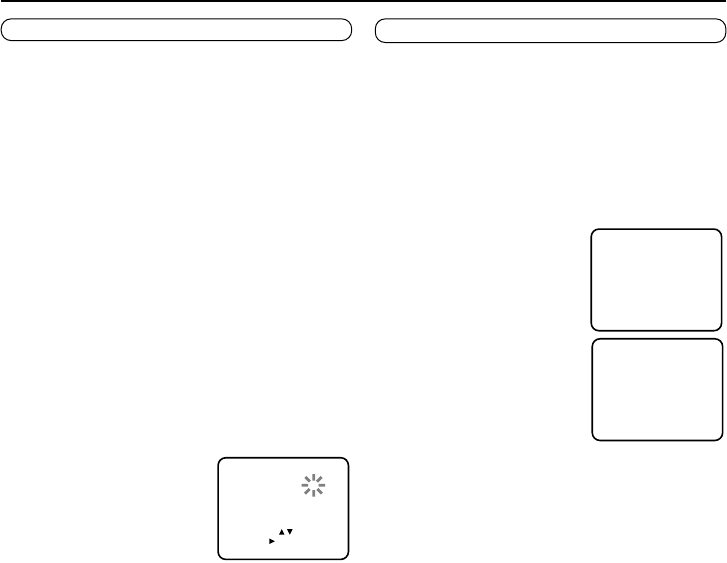
- 7 - EN
Video Channel Setting
Make sure ...
• You must use the remote control for this proce-
dure.
Video channel setting will be necessary, if your
VCR is connected to the TV via the coaxial
cable.
1. Insert a pre-recorded tape into the VCR.
The VCR will turn on and start playback auto-
matically.
If playback does not start, press [PLAY].
2. Select and adjust your TV to channel 36. If
channel 36 is employed for broadcasting, or
interference lines appear on the picture, the
RF converter must be set to a different chan-
nel between CH22 and CH69.
3. Press [MENU].
4. Press [PLAY/K] or [STOP/p] to select “INI-
TIAL SET UP”, then press [F.FWD/B].
5. Press [PLAY/K] or [STOP/p] to select “RF
OUT”, then press [F.FWD/B].
6. Press [PLAY/K] or
[STOP/p] to select the
channel which is not
broadcasted between
channel 22 and 69 in your
area, then press
[F.FWD/B].
7. Press [STATUS/EXIT].
Set TV channel to the RF OUT CHANNEL
which select on the VCR. A picture of the
VCR will appear on the TV.
8. Press [STOP] to stop the tape.
→ RF OUT CH 36
CHANGE =
STORE =
END = EXIT
Manual Channel Preset
Make sure ...
• You must use the remote control for this proce-
dure.
The channels you no longer receive or seldom
watch can be skipped from access by [CH.(K/L)].
1. Press [VCR].
2. Press [MENU].
3. Press [PLAY/K] or [STOP/p] to select
“TUNER SET UP”, then
press [F.FWD/B].
4. Press [PLAY/K] or
[STOP/p] to select “MAN-
UAL PROGRAMMING”,
then press [F.FWD/B].
5. Press [PLAY/K] or
[STOP/p] to select
“PROG.”, then press
[F.FWD/B].
Press number buttons to
select position number you
want to programme, then press [F.FWD/B].
•
You can select position number 01-99.
•
Confirm that the [OFF] appears on the right
side of the SKIP. If not, press
[PLAY/K]
or
[STOP/p]
button repeatedly to point to
“SKIP”. Then, press
[F.FWD/B]
button to
select [OFF].
6. Press [PLAY/K] or [STOP/p] to select
“CHANNEL”, then press [F.FWD/B].
Press [PLAY/K] or [STOP/p]. The VCR tuner
will begin to automatically search up or down.
When a channel is found, it will stop search-
ing and the picture will appear on the TV.
• You can select desired channel number by
using the number buttons. You must refer to
the channel plan and press three digits to
select the channel number. (To select chan-
nel 24, first press “0” button then press “2”
and “4”).
SELECT op CHOOSE B
AUTO PROGRAMMING
→
MANUAL PROGRAMMING
MOVE
END=EXIT
MANUAL
→ PROG. P55
CHANNEL 55
SKIP [OFF]
SELECT op CHOOSE B
END=EXIT
H87T4(EN)TOP.QX33 01.7.3 6:43 PM Page 7