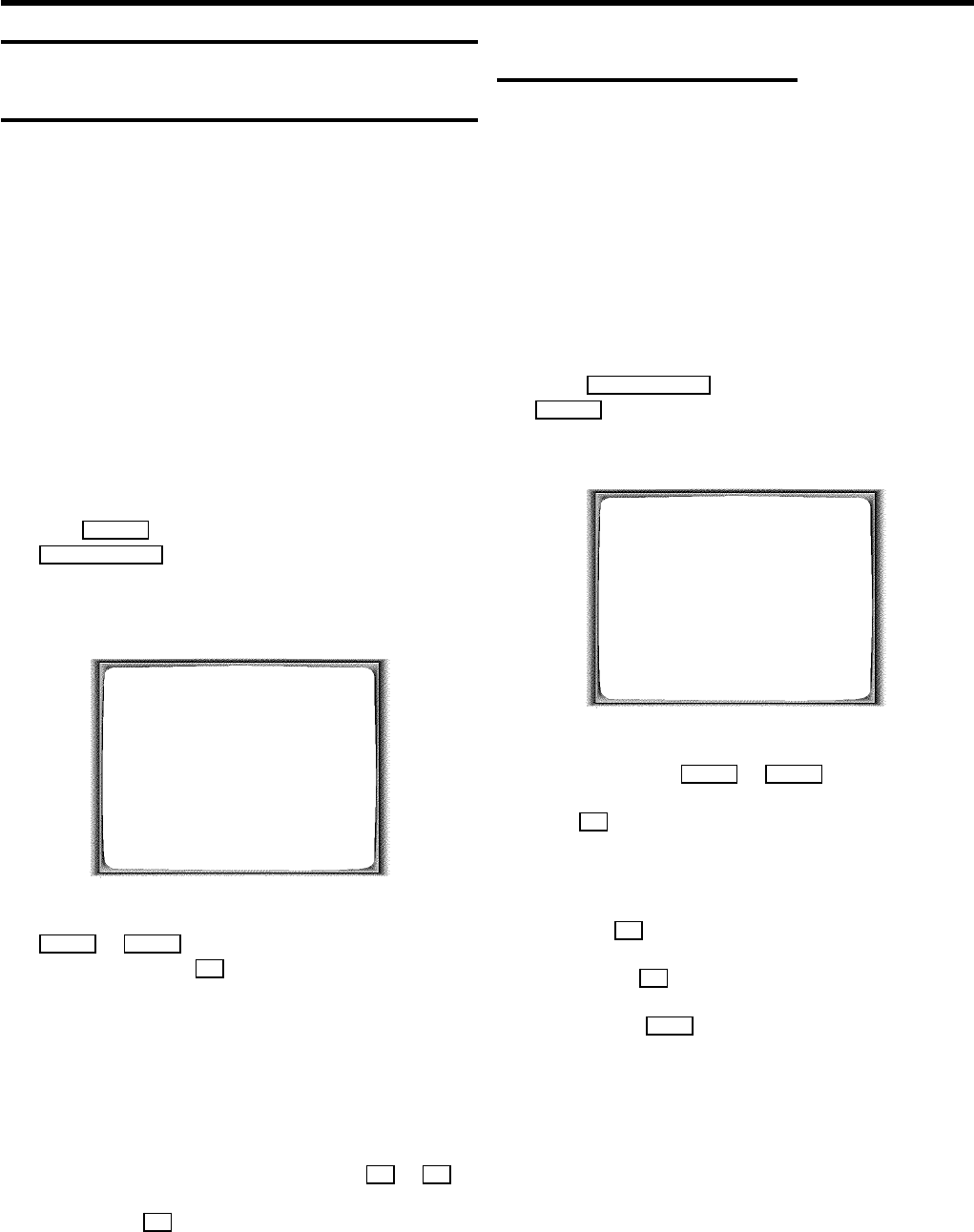
Reducing picture disturbance - optimizing
the modulator
You may experience picture disturbance if you have not used
a scart cable to connect your video recorder and TV. This is
because another TV station in your reception area may
already be using UHF-channel CH36 or 591MHz. When the
video recorder is switched on, the picture quality of some TV
channels received on the TV is poor.
You may optimize the picture quality by changing the
modulator frequency (591MHz or UHF channel 36).
a Switch on the TV set and select the programme number
for the video recorder playback (see your TV operating
manual).
b Make sure that there is no cassette in the video recorder.
c Hold STOPh on the remote control and
STOP/EJECT h/J on the video recorder at the same time,
until, for instance, ’M591’ appears in the display.
The video recorder transmits a test picture on
UHF-channel 36 or frequency 591MHz.
OPTIMIZE MODULATOR
OPTIMIZE FREQUENCYè 591 p
MODULATOR ON
SOUND SYSTEM K
________________________________
EXITpMENU STOREpOK
d Select the line ’OPTIMIZE FREQUENCY’ with
;P q or rP = . Enter the Modulator frequency with
the number buttons 0-9 .
e Tune in the TV set to the new modulator frequency shown
in the video recorder display.
DIf the picture or sound quality is poor, you may have
selected the wrong TV system.
In the line ’SOUND SYSTEM’ select the required TV
system, for instance, ’G’ (for TV-system PAL-B,G) or
’K’ (for TV-system SECAM-D,K) using P or Q .
f Confirm with OK .
’OK’ will briefly appear in the video recorder display.
Optimizing the modulator is now complete.
Switching off the modulator
If you cannot clear picture or sound interference, you can
switch off the built-in modulator. You can only switch off the
modulator if you have connected the video recorder to the TV
set with a scart cable. ’Connecting VCR without scart cable’ is
not possible when the modulator is switched off.
a Switch on the TV set and select the programme number
for the video recorder.
b Make sure that there is no cassette in the video recorder.
c Press STOP/EJECT h/J on the video recorder and
STOP h on the remote control at the same time for
several seconds, until, for example, ’M591’ appears on
the video recorder display.
OPTIMIZE MODULATOR
OPTIMIZE FREQUENCYè 591 p
MODULATOR ON
SOUND SYSTEM K
________________________________
EXITpMENU STOREpOK
d Select the line ’MODULATOR’ on the TV screen or ’MOD+’
in the display with ;P q or rP = .
e With Q , select the function ’OFF’ on the TV screen or
’MOD-’ (modulator off) in the display.
DIf you want to switch the modulator on again, select
’MOD+’ (modulator on) in the video recorder display
with Q .
f Confirm with OK .
g To end, press MENU .
26


















