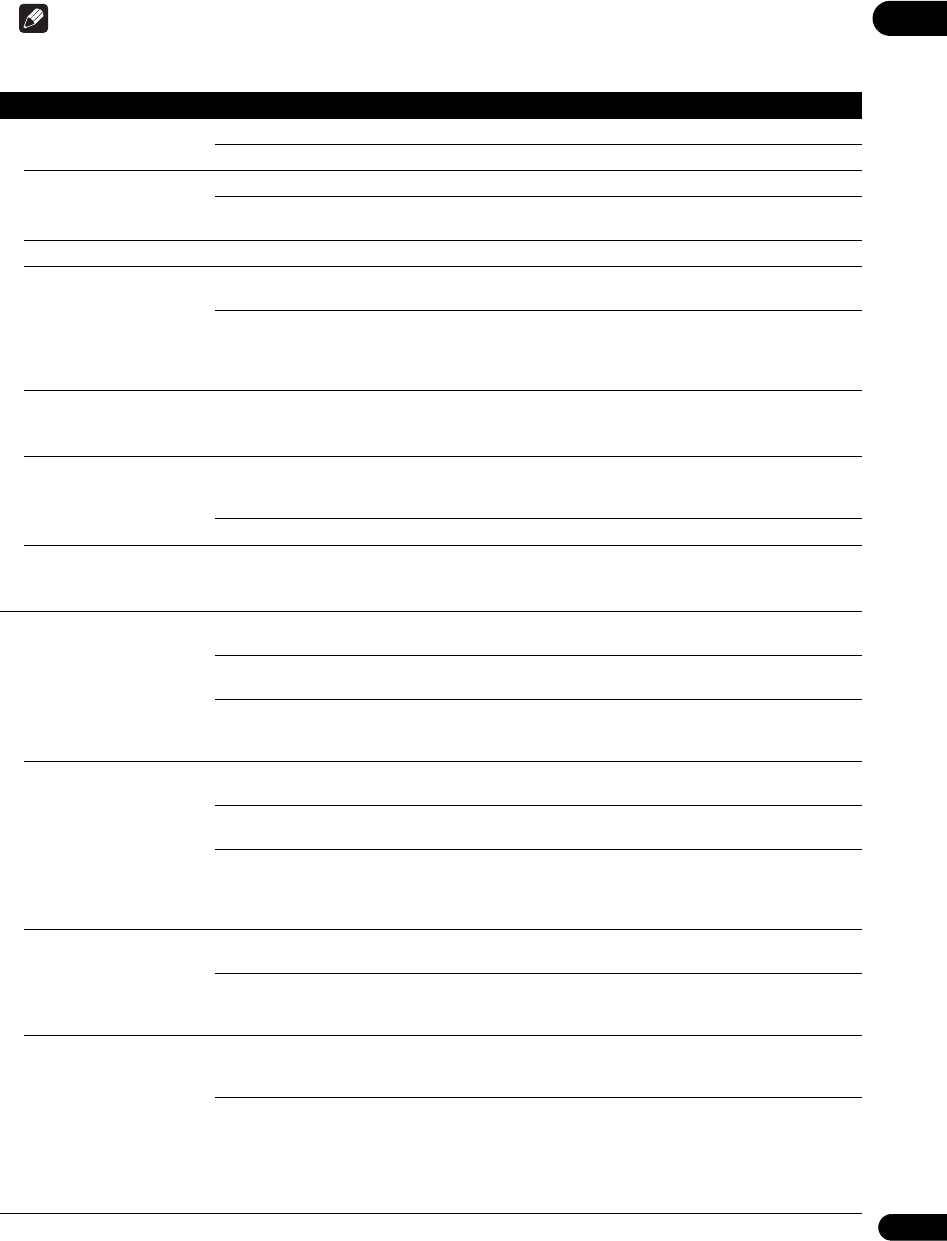
37
En
06
Note
• Items that cannot be changed are indicated in gray. The items that can be selected depend on the player’s status.
• In Options, the factory default settings are indicated in bold.
Setting Options Explanation
Video Out
TV Aspect Ratio 16:9 (Widescreen) Select this when connected to a wide (16:9) TV.
4:3 (Standard) Select this when connected to a conventional TV.
4:3 Video Out Full 4:3 pictures are displayed over the entire screen.
Normal 4:3 pictures are displayed with vertical black bars along the sides. Select this
when you cannot switch the aspect ratio to 4:3 on the TV.
4:3 Video Out is only valid when TV Aspect Ratio is set to16:9 (Widescreen).
DVD 16:9 Video Out Letter Box 16:9 pictures are displayed with black bars at the top and bottom when
viewing on a 4:3 screen.
Pan & Scan The picture is displayed over the entire screen, with the left and right sides of
the 16:9 picture cropped. Select this to view 4:3 pictures over the entire
screen. For some discs, the picture will be displayed in the Letter Box mode
even if Pan & Scan is set.
• DVD 16:9 Video Out is only valid when TV Aspect Ratio is set to 4:3 (Standard).
• DVD 16:9 Video Out is only valid when playing 16:9 pictures of DVD-Video or DVD-R/-RW (VR format) discs. When other 16:9
pictures are played, they are output in the Letter Box mode.
NTSC on PAL TV On Select this when connected to a PAL-only TV. The picture is displayed
correctly on the PAL-only TV even when playing a source with a frame/field
rate other than 50 Hz.
Off
Select this when connected to an NTSC-compatible TV.
• The factory default setting is On for U.K. models, Off for other models.
• Many recent PAL TVs support the input of NTSC signals, in which case this can be set to Off. Also check your TV’s operating
instructions.
Audio Out
Dolby Digital Out
* Only valid for the DIGITAL
OUT terminal.
Dolby Digital 1 Dolby Digital audio signals are output. With BD-ROMs, the secondary audio
and interactive audio are mixed for output.
Dolby Digital 2 Dolby Digital audio signals are output. With BD-ROMs, the signals are output
without mixing the secondary audio and interactive audio signals.
Dolby Digital
PCM
Select this when the connected AV receiver or amplifier, etc., is not
compatible with Dolby Digital audio signals. The Dolby Digital audio signals
are converted into linear PCM audio signals for output.
DTS Out
* Only valid for the DIGITAL
OUT terminal.
DTS 1 DTS Digital Surround audio signals are output. With BD-ROMs, the
secondary audio and interactive audio are mixed for output.
DTS 2 DTS Digital Surround audio signals are output. With BD-ROMs, the signals
are output without mixing the secondary audio and interactive audio signals.
DTS PCM Select this when the connected AV receiver or amplifier, etc., is not
compatible with DTS Digital Surround audio signals. The DTS Digital
Surround audio signals are converted into linear PCM audio signals for
output.
AAC Out
* Only valid for the DIGITAL
OUT terminal.
AAC Select this when the connected AV receiver or amplifier, etc., is compatible
with AAC audio signals. The AAC audio signals are output.
AAC PCM Select this when the connected AV receiver or amplifier, etc., is not
compatible with AAC audio signals. The AAC audio signals are converted into
linear PCM audio signals for output.
DTS Downmix Stereo DTS-HD Master Audio signals, DTS-HD High Resolution Audio signals or
DTS Digital Surround audio signals converted to linear PCM audio signals
are converted into 2-channel (stereo) signals for output.
Lt/Rt DTS-HD Master Audio signals, DTS-HD High Resolution Audio signals or
DTS Digital Surround audio signals converted to linear PCM audio signals
are converted into 2-channel signals compatible with Dolby Surround for
output (when the connected AV receiver or amplifier, etc., is compatible with
Dolby Pro Logic, the AV receiver or amplifier outputs the linear PCM audio
signals as surround audio signals).
320_VXJ5_IBD_EN.book 37 ページ 2009年2月25日 水曜日 午前10時57分


















