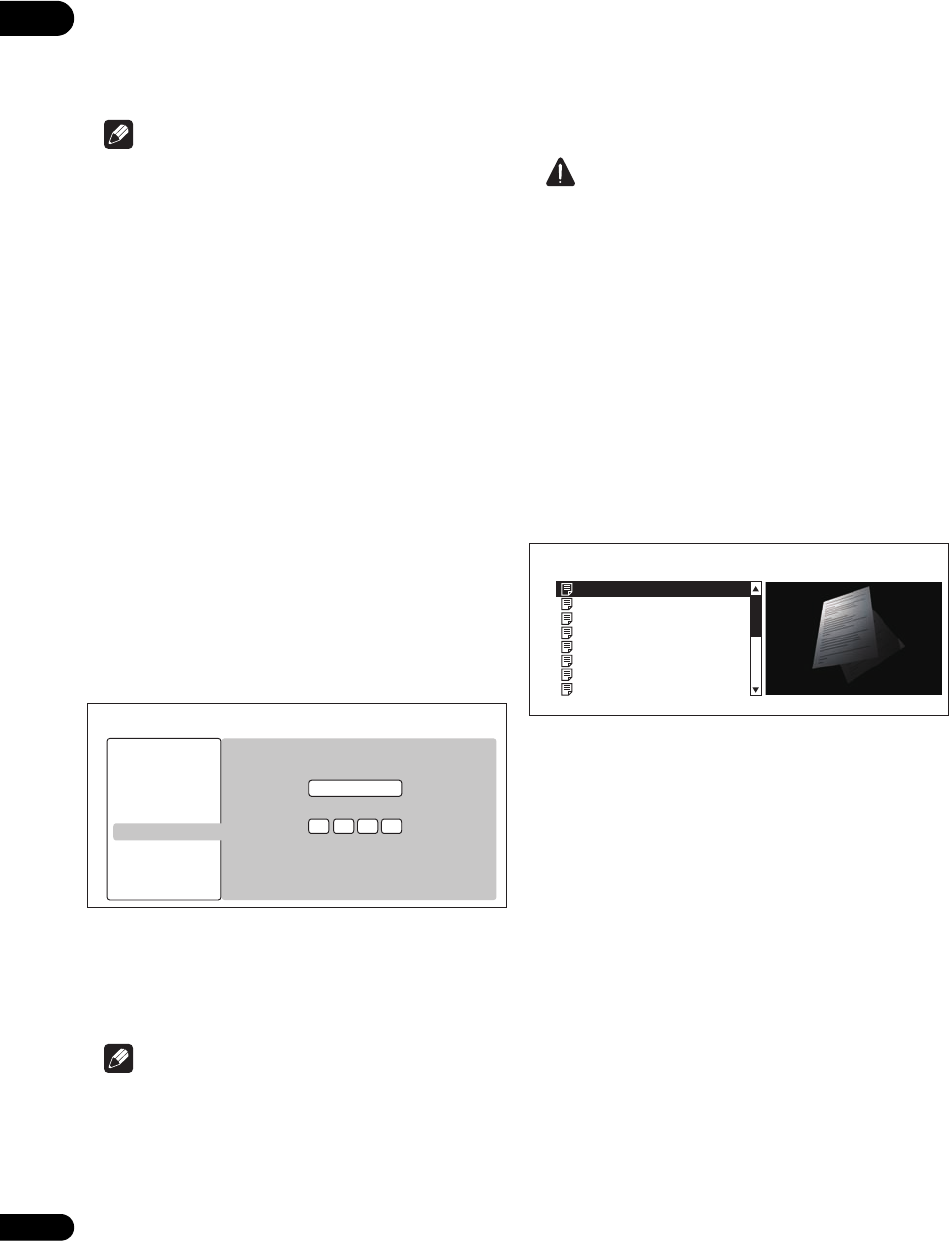
06
42
En
The MAC address, IP address, subnet mask, default
gateway and DNS server (primary and secondary)
settings are displayed.
When Auto Set IP Address is set to On, the values
obtained automatically are displayed.
Note
• “0.0.0.0” is displayed when each IP address has not
been set.
Testing the network connection
Select and set Network Connection Test
Start.
Use / to select, then press ENTER.
“Network connection test completed successfully.” is
displayed once the test is completed. If any other
message is displayed, check the connections and/or
settings (pages 17 and 41).
Changing to other language at
language setting
1 Select and set Language.
Use / to select, then press ENTER.
2 Select and set Audio Language, Subtitle
Language or BDMV/DVD-Video Menu Lang.
Use / to select, then press ENTER.
3 Select and set Other.
Use / to select, then press ENTER.
4 Change the language.
Use / to change, then press ENTER.
• The language can also be changed using the number
buttons. Use / to move the cursor to Number,
use the number buttons (0 to 9) to inp ut the number,
then press ENTER. Refer to Language Code Table and
Country/Area Code Table on page 47.
Note
• If a language not recorded on the BD/DVD is set, one
of the recorded languages is automatically selected
and played.
Erasing data that has been added to
BDs and application data
Use this procedure to erase data that has been added to
BDs (data downloaded with the BD-LIVE function and
data used with the BONUSVIEW function) and
application data.
Caution
•Some time is required to erase the data.
• Do not unplug the power cord while data is being
erased.
•This operation does not work when a disc is loaded.
1 Select and set Data Management.
Use / to select, then press ENTER.
2 Select and set the erase menu.
Use / to select, then press ENTER.
• Individual/Shared Data Erase
Use this procedure to select and erase data
downloaded with the BD-LIVE function and data used
with the BONUSVIEW function (page 8).
Select Next Screen, then press ENTER. The list
screen appears.
When a disc name is selected, the data downloaded
with the BD-LIVE function and data used with the
BONUSVIEW is erased.
When Shared Data is selected, all the data
downloaded with the BD-LIVE function and not
associated to discs is erased.
Use / to selec
t the data to be erased, then press
ENTE
R.
• Application Data Erase
Use this procedure to erase BD-ROM application data
(high scores of games, bookmarks data, etc.).
Select Start, then press ENTER.
• Storage Format
Use this procedure to format the storage in which the
data downloaded with the BD-LIVE function and data
used with the BONUSVIEW function is stored
(page 8).
When this is done, all the data on the external
storage device is erased.
Select Start, then press ENTER.
3 Select Yes, then press ENTER.
Use / to select, then press ENTER.
Number
Audio Language
Initial Setup
BD PLAYER
Language
Video Out
Audio Out
HDMI
Network
Language
Playback
Data Management
Setup Navigator
English
0514
Individual/Shared Data Erase
BD PLAYER
15 items
Shared Data
Disc Name 1
Disc Name 2
Disc Name 3
Disc Name 4
Disc Name 5
Disc Name 6
Disc Name 7
320_VXJ5_IBD_EN.book 42 ページ 2009年2月25日 水曜日 午前10時57分


















