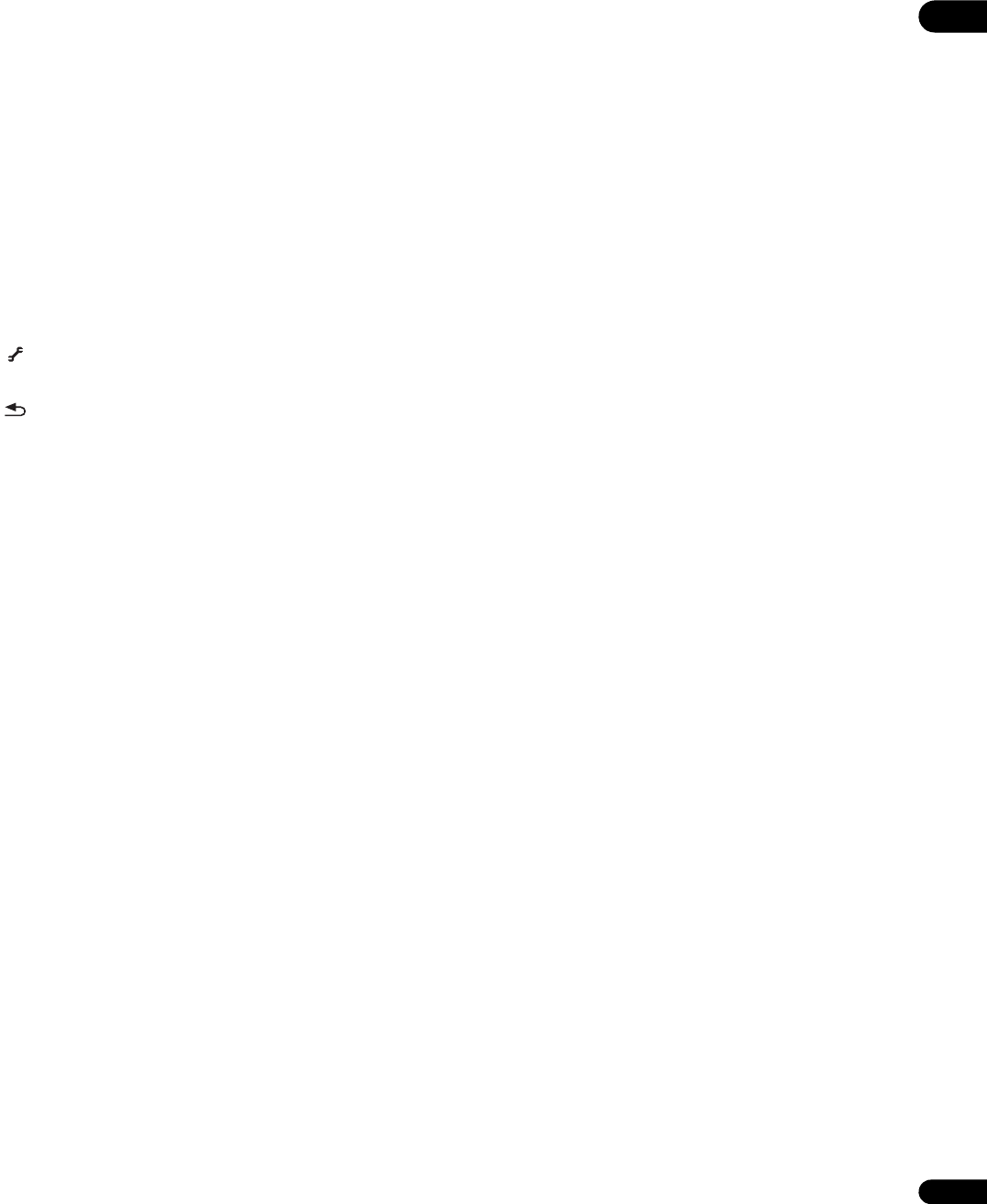
11
En
01
16 FL DIMMER
Press to switch the brightness of the front panel display. The FL OFF
indicator lights when Off is selected.
17 ANGLE
Press to switch the BD-ROM or DVD-Video camera angles
(page 28).
18 OUTPUT RESOLUTION
Use these to switch the output video resolution from the HDMI OUT
or COMPONENT VIDEO output terminals (page 24).
19 PLAY MODE
Press to display/hide the Play Mode screen (page 29).
20 POP UP MENU/MENU
Press to display the BD-ROM or DVD-Video menus.
21 DISPLAY
Press to display disc information (page 29).
22 TOOLS
Press to display/hide the TOOLS menu (page 23).
23 RETURN
Press to return to the previous screen.
LX08_WV_EN.book 11 ページ 2008年7月15日 火曜日 午後2時51分


















