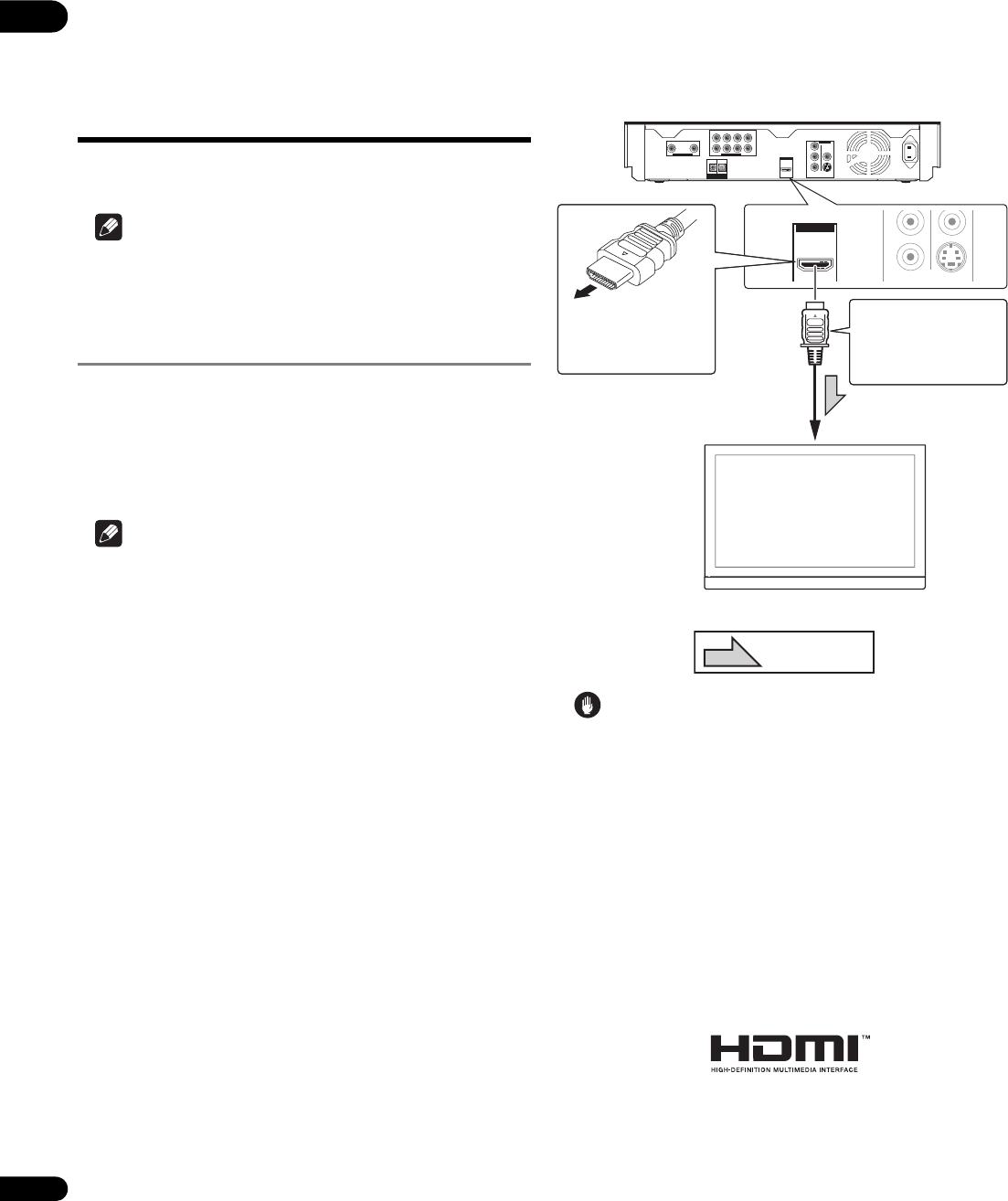
02
14
En
Chapter 2
Connecting up
Connecting a TV
Be sure to turn off the power and unplug the power cord from the
power outlet whenever making or changing connections.
Note
• Make the settings in the Setup Navigator menu according to the
type of cable connected (page 20).
Connecting using a commercially
available HDMI cable
The audio and video signals can be transferred to HDMI-compatible
devices as digital signals with no loss of sound or video quality. After
connecting, make the settings at the Setup Navigator menu
according to the connected HDMI-compatible device (page 20).
Also refer to the operating instructions of the device being
connected.
Note
• The HDMI indicator on the player’s front panel lights when an
HDMI-compatible device is connected. (Depending on the
connected device, in some cases it may only light when the
player is selected as the device’s input.)
• 1080p video signals may not be output, depending on the HDMI
cable being used.
Caution
• Hold the plug when connecting and disconnecting the cable.
• Placing a load on the plug could result in faulty contact and no
video signals being output.
About HDMI
This player incorporates High-Definition Multimedia Interface
(HDMI™) technology.
The player supports Deep Color.
The conventional players can transmit a video signal with 8 bit color
depth in the YCbCr 4:4:4 or RGB formats, the players supporting
Deep Color can transmit a video signal with a color bit depth of
greater than 8 bits per color component. Subtle color gradations
can be reproduced when connected to a TV that supports Deep
Color.
HDMI, the HDMI logo and High-Definition Multimedia Interface are
trademarks or registered trademarks of HDMI Licensing LLC.
R
R
AUDIO OUT ( 2 ch ) AUDIO OUT ( 7.1 ch )
VIDEO OUT
HDMI OUT
DIGITAL
OUT
CONTROL
IN
L
L
Y
P
B
P
R
FRONT
OPTICAL
COMPONENT
VIDEO
SURROUND
CENTER
VIDEO
S-VIDEO
SUB WOOFER
SURROUND BACK
AC IN
HDMI OUT
PB
PR
COMPONENT
S VIDEO
Player’s rear panel
TV
Match the direction of
the plug to the terminal
and insert straight.
To HDMI input terminal
HDMI cable
(commercially available)
It is also possible to
connect to an AV
receiver or amplifier
using an HDMI cable
(page 17).
Direction of
signal flow
LX08_WV_EN.book 14 ページ 2008年7月15日 火曜日 午後2時51分


















