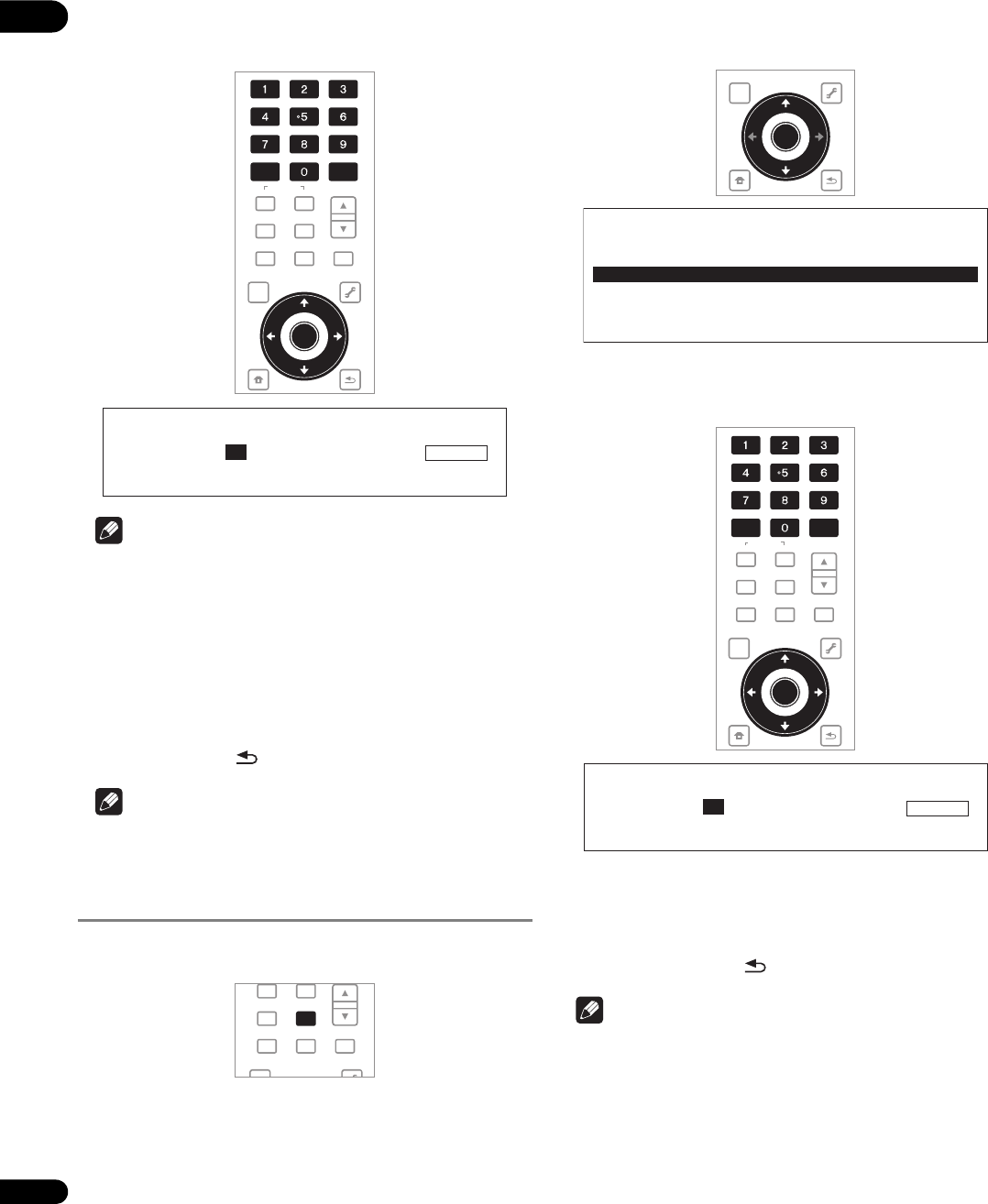
04
30
En
3 Input the time.
Use the number buttons (0 to 9) or / to input the time.
Use / to move the cursor.
Note
• To play from 45 minutes, input 0, 0, 4, 5, 0 and 0, then press
ENTER.
• To play from 1 hour 20 minutes, input 0, 1, 2, 0, 0 and 0, then
press ENTER.
• Press CLEAR to clear the values you have input.
4 Starting playback from the specified time.
Use / to select Search, then press ENTER.
To cancel Time Search
Press PLAY MODE or RETURN.
Note
• There are some discs for which Time Search is not available.
Playing a specific title, chapter or
track (Search)
1 Press PLAY MODE to display the Play Mode screen.
The Play Mode screen can also be displayed by selecting Play Mode
from the TOOLS menu.
2 Select the type of search.
Use / to select, then press ENTER.
See the table on page 33 for the search types.
3 Input the number.
Use the number buttons (0 to 9) or / to input the number.
Use / to move the cursor.
4 Starting playback from the specified title, chapter or track.
Use / to select Search, then press ENTER.
To cancel the search
Press PLAY MODE or RETURN.
Note
• To search for title 32, input 0, 3 and 2, then press ENTER.
• There are some discs for which searching is not available.
• Press CLEAR to clear the values you have input.
VIDEO SELECT
PLAY MODE
HOME MEDIA
GALLERY
MENU
DISPLAY
POPUP MENU
TOP MENU
TOOLS
HOME
MENU
RETURN
AUDIO
VIDEO
SECONDARY
OUTPUT
RESOLUTION
CLEAR
ENTER
ENTER
Time Search
1 2:45:00 Search
VIDEO SELECT
PLAY MODE
HOME MEDIA
GALLERY
MENU
DISPLAY
POPUP MENU
TOP MENU
TOOLS
TOP MENU
TOOLS
HOME
MENU
RETURN
ENTER
Play Mode
Time Search
Title Search
Chapter Search
A-B Repeat
Repeat/Random
VIDEO SELECT
PLAY MODE
HOME MEDIA
GALLERY
MENU
DISPLAY
POPUP MENU
TOP MENU
TOOLS
HOME
MENU
RETURN
AUDIO
VIDEO
SECONDARY
OUTPUT
RESOLUTION
CLEAR
ENTER
ENTER
Title Search
0 32
Title
Search
LX08_WV_EN.book 30 ページ 2008年7月15日 火曜日 午後2時51分


















