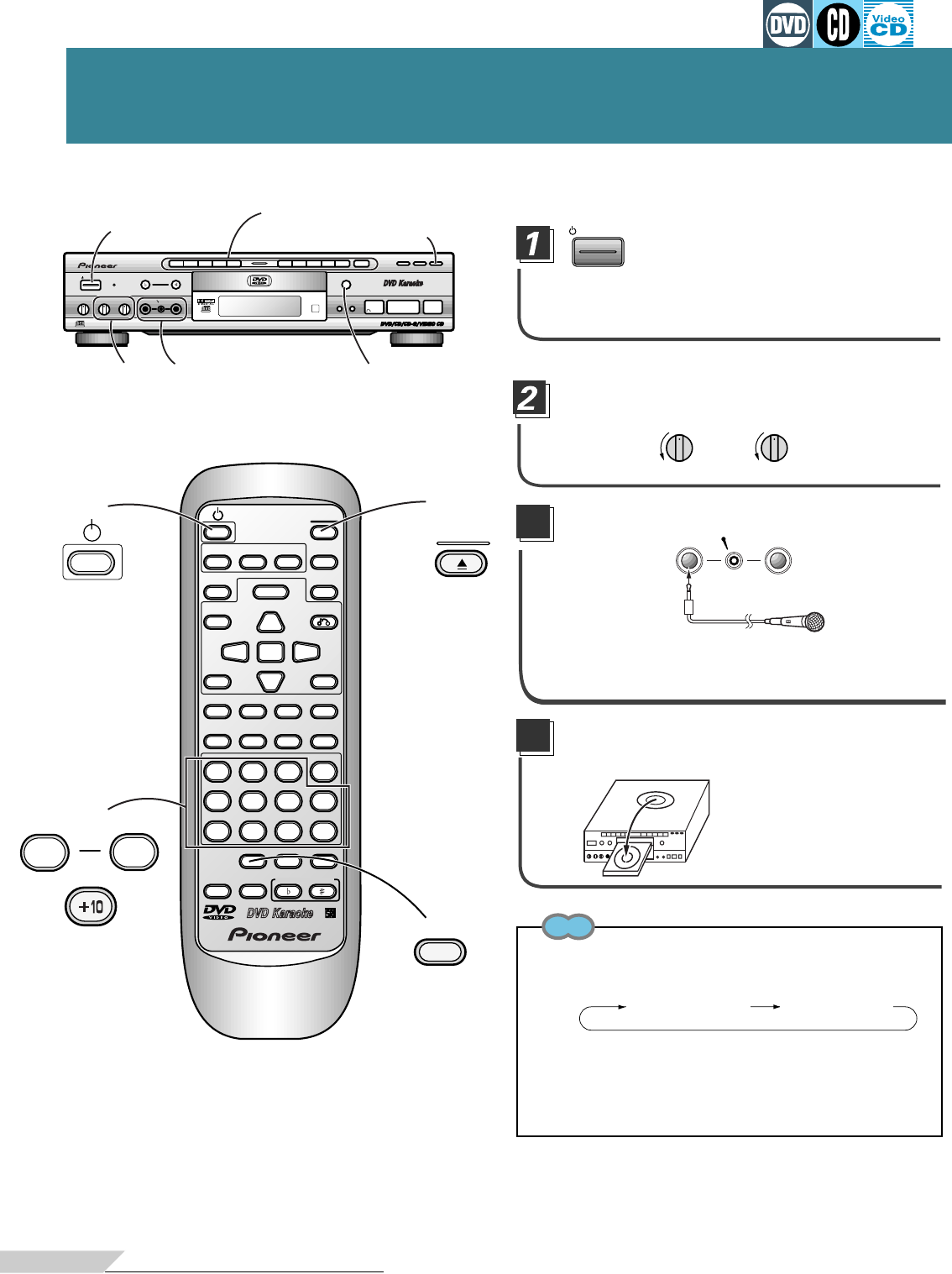
26
<VRB1210>
Karaoke Entertainment
Karaoke Entertainment
DVD PLAYER
DVD-V555
1 2 3 4 5 6 7 8 9 0
+
10
PLAYBACK ONE-TOUCH KARAOKE
CONTROL KARAOKE MODE
ON/OFF
OPEN/CLOSE
STANDBY
MIN MAX MIN MAX MIN MAX
MIC CONTROL
PREVIOUS NEXT
RETURN
SELECT
STOP
PLAY
PAUSE
STANDBY/ ON
LOW CONTROL HIGH
KEY
ECHO MIC 1 MIC 2 MIC 1 MIC 2
0
4 1 ¡ ¢
78
3
Î
DIGITAL VIDEO
DIGITAL VIDEO
MC
1
OPEN/
CLOSE
AUDIO SUBTITLE ANGLE DISPLAY
0
TITLE
PREV NEXT
MENU
ENTER
4¢
5
23
∞
RETURN
REV PAUSE PLAY FWD
STOP
18 3¡
7
CLEAR
PROGRAM
CHP/TIME
123C
456
+10
7890
MODE
REPEAT
REPEAT
A-B
LAST
MEMORY
PLAYBACK
CONTROL
GUIDE
VOCAL
VOCAL
PARTNER
CONDITION
KEY CONTROL
SELECT
MODE
Let’s sing!!
Press the STANDBY/ON button.
¶ The KARAOKE MODE button lights, and the mode becomes
KARAOKE.
Set MIC 1 and MIC 2 volume level
knobs to “Min”.
Connect the microphone, and switch
ON.
¶ When the separately sold microphone with control function
is used, key control and "once more" can be operated. Please
refer to page 29.
Press the OPEN/CLOSE 0 button.
¶ The disc table comes out.
3
MIC 1
MAXMIN
MAXMIN
MIC 2
4
Load a DVD/CD/CD-G
Video CD
6
3
2, 7
4, 5
1
6
STANDBY/ON
OPEN/
CLOSE
MIC 2MIC 1
MIC CONTROL
MC
KARAOKE MODE NORMAL MODE
4, 5
9
0
To change the mode
Each time you press the KARAOKE MODE button, the set-
ting changes as follows.
¶ When the KARAOKE MODE button lights, skip this step.
¶ When the KARAOKE mode is selected, no digital signal is
output from this unit's DIGITAL OUT jacks. An audio signal
is output from the AUDIO OUT jacks only.
Tips
KARAOKE MODE


















