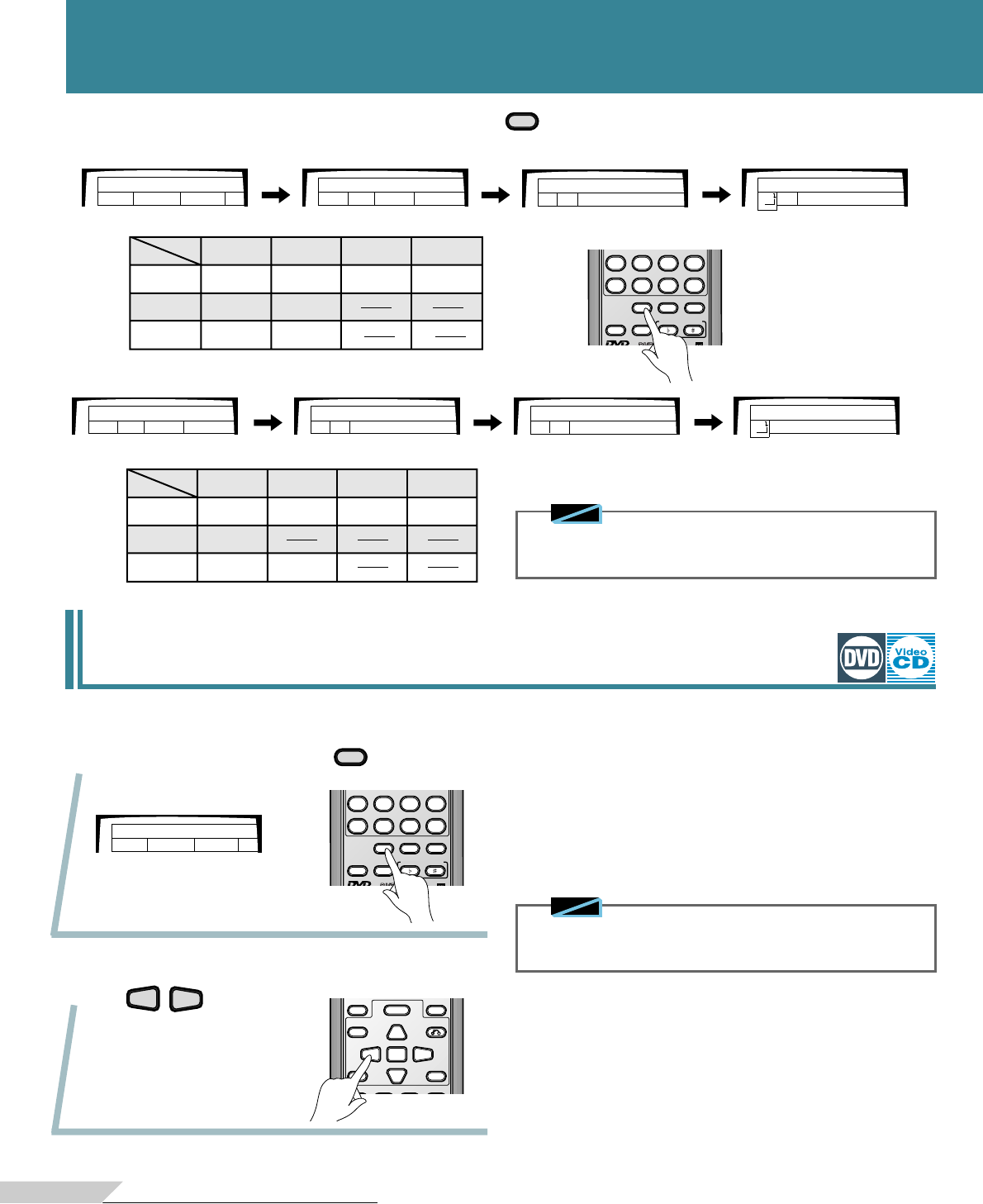
38
<VRB1210>
TITLE
PREV NEXT
MENU
ENTER
4¢
5
23
∞
RETURN
REV PAUSE PLAY FWD
LAST
MEMORY
PLAYBACK
CONTROL
PROGRAM
456
+10
7890
MODE
GUIDE
VOCAL
VOCAL
PARTNER
CONDITION
KEY CONTROL
PROGRAM
456
+10
7890
MODE
GUIDE
VOCAL
VOCAL
PARTNER
CONDITION
KEY CONTROL
Changing Picture, Sound Quality and
Graphics Setting
DIRECT SEARCH
AUTO TITLE CHAPTER
MODE
CINEMA ANIMATION STANDARD
SURROUND
ON OFF
AUDIO D.R.C.
ON OFF
Changing Picture, Sound Quality and Graphics Settings
The setting changes as follows according to how many times the
MODE
button is pressed.
[once] [twice] [three times]
Changing picture quality
(Cinema Mode/Animation Mode)
This lets you select the ideal picture quality for watching regular movies, animation movies, and other video material.
CINEMA
Picture quality: Provides a sharp, clear black picture for images
with high contrast.
ANIMATION
Picture quality: Provides images with bright, clear colors.
STANDARD
Returns you to normal picture quality and display.
Note
◆ Depending on the contents of the software and the TV used, the
picture may be unclear. In this case, switch to the Standard mode.
1. During playback, press
MODE
to select
“MODE”.
2. Select the desired mode with the
2
3
buttons.
DVD MODE
DIRECT SEARCH
SURROUND AUDIO D.R.C.
Video CD MODE SURROUND
CD GRAPHIC SURROUND
once twice three times four times
Disc
Press
NORMAL MODE Example : DVD
KARAOKE MODE Example : DVD
GUIDE MEMORY
ON OFF
AUDIO D.R.C.
ON OFF
DIRECT SEARCH
AUTO TITLE CHAPTER
SINGLE PLAY
ON OFF
DVD
DIRECT SEARCH
SINGLE PLAY
GUIDE MELODY
AUDIO D.R.C.
Video CD SINGLE PLAY
CD GRAPHICS SINGLE PLAY
once twice three times four times
Disc
Press
[four times]
[once] [twice] [three times]
[four times]
Note
◆ GUIDE MELODY is not displayed when playing discs that do not
feature a guide melody.
MODE
CINEMA ANIMATION STANDARD


















