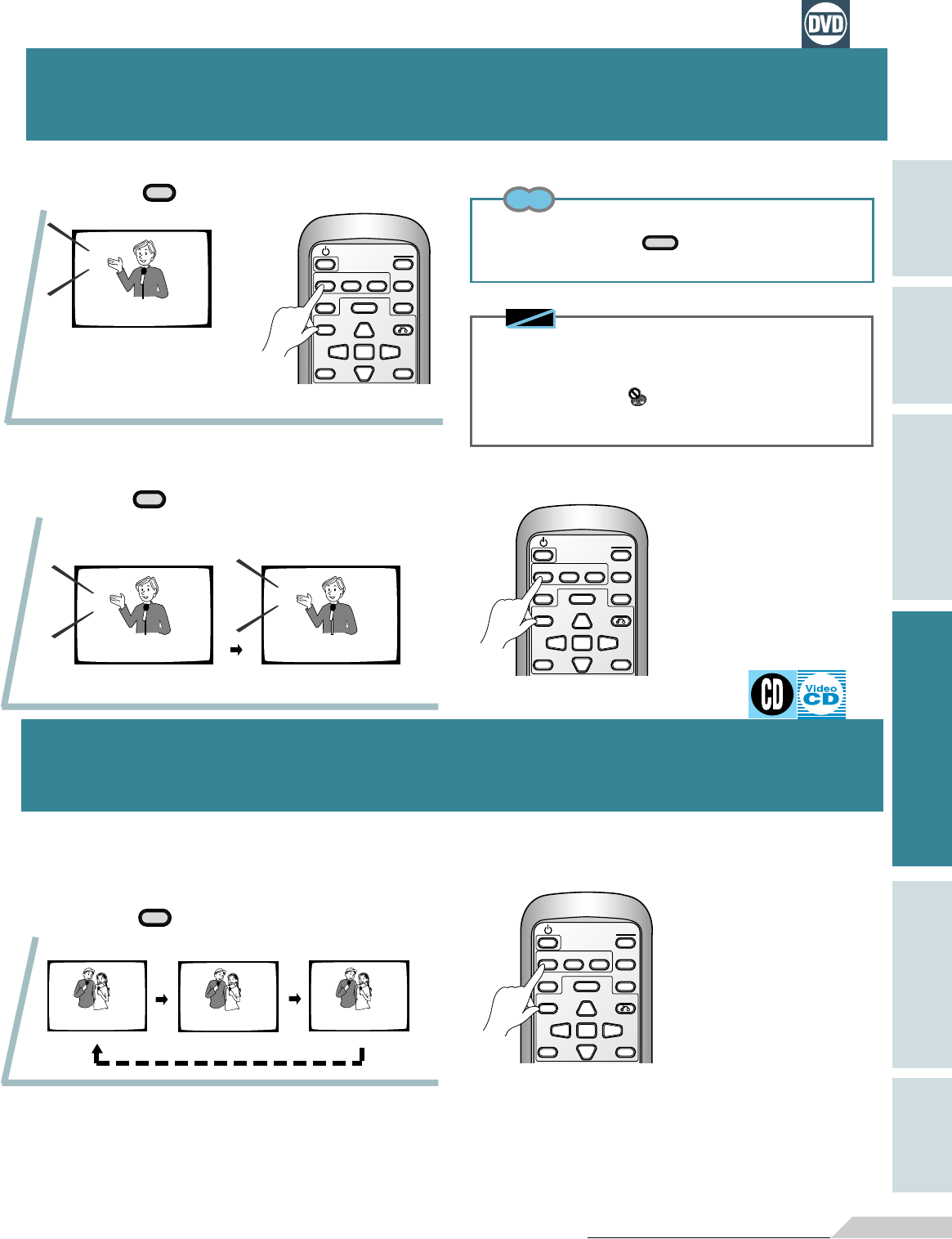
43
<VRB1210>
Other
Information
Set -Up
Setting
Other
Information
Karaoke
Operation
Detailed
Operation
Basic
Operation
OPEN/
CLOSE
AUDIO SUBTITLE ANGLE DISPLAY
0
TITLE
PREV NEXT
MENU
ENTER
4¢
5
23
∞
RETURN
LAST
MEMORY
PLAYBACK
CONTROL
OPEN/
CLOSE
AUDIO SUBTITLE ANGLE DISPLAY
0
TITLE
PREV NEXT
MENU
ENTER
4¢
5
23
∞
RETURN
LAST
MEMORY
PLAYBACK
CONTROL
OPEN/
CLOSE
AUDIO SUBTITLE ANGLE DISPLAY
0
TITLE
PREV NEXT
MENU
ENTER
4¢
5
23
∞
RETURN
LAST
MEMORY
PLAYBACK
CONTROL
Selecting Languages
(Multi-Language)
Dolby Digital, PCM, and other audio data is recorded on
DVDs in a number of languages, letting you choose the
desired language.
HELLO
AUDIO: 1 English
1. Press
AUDIO
during playback.
Selecting Languages
Changing Audio Type
2
. Press
AUDIO
to select the desired language.
Changing Audio Type
¶ Audio type changes each time you press the button.
1. Press
AUDIO
during playback.
HOLA
HELLO
AUDIO: 1 English AUDIO: 2 Spanish
STEREO
2/R
1/L
¶ For some titles, selection can be made using the menu.
In this case press the
MENU
button while the indicator is
displayed, display the menu screen and make your selection.
Note
◆ You cannot switch languages if there is only one language
recorded on the disc.
◆ Switching the audio language may not be possible with some
titles. In this case, the mark will be displayed.
◆ Language number and setting differ with each disc, so refer to
the disc's instructions.
Tips
This function can only be used when in the NORMAL MODE.


















