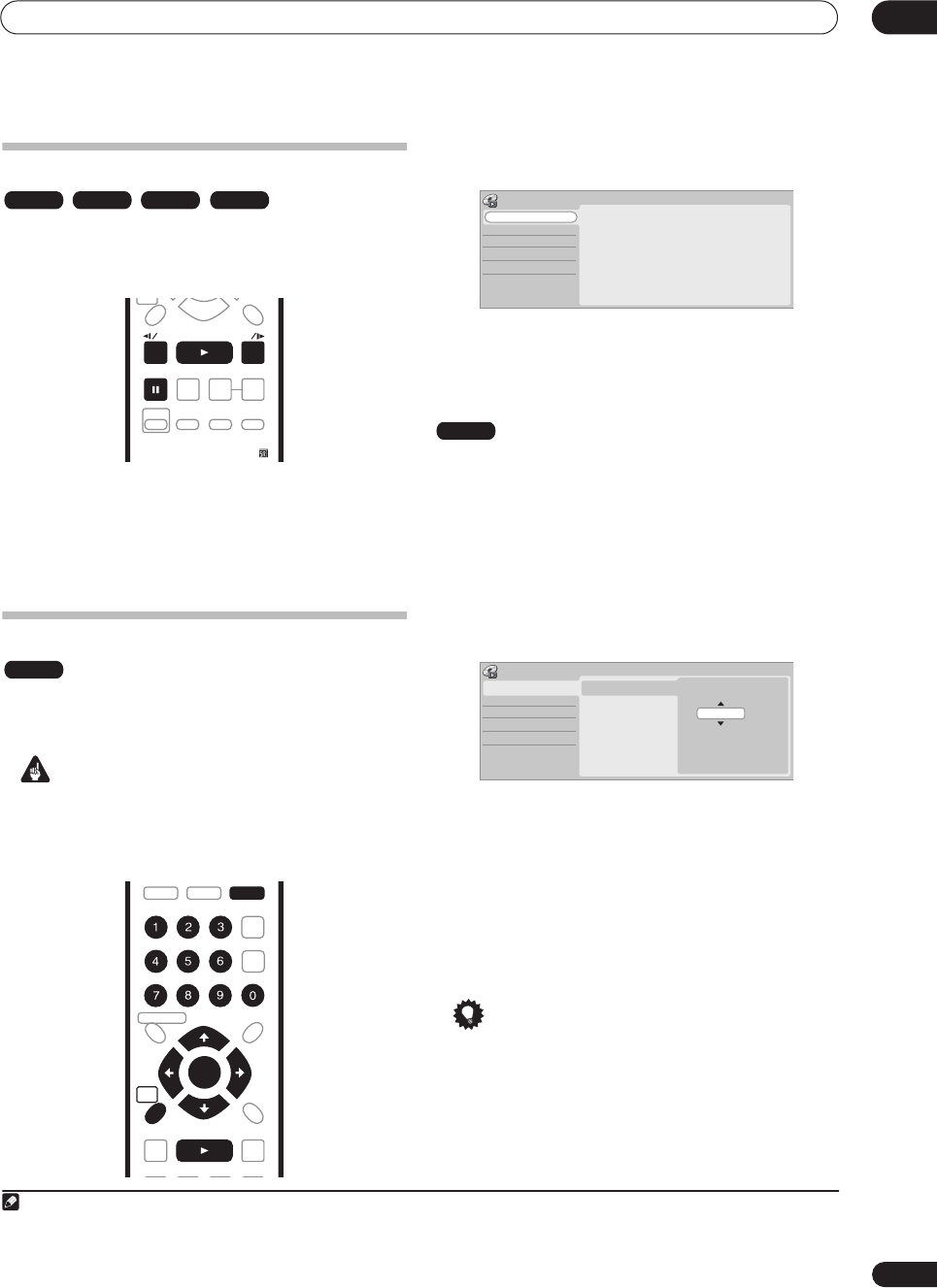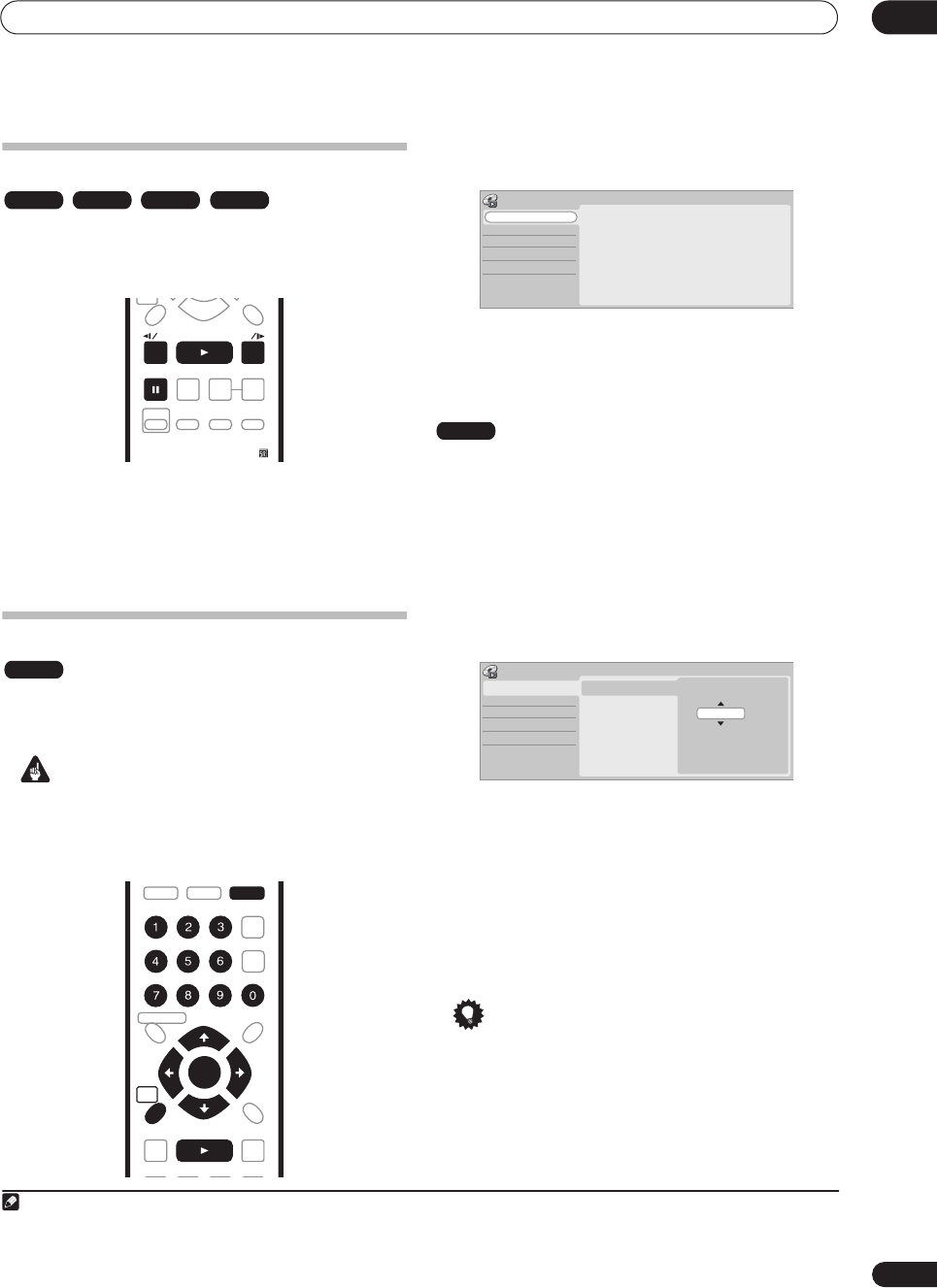
Playback
06
57
En
Frame advance/frame reverse
You can advance or back up video on a DVD disc or the
HDD frame-by-frame. With Video CD/Super VCDs, you
can only use frame advance.
1
1 During playback, press
.
2 Press
/
or
/
to back up or advance one
frame.
3 To resume normal playback, press
.
The Play Mode menu
The Play Mode menu gives you access to search
functions, repeat and program play functions.
Important
• You can’t use the Play Mode features with Video CD/
Super VCDs playing in PBC mode, or while a DVD
disc menu is being displayed. For other restrictions,
see the following sections.
1 Press HOME MENU and select ‘Play Mode’ to
display the Play Mode menu screen.
2 Use the
///
and ENTER to navigate.
• To exit the Play Mode menu, press
HOME MENU
.
Search Mode
The Search Mode feature lets you start playback from a
specified point in a disc by time
2
or by title/chapter/
folder/track number.
1 Select ‘Search Mode’ from the Play Mode menu.
2 Select one of the search options.
3 Use the number buttons to enter a title/chapter/
folder/track number or the search time (in hours,
minutes & seconds).
Time Search (HDD, DVD):
For example, for 25 minutes
into the current title, press
2, 5, 0, 0
. For 1 hour and 15
minutes and 20 seconds into the title, press
1
,
1
,
5
,
2
,
0
.
Time Search (Video CD):
For example, for 2 minutes and
30 seconds into the current track, press
2
,
3
,
0
.
Title/Chapter/Folder/Track Search:
For example, for track 6,
press
6
. Alternatively, you can use the
/
buttons.
4 Press ENTER.
Tip
• You can often select what you want to watch on a
DVD disc from the disc menu. Press
MENU
or
TOP
MENU
to display the disc menu.
• Time search doesn’t work with CDs and Super VCDs.
Note
1.• The picture quality when using frame reverse is not as good as frame advance.
• Depending on the disc, normal playback may automatically resume when a new chapter is reached on a DVD disc.
DVD HDD Video CD
Super VCD
SKIP
TV DRECT REC
REC MODE
ST0P REC
REC
SHIFT
ONE TOUCH
COPY
BACK CM
ì
ALL
TOP
MENU
MENU
DISC NAVIGATOR
HOME
MENU
RETURN
AUDIO
HELP
CLEAR
INPUT SELECT
SUBTITLE
ANGLE
S
HOW
V
IEW
CHANNEL
SKIP
ENTER
REC MODE
BACK CM
2.When using time search, playback may occasionally start slightly before or after the time you input.
Time Search
Title Search
Chapter Search
Play Mode
Search Mode
A-B Repeat
Repeat
Program
ALL
Time Search
Title Search
Chapter Search
Play Mode
Search Mode
A-B Repeat
Repeat
Program
Input Time
0.00.00
DVR-433H_UK.book 57 ページ 2005年3月1日 火曜日 午後5時6分