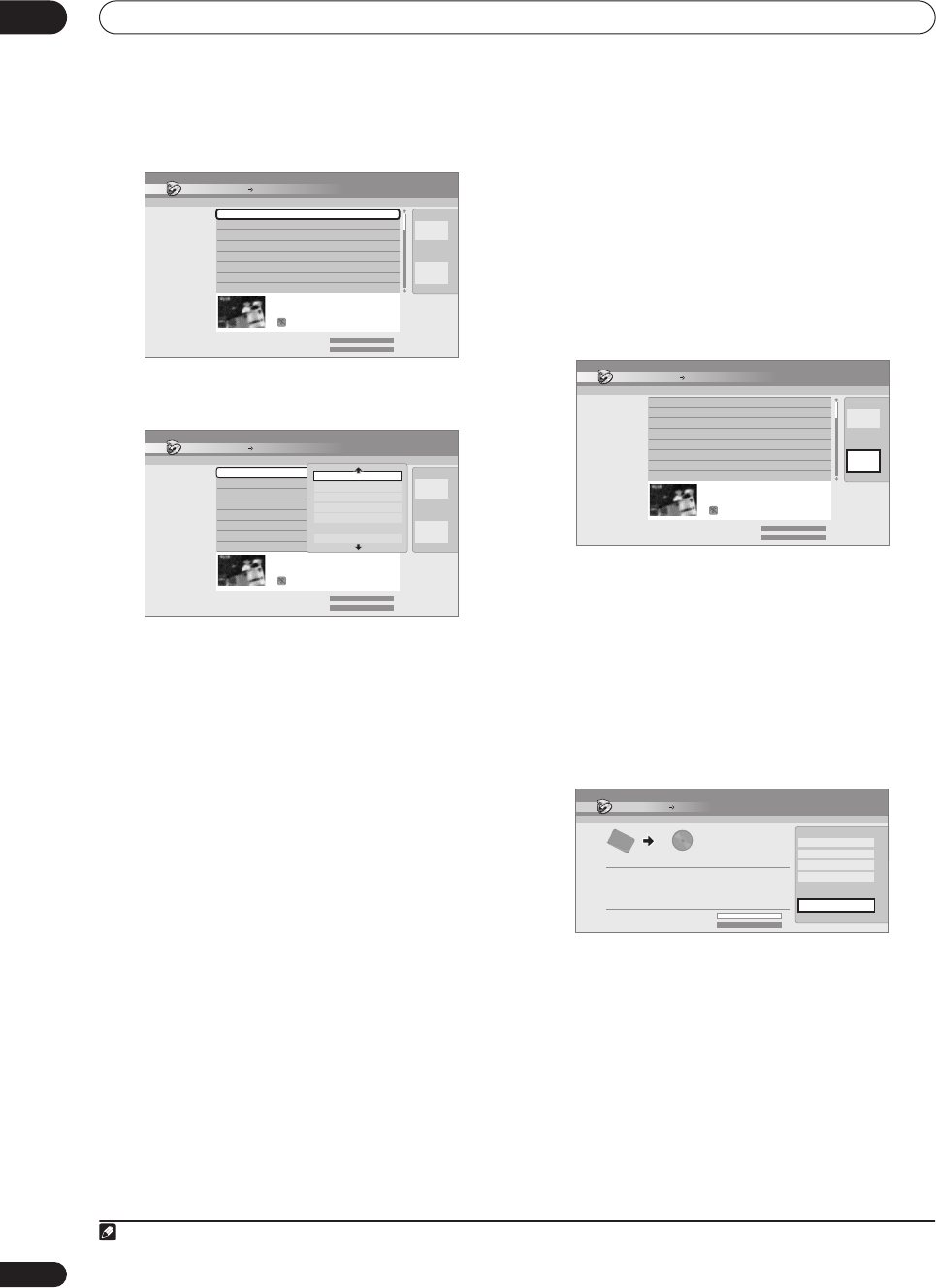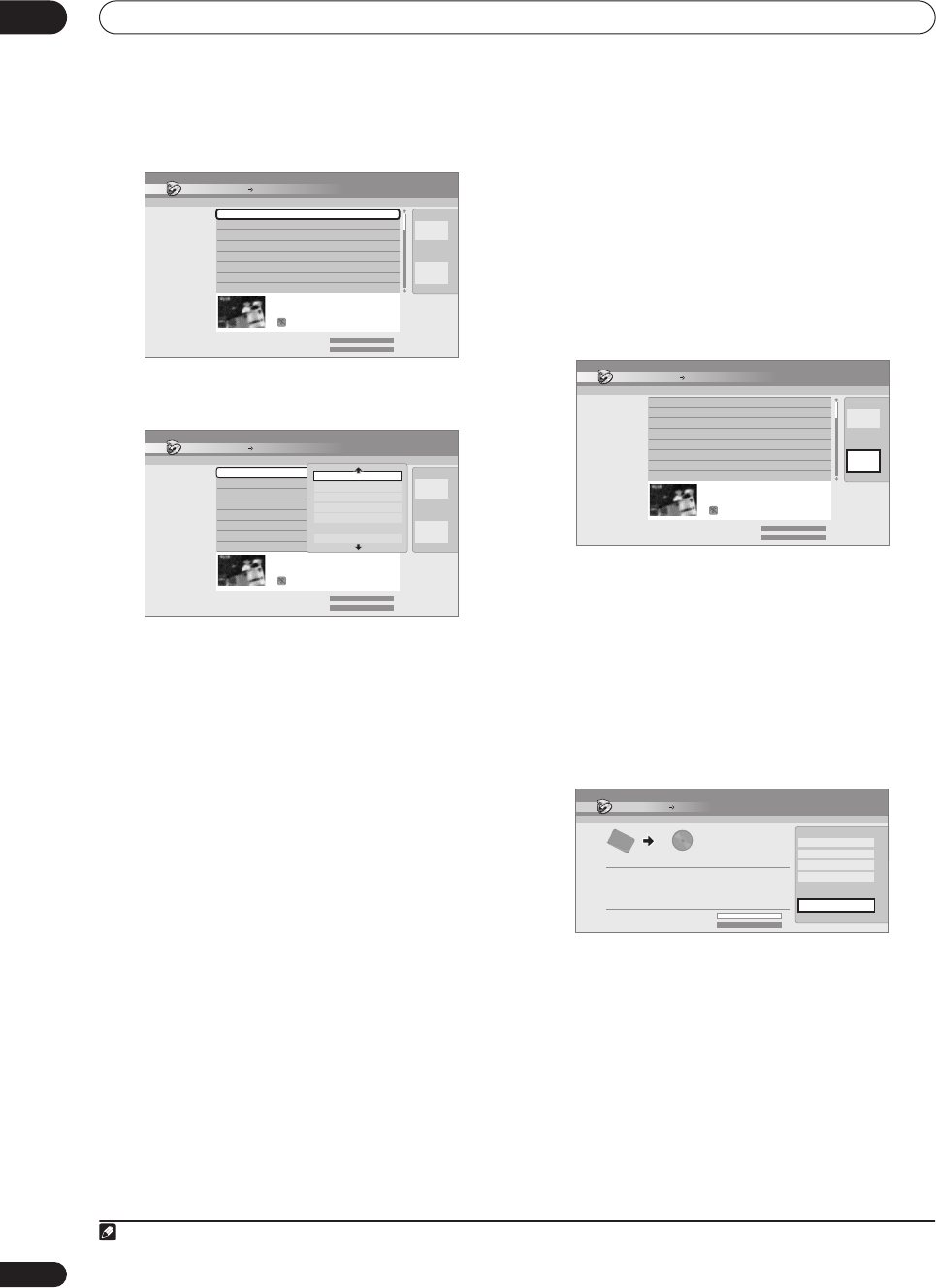
Copying and back-up
07
66
En
7 Select ‘Next’ to move on to the Title Edit screen.
8 To edit a title, highlight it using the
/
buttons, then press ENTER.
A menu of editing commands appears:
•
Erase
– Erase individual titles from the Copy List (see
page 67).
•
Title Name
– Name or rename a title in the Copy List
(see page 67).
•
Erase Section
– Erase part of a title (see page 68).
•
Move
– Change the order of titles in the Copy List
(see page 68).
•
Preview
– Check the content of a title in the Copy List
(see page 69).
•
Divide
– Divide a title in the Copy List into two (see
page 69).
•
Combine
– Combine two titles in the Copy List into
one (see page 69).
•
Chapter Edit
– Edit chapters within a Copy List title
(see page 69):
•
Divide
– Divide a chapter into two.
•
Erase/Move
– Erase a chapter/Change the
chapter order.
•
Combine
– Combine two chapters into one.
•
Set Thumbnail
– Set the thumbnail frame for a title
(see page 70).
•
Recording Mode
– Set the picture quality of the copy
(see page 70).
•
Bilingual
– Set how bilingual audio should be copied
when copying from HDD to Video mode DVD (see
page 71).
•
Cancel
– Exit the Copy List screen without saving any
changes.
Repeat this step for as many titles you have that need
editing.
9 Press
to display the command menu panel.
10 Select ‘Next’ to proceed to the Start Copy screen.
• Select
Recording Mode
if you want to change the
recording quality (see
Recording Mode
on page 70).
• Select
Input Disc Name
if you want to change the
disc name. Input a name of up to 64 characters for a
VR mode disc or 40 characters for a Video mode disc.
(The input method is similar to that of naming titles;
see
Title Name
on page 67.)
• Select
Finalize
if you want to automatically finalize a
Video mode DVD after copying.
1
Select a title menu
style from the following screen.
11 Select ‘Start Copy’ to start copying.
Copy
Edit Title
3 Title
Return
Copy List Total
Current DVD Remain
1.2G
1.2G
1
2
3
19:00 Mon 29/11 Pr 2 SP
19:00 Mon 29/11 Pr 2 SP
19:00 Mon 29/11 Pr 2 SP
Next
19:00 Mon 29/11 Pr 2 SP
2h00m(1.0G)
HDD DVD (Video mode)
1
19:00 Mon 29/11 Pr 2 SP
Copy
Edit Title
3 Title
Return
Copy List Total
Current DVD Remain
1.2G
1.2G
1
2
3
19:00 Mon 29/11 Pr 2 SP
19:00 Mon 29/11 Pr 2 SP
19:00 Mon 29/11 Pr 2 SP
Next
19:00 Mon 29/11 Pr 2 SP
2h00m(1.0G)
HDD DVD (Video mode)
1
19:00 Mon 29/11 Pr 2 SP
Erase
Title Name
Erase Section
Move
Preview
Cancel
Note
1.If a timer recording is scheduled to start during copying, the disc will not be finalized.
Copy
Edit Title
3 Title
Return
Copy List Total
Current DVD Remain
1.2G
1.2G
1
2
3
19:00 Mon 29/11 Pr 2 SP
19:00 Mon 29/11 Pr 2 SP
19:00 Mon 29/11 Pr 2 SP
Confirm
Next
19:00 Mon 29/11 Pr 2 SP
2h00m(1.0G)
HDD DVD (Video mode)
Next
Copy HDD DVD (Video Mode)
Start Copy
Copy Time 0h00m
Recording Mode
Disc Name
Finalize
Return
Recording Mode
Input Disc Name
Finalize
Start Copy
Copy List Total
Current DVD Remain
1.2G
1.2G
DVD-RW
HDD
SP
Off
DVR-433H_UK.book 66 ページ 2005年3月1日 火曜日 午後5時6分