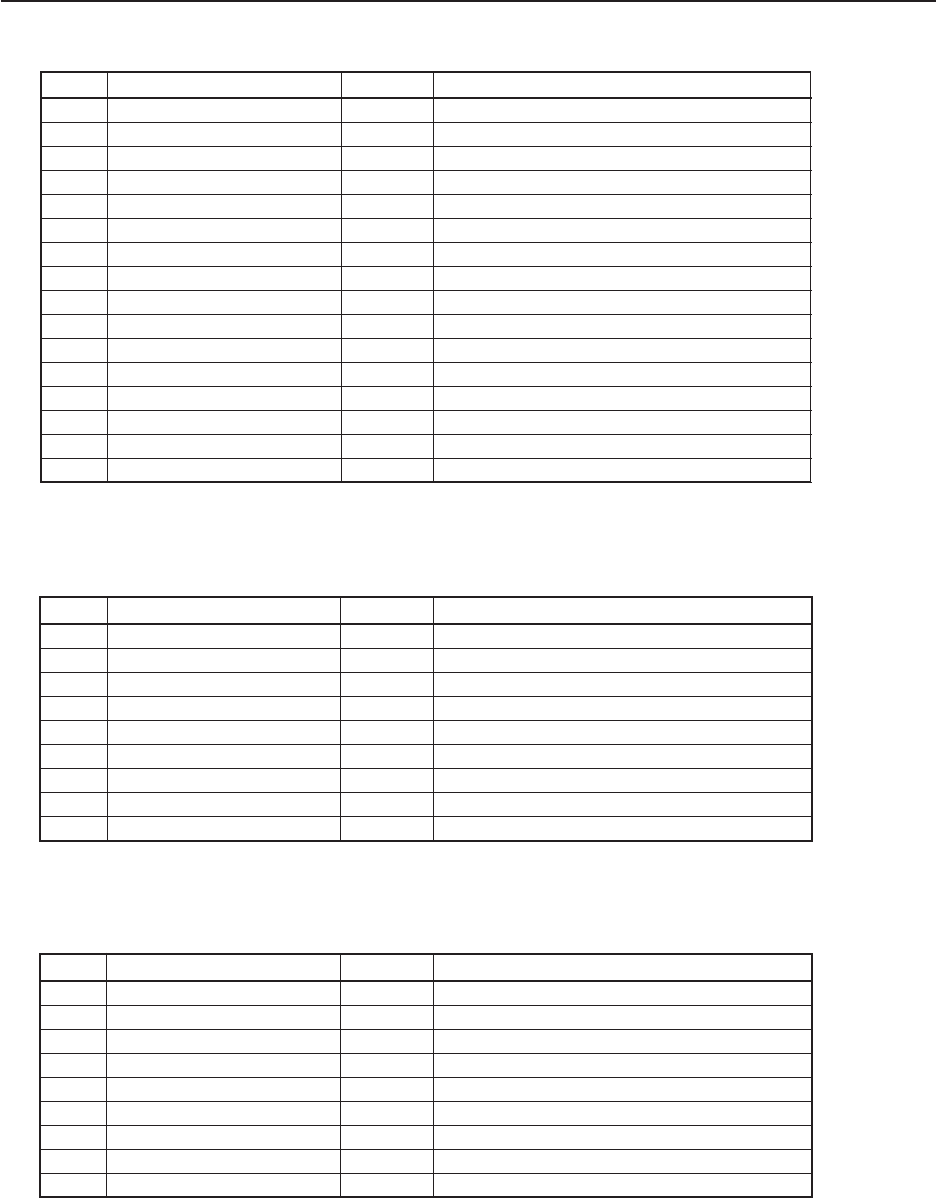
12
RS-232C Adjustment Mode
2) <GPI> (GET PICTURE DATA: Gets integrator/PICTURE data.)
Order Data contents Size Remarks
1 CONTRAST 3 Byte #
2 BRIGHTNESS 3 Byte #
3 C. DETAIL R (RED) 3 Byte #
4 C. DETAIL Y (YELLOW) 3 Byte #
5 C. DETAIL G (GREEN) 3 Byte #
6 C. DETAIL C (CYAN) 3 Byte #
7 C. DETAIL B (BLUE) 3 Byte #
8 C. DETAIL M (MAGENTA) 3 Byte #
9 H.ENHANCE 3 Byte Outputs dummy data for a video signal. #
10 V.ENHANCE 3 Byte Outputs dummy data for a video signal. #
11 COLOR 3 Byte Outputs dummy data for a PC signal. #
12 TINT 3 Byte Outputs dummy data for a PC signal. #
13 SHARPNESS 3 Byte Outputs dummy data for a PC signal. #
14 Input function data (main) 3 Byte
15 Screen size data 1 Byte
16 Check sum 2 Byte
• 7 and 8 output the same contents as GST items 3 and 5.
• When the type of # signal is not set, dummy data is output.
3) <GWB> (GET WHITE BAL. DATA: Gets integrator/WHITE BAL. data.)
Order Data contents Size Remarks
1 R.HIGH 3 Byte #
2 G.HIGH 3 Byte #
3 B.HIGH 3 Byte #
4 R.LOW 3 Byte #
5 G.LOW 3 Byte #
6 B.LOW 3 Byte #
7 Input function data (main) 3 Byte
8 Screen size data 1 Byte
9 Check sum 2 Byte
• 7 and 8 output the same contents as GST items 3 and 5.
• When the type of # signal is not set, dummy data is output.
4) <GPS> (GET POSITION DATA: Gets integrator/SCREEN data.)
Order Data contents Size Remarks
1 H.POSITION 3 Byte #
2 V.POSITION 3 Byte #
3 H.SIZE 3 Byte #
4 V.SIZE 3 Byte #
5 CLOCK 3 Byte
Outputs dummy data for PC digital and Video signal. #
6 PHASE 3 Byte
Outputs dummy data for PC digital and Video signal. #
7 Input function data (main) 3 Byte
8 Screen size data 1 Byte
9 Check sum 2 Byte
• 7 and 8 output the same contents as GST items 3 and 5.
• When the type of # signal is not set, dummy data is output.


















