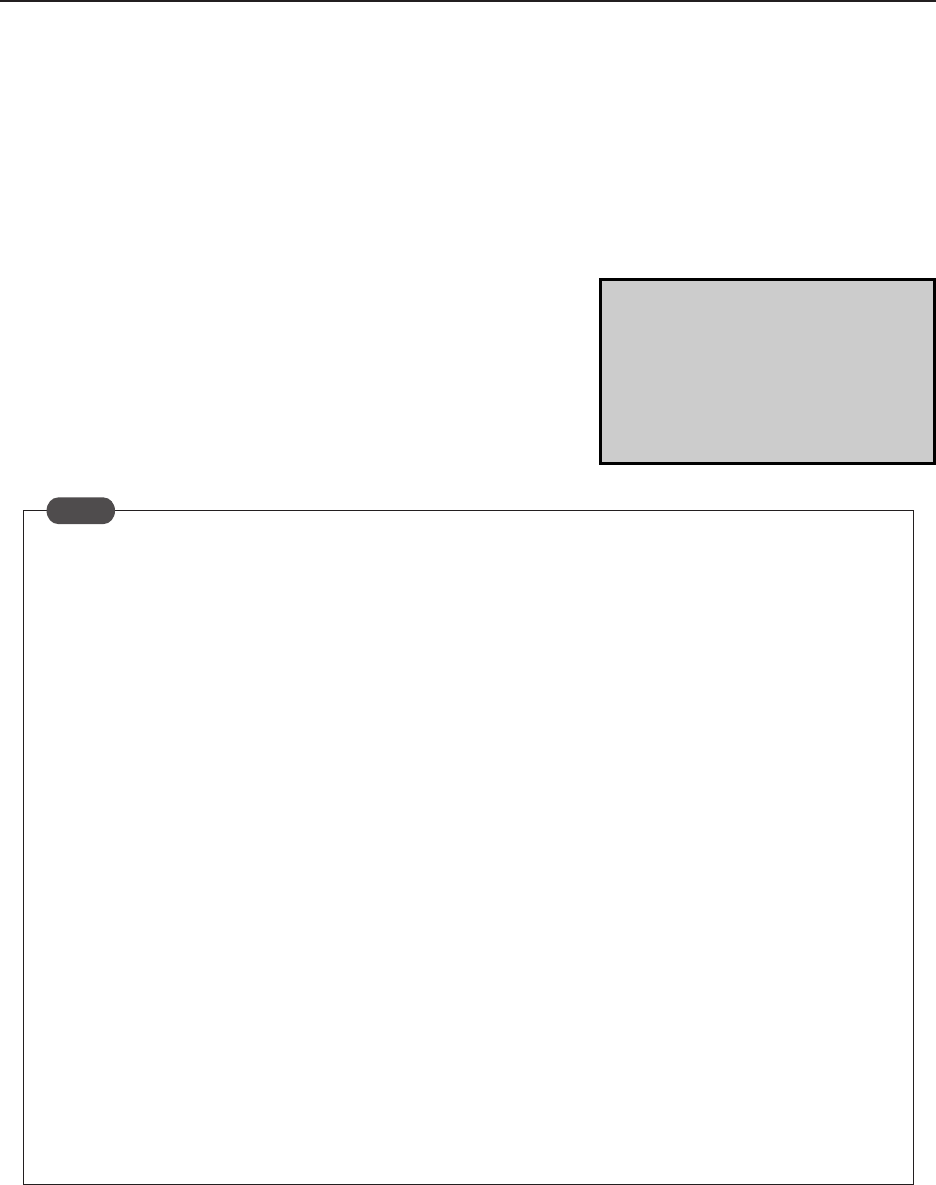
1
RS-232C Adjustment Mode
5.5 RS-232C Adjustment Mode
This display has a RS-232C terminal. It is possible to use a PC to make various adjustments and settings.
5.5.1 About the RS-232C Adjustment Mode
1) Adjustments in the RS-232C adjustment mode:
• The adjustments are written to the same memory area as for the integrator mode (refer to section 5.4.4,
‘PICTURE, White Balance and SCREEN Position Adjustment Values Memory Area Tables’).
2) Display screen in the RS-232C adjustment mode:
• The screen is as shown in the figure on the right.
The set ID is display in the ‘– –’ area at the upper left part
of the screen.
(1) Always assign an ID before using the RS-232C adjustment mode. Also, include the ID for the set
to be controlled or adjusted in the RS-232C command. For details, refer to section 5.5.2, ‘Interface’.
(2) There are some RS-232C commands that can be used in the normal-operation mode.
For details refer to section, 5.5.5, ‘List of RS-232C Commands’.
(3) Of the adjustment values and setting items set by RS-232C commands, there are some items that are
stored in memory and some that are not. For details, refer to section 5.5.5, ‘List of RS-232C Commands’.
Also, when storing values in last memory, the conditions described in section 5.1.5, ‘Last Memory’,
must be satisfied.
(4) <DIN>/<DIY> (OSD display disable/enable setting)
Regardless of the setting, the following items can be displayed.
• Menu display (menu mode, integrator mode)
• Warnings before Auto Power OFF or Power Management operation
• Warning of high temperature inside the set
• Display announcing that the FUNCTIONAL LOCK is set, and the FUNCTIONAL LOCK setting display
• Display call (including holding a button down)
(5) The RS-232C adjustment mode is automatically cancelled in the following cases:
• When the [STANDBY/ON] or [MENU] button is pressed
(6) Before entering the RS-232C adjustment mode, be sure to cancel the integrator mode.
(6) When performing control using the RS-232C commands, not only control the input signal, but also be
sure to control the power. If the power is ON when there is no signal, the display continues to have a
weak discharge, which could affect the life of the display.
ADJUS METNT
1280
X
0214
@
60
––
Notes


















