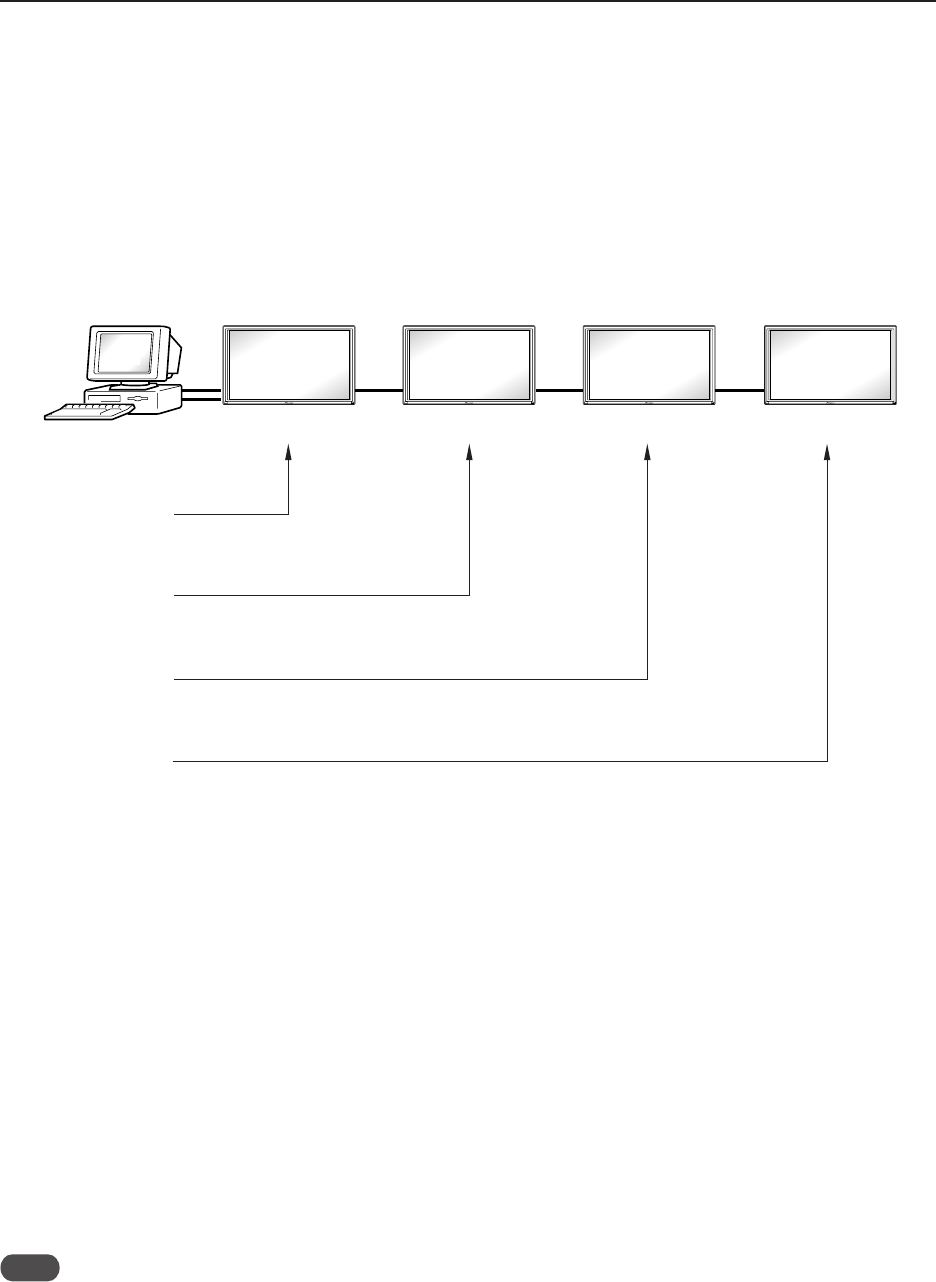
3
RS-232C Adjustment Mode
5.5.3 ID Assignment
After connecting to the PC, an ID is assigned. The ID is assigned from the PC.
Commands: <IDC> (ID CLEAR)........ Clears the assigned ID
<IDS> (ID SET) ............. Assigns an ID
IDS is only effective when an ID is not assigned.
Also, IDs are set starting from the set closest to the PC.
Example: Case of 4 displays (Assigning IDs with the PC for the first time)
First, as shown in the example in the figure below, perform an RS-232C connection and combination connection.
(Refer to section 5.5.4, ‘Combination Connection’.)
By sending RS-232C commands in this order, it is possible to assign an ID for each set.
Sets for which an ID has been set can only receive commands with an ID attached. Attach an ID before sending a
command.
Characters that can be used for assigning an ID include, 0 - 9 and A - F (there is not distinction between upper case and
lower case alphabet characters).
An ∗ (asterisk) can be used as follows:
<∗∗IDC>: Clear the IDs assigned for all sets.
<∗1AJY>: Only a set for which the second digit is 1, enters the RS-232C adjustment mode.
<2∗IN1>: The input of only a set for which the first digit is 2 is set to INPUT1.
Precautions when assigning IDs
Sets that were connected after a set whose ID was cleared cannot be operated with RS-232C commands.
After performing setting as shown in the figure above, when <∗∗AJY> = <∗∗IDC> is performed, the IDs for all the sets
from Set #1 to Set #4 are cleared, and only the one set (Set #1) that is directly connected to the PC can be controlled.
Furthermore, by performing <∗∗AJY> = <01 IDS>, it becomes possible to control the second set (Set #2). By setting
IDs in the same way for the other sets, it becomes possible to control the sets connected in succession.
Note
When the IDs are set, and when one or both of the IDs before a command is sent from the PC is ∗, there is no echo
back. When sending more commands, wait 6 seconds before sending the next command.
Example) When ∗∗OOO and ∗1OOO or 1∗OOO (OOO is the command) are sent from the PC, operation is performed,
but there is no echo back.
Set #4
ID = 04
Set #1 Set #2 Set #3
ID = 01
Sent commands:
1 <∗∗AJY>
2 <01 IDS>
3 <∗∗AJY>
4 <02 IDS>
5 <∗∗AJY>
6 <03 IDS>
7 <∗∗AJY>
8 <04 IDS>
ID = 02 ID = 03
PC
OUT IN OUT IN OUT IN
‘
‘
‘
±
RS-232C connection


















