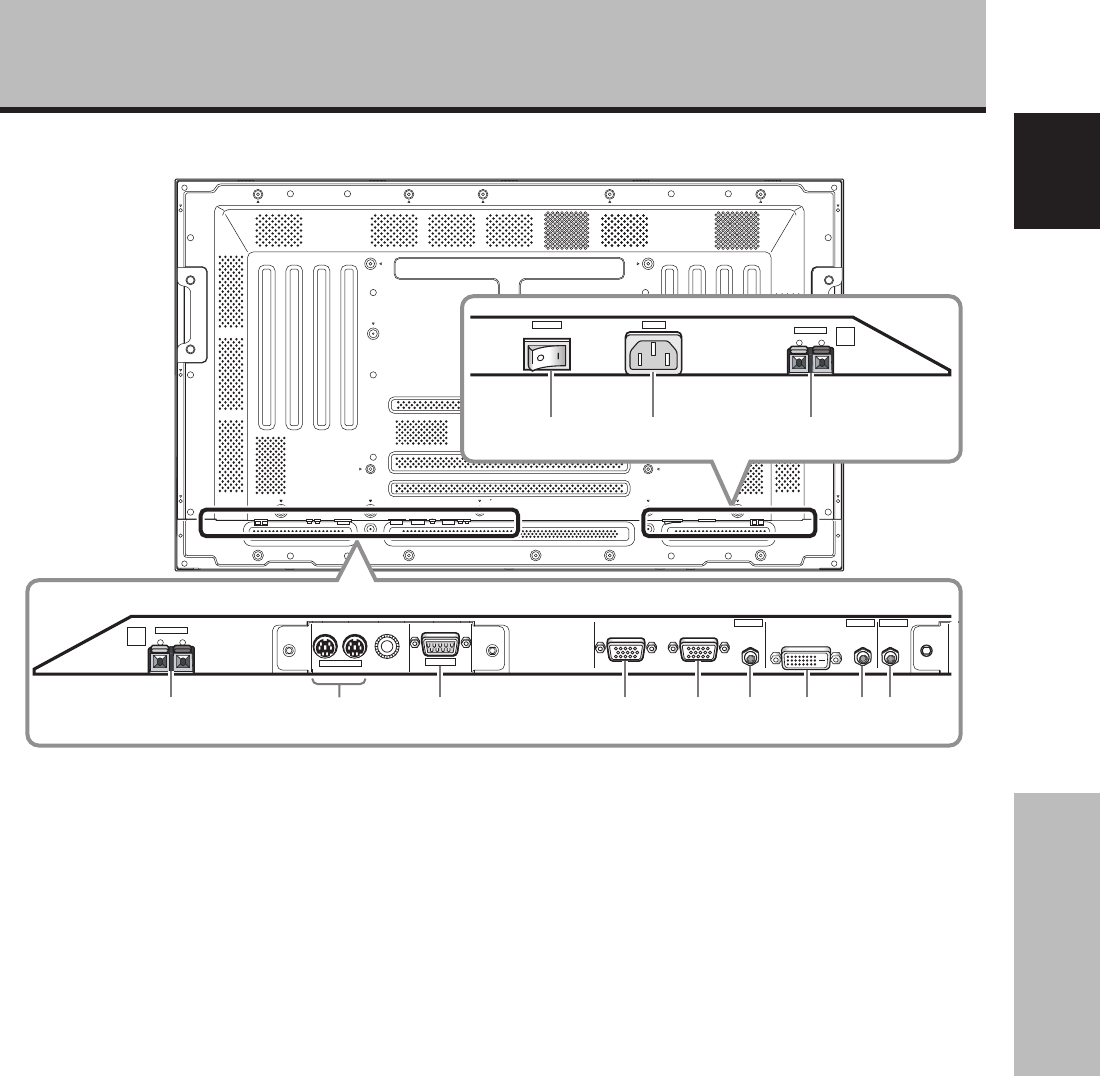
9
En
Part Names and Functions
English
Part Names and Functions
3 RS-232C
Never connect any component to this connector
without first consulting your Pioneer installation
technician.
This connector is used for plasma display setup
adjustments.
4 ANALOG RGB IN (INPUT1) (mini D-sub 15 pin)
For connection of a personal computer (PC) or similar
component. Make sure that the connection made
corresponds to the format of the signal output from
the connected component (page 12).
5 ANALOG RGB OUT (INPUT1) (mini D-sub 15 pin)
Use the ANALOG RGB OUT (INPUT1) terminal to
output the video signal to an external monitor or other
component.
Note: The video signal will not be output from the
ANALOG RGB OUT (INPUT1) terminal when the main
power of this unit is off or in standby mode.
(page 12)
6 AUDIO (INPUT1) (Stereo mini jack)
Use to obtain sound when INPUT1 is selected.
Connect the audio output jack of components
connected to INPUT1 to this unit (page 13).
7 DIGITAL RGB (INPUT2) (DVI-D jack)
Use to connect a computer.
Note: This unit does not support the display of
copyguard-protected video signals (page 12).
Illustration depicts PDP-504CMX model.
8 AUDIO (INPUT2) (Stereo mini jack)
Use to obtain sound when INPUT2 is selected.
Connect the audio output jack of components
connected to INPUT2 to this unit (page 13).
9 AUDIO (OUTPUT) (Stereo mini jack)
Use to output the audio of the selected source
component connected to this unit to an AV amplifier
or similar component.
Note: No sound is produced from the AUDIO (OUTPUT) jack
when the MAIN POWER switch is set to OFF or ON (standby)
(page 13).
0 MAIN POWER switch
Use to switch the main power of the unit on and off.
- AC IN
Use to connect the supplied power cord to an AC
outlet (page 14).
= SPEAKER (L) terminal
For connection of an external left speaker. Connect a
speaker that has an impedance of 8 -16 Ω (page 13).
DIGITAL RGB
DVI-D
1
=-0
23
4 5 6
L
COMBINATION
IN OUT
RS-232C
ANALOG RGB IN
D-Sub
ANALOG RGB OUT
D-Sub
AUDIO AUDIO AUDIO
R
SPEAKER
8Ω ~16Ω
+ –
INPUT1 INPUT2 OUTPUT
7 8 9
POWER
OFF
ON
AC IN
SPEAKER
8Ω ~16Ω
+ –


















