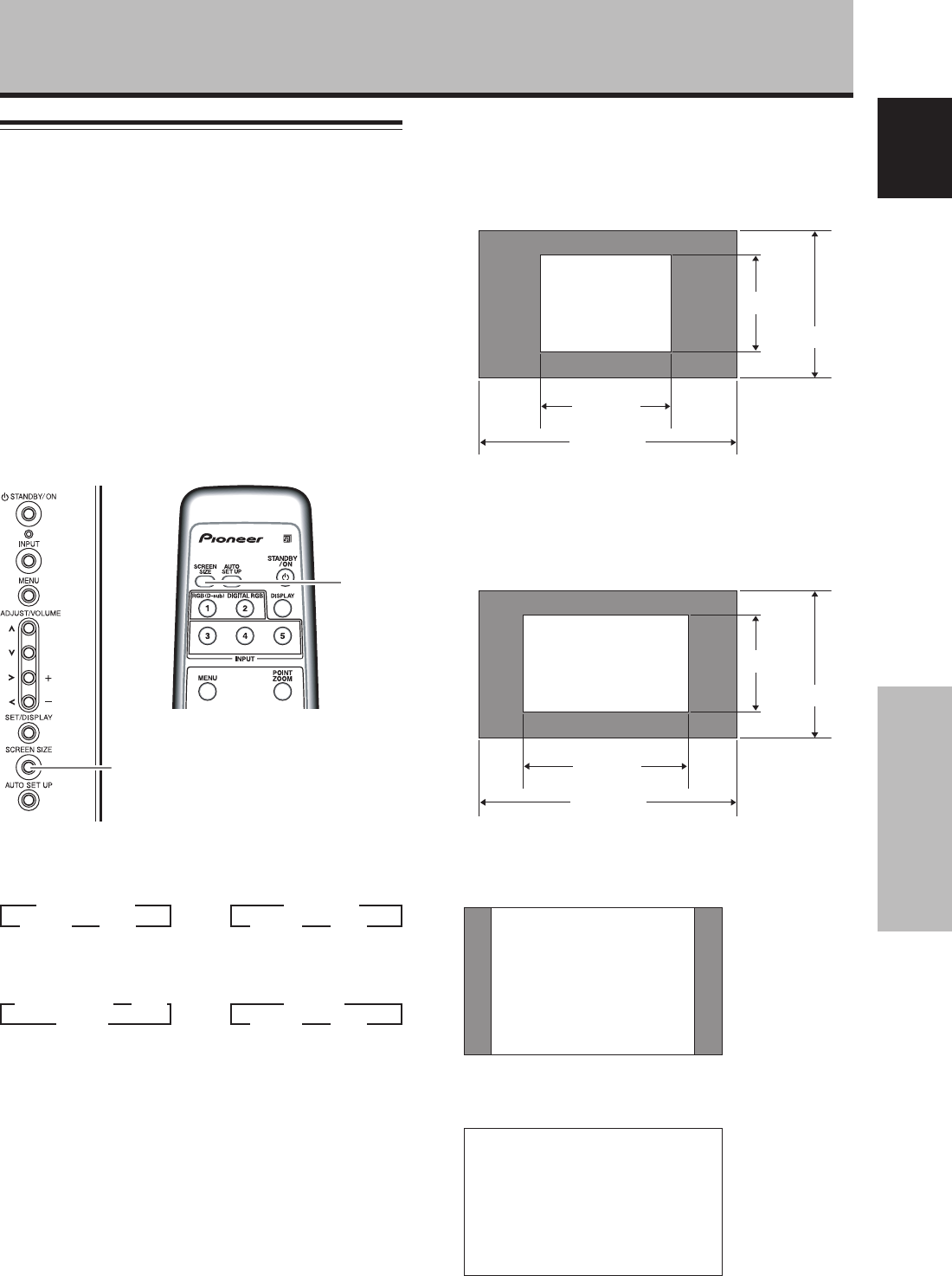
21
En
Operation
English
The screen size changes each time the SCREEN SIZE
button is pressed as follows.
[PDP-504CMX]
or
[PDP-434CMX]
or
Consult the Computer signal compatibility table (pages 38
to 41) for information regarding screen sizes supported by
each signal format.
Notes
÷ When the [PARTIAL], [ZOOM] or [FULL] setting is used to
display a non-wide screen 4:3 picture fully on a wide screen, a
portion of the picture may be cut off or appear deformed.
÷ Be aware that when the display is used for commercial or
public viewing purposes, selecting the [PARTIAL], [ZOOM] or
[FULL] mode settings may violate the rights of authors
protected under copyright law.
÷ When [DOT BY DOT] or [4:3] screen size is selected, the
display position is moved slightly each time the power is
turned on, in order to prevent image burning.
Operation
Changing screen size
This unit incorporates screen modes of various height and
width ratios. For optimal viewing, we recommend that
you select the screen mode that best matches the video
source that you are viewing. Although these modes are
designed for full display of a picture on a wide screen, it is
our hope that you make use of them with a full
understanding of the manufacturer’s intentions.
Screen size selection
The size of the image displayed on the screen, and the
range of the image shown can be set in one of four modes.
Press the SCREEN SIZE button to select the size.
SCREEN SIZE
SCREEN
SIZE
Main unit operating panel
Remote control unit
During personal computer signal input
1 DOT BY DOT
The input signal and the screen maintain a dot to line ratio
of 1:1 and is thus highly faithful to the source.
[PDP-504CMX]
A
(Illustration shows 640 x 480 input.)
[PDP-434CMX]
* The PDP-434CMX is designed with horizontally
oblong elements, with the result that the image
displayed will appear more oblong than the original
input signal.
A
(Illustration shows 640 x 480 input.)
2 4:3
The display fills the screen as much as possible without
altering the aspect ratio of the input signal.
A
3 FULL
The display is presented with a widescreen aspect ratio
of 16:9 and fills the entire screen.
A
480 lines
768 lines
640 dots
1024 dots
480 lines
768 lines
640 dots
1280 dots
3 PARTIAL
FULL 2 4:3 2
3 DOT BY DOT
FULL 2 4:3 2
3 ZOOM
FULL 2 4:3 2
3 DOT BY DOT 3 4:3
FULL 2


















