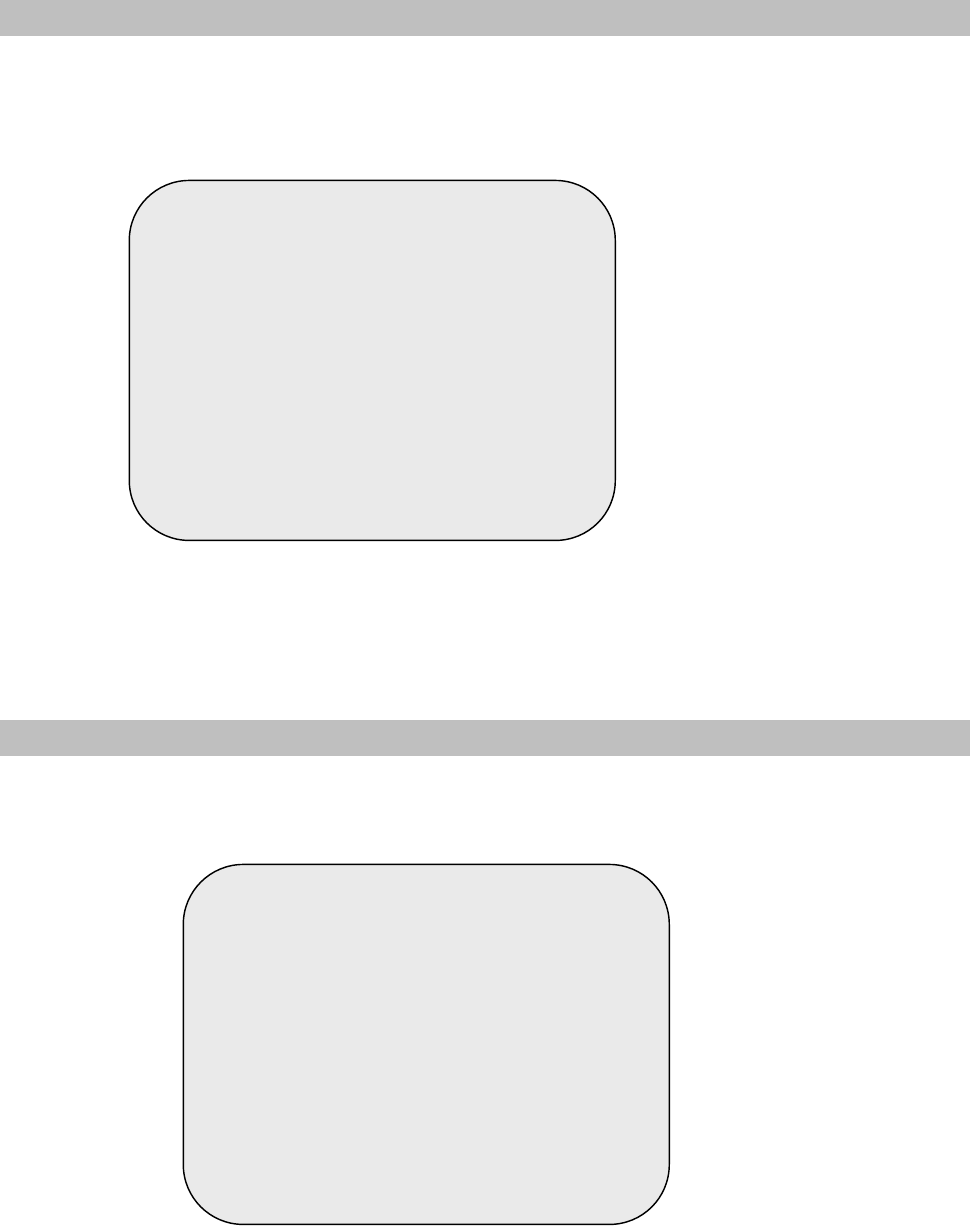
14
RECORD SELECT
Please select desired video channel on this menu: the machine operation is same as “CAMERA SELECT”
options.
Only the video in the selected camera will be recorded in DVR-400 harddisk
VIDEO RECORDING MODE
DVR-400 provides 4 camera inputs. You can use channel buttons on the front panel to select specified
channel/camera for real-time video display and recording.
There are two kinds of recording mode: EACH mode (full screen mode) and QUAD screen mode. When you
set to EACH mode, you can view the full-screen display of one specified channel.
When you set to QUAD mode, quad-screen (4-camera) will be displayed.
Please use Ù,Ú buttons of front panel to select mode and then enter 8 button to confirm the selection
M
AIN MENU
CAMERA SELECT 1 - - -
Ø RECORD SELECT 1 - - -
RECORD MODE EACH
RECORD FRAMERATE 30
VIDEO QUALITY MORRMAL
RECORD SCHEDULE
SUB MENU
HARD DRIVE SETUP
SENSOR SETUP
NETWORK SETUP
PRESS (Ù,Ú), THEN (SELECT)
PRESS (MENU) TO EXIT
M
AIN MENU
CAMERA SELECT 1 - - -
RECORD SELECT 1 - - -
Ø RECORD MODE EACH
RECORD FRAMERATE 30
VIDEO QUALITY MORRMAL
RECORD SCHEDULE
SUB MENU
HARD DRIVE SETUP
SENSOR SETUP
NETWORK SETUP
PRESS (Ù,Ú), THEN (SELECT)
PRESS (MENU) TO EXIT


















