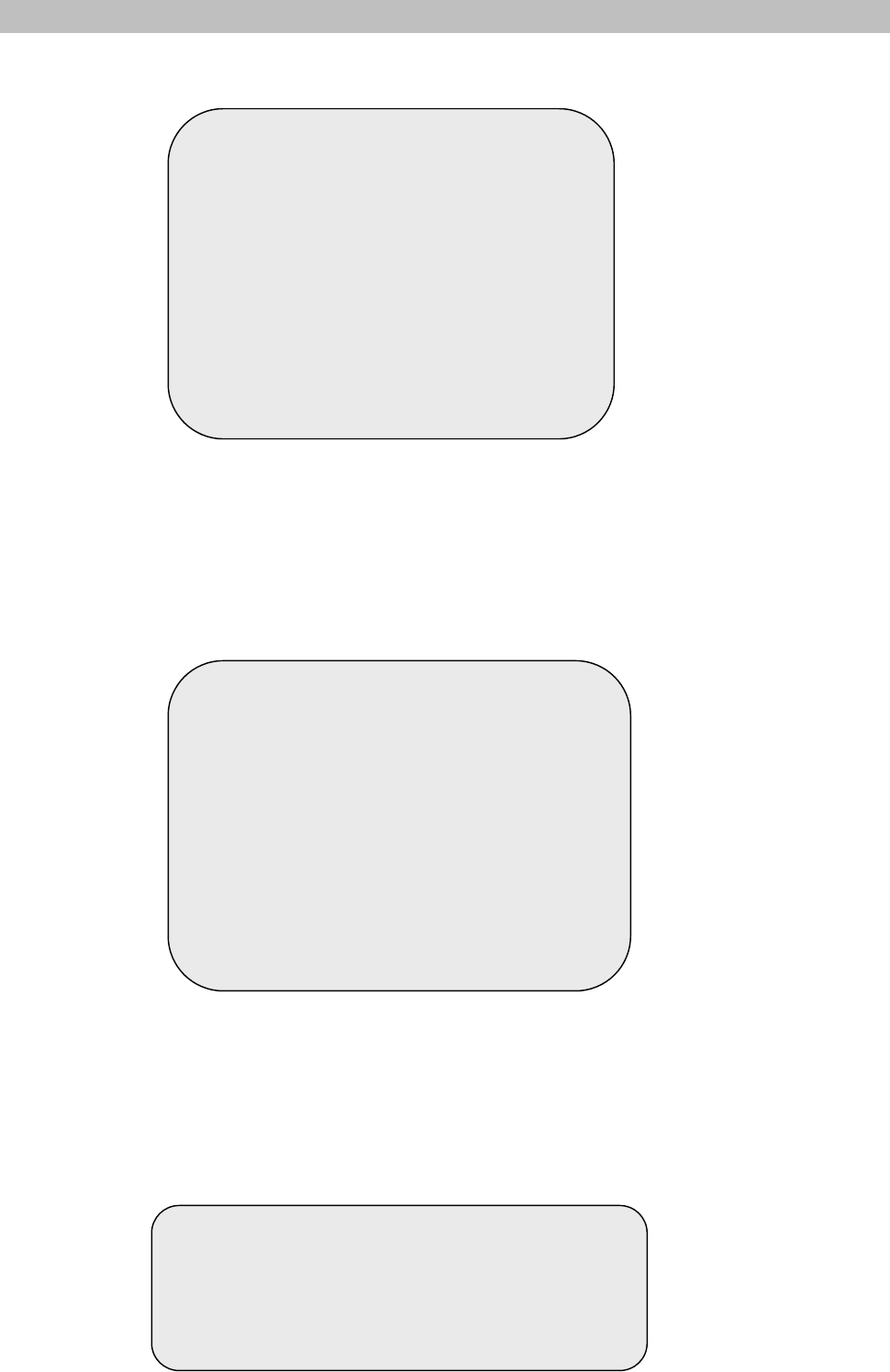
17
RECORD SCHEDULE
RECORD SCHEDULE menu in DVR-400 provides changing a recording schedule/type to meet the various
surveillance application demands.
Time format in DVR-400 schedule video recording is 24-hour format.
(T) Letter indicates recording.
(S) Letter indicates sensor recording. It means the unit starts recording as the attached sensors being
triggered during this period.
(--) Recording is off during this duration.
SETTING EXAMPLE:
00:00 ~ 7:00 SENSOR RECORDING
07:00 ~11:00 RECORDING DISABLED
11:00 ~18:00 RECORDING
18:00 ~24:00 SENSOR RECORDING
PROGRAMMED RECORD
+TTTTTTTTTTTTTTTTTTTTTTTT+
| | | | | | | | |
0 3 6 9 12 15 18 21 24
T: TIME S: SENSOR _--: NONE
PRESS (Ù,Ú), THEN (SELECT)
PRESS (MENU) TO EXIT
M
AIN MENU
CAMERA SELECT 1 - - -
RECORD SELECT 1 - - -
RECORD MODE EACH
RECORD FRAMERATE 30
VIDEO QUALITY NORMAL
Ø RECORD SCHEDULE
SUB MENU
HARD DRIVE SETUP
SENSOR SETUP
NETWORK SETUP
PRESS (Ù,Ú), THEN (SELECT)
PRESS (MENU) TO EXIT
+ S S S S S S ; ; ; ; T T T T T T T S S S S S S S +
| | | | |
0 6 11 18 24


















